|
|
Redo |
||
|
|
Cut |
||
|
|
Copy |
||
|
|
Paste |
||
|
|
Take IPTC Snapshot |
||
|
|
Paste IPTC Snapshot |
||
|
|
Find |
||
|
|
Find and Replace |
||
|
|
Select All |
||
|
|
Deselect All |
||
|
|
Select Tagged Items |
||
|
|
Select Rotated Items |
||
|
|
Select Cropped Items |
||
|
|
Invert Selection |
||
|
|
… to |
||
|
|
Select All Items with a Color Class |
||
|
|
Select Items with No Color Class (WinXP only) |
||
|
|
… to |
||
|
|
Select All Items with Star Rating |
||
|
|
Select All Items with No Star Rating |
||
|
|
Set Code Replacements |
||
|
|
Reload Code Replacements |
||
|
|
- , Preferences |
Advertisement
|
|
Open Metadata (IPTC) Template |
||
|
|
Apply Metadata Template |
||
|
|
Open Keywords Panel |
||
|
|
Open Structured Keywords Panel |
||
|
|
Rotate Counter-Clockwise 90° |
||
|
|
Rotate Clockwise 90° |
||
|
|
Tag Selected Items |
||
|
|
Untag Selected Items |
||
|
|
Preview |
||
|
|
Edit Items |
||
|
|
Slide Show |
||
|
|
… to |
||
|
|
Remove Color Class |
||
|
|
… to |
||
|
|
Remove Star Rating |
|
|
Include Selected Items (Add to Catalog) |
||
|
|
Remove Selected Items (Delete from Catalog) |
||
|
|
Map Location Search |
||
|
|
Add Selected Items to Selected Collection |
|
|
Apply Rotation to JPEGs |
|
* If you have single key shortcuts set in Preferences > Accessibility then you can use single keys (0-5 for star ratings or 0-8 for color classes) as well.
|



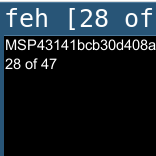

What is your favorite Photo Mechanic (Windows) hotkey? Do you have any useful tips for it? Let other users know below.
1107370
498481
411364
366526
307197
277628
2 hours ago
3 hours ago Updated!
23 hours ago
3 days ago
3 days ago
4 days ago
Latest articles