|
To use these keyboard shortcuts, focus should be in Core Reviewer interface and keyboard shortcuts should be enabled.
|
|||
|
|
Arrow Next Highlight |
||
|
|
Arrow Previous Highlight |
||
|
|
Switch to Long Text Mode |
||
|
|
Last Document |
||
|
|
Save and Next |
||
|
|
First Document |
||
|
|
Switch to Image Mode |
||
|
|
Arrow Page Up/Previous Image |
||
|
|
Toggle Modes (Draft, Normal, Preview) |
||
|
|
Switch to Native Mode |
||
|
|
Switch to Productions Mode |
||
|
|
Next Document |
||
|
|
Previous Document |
||
|
|
Arrow Page Down/Next Image |
||
|
|
Save and Next |
||
|
|
Edit |
||
|
|
Switch to Viewer Mode |
||
|
|
Cancel |
||
|
|
Copy from Previous |
||
Advertisement
|
|
Select all |
||
|
|
Find |
||
|
|
|
||
|
|
New tab |
||
|
|
Reopen last tab |
||
|
|
Copy |
||
|
|
Cut |
||
|
|
Paste |
||
|
For more information about shortcuts, take a look at the source link below.
|
|||
|
Source: Relativity
|
|||
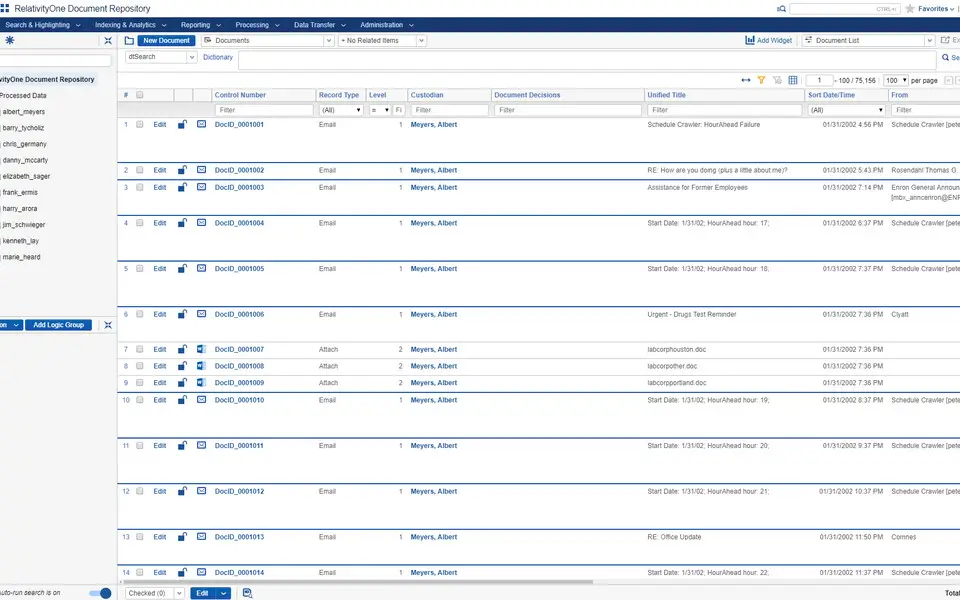
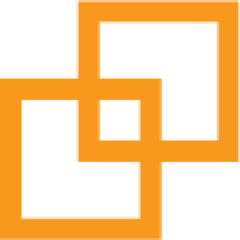




What is your favorite Relativity hotkey? Do you have any useful tips for it? Let other users know below.
1110107
499624
411963
368513
308601
279017
14 hours ago
15 hours ago
2 days ago
2 days ago
2 days ago Updated!
3 days ago
Latest articles