|
To use these keyboard shortcuts, focus should be in Core Reviewer interface and keyboard shortcuts should be enabled.
|
|||
|
|
Arrow Next Highlight |
||
|
|
Arrow Previous Highlight |
||
|
|
Switch to Long Text Mode |
||
|
|
Last Document |
||
|
|
Save and Next |
||
|
|
First Document |
||
|
|
Switch to Image Mode |
||
|
|
Arrow Page Up/Previous Image |
||
|
|
Toggle Modes (Draft, Normal, Preview) |
||
|
|
Switch to Native Mode |
||
|
|
Switch to Productions Mode |
||
|
|
Next Document |
||
|
|
Previous Document |
||
|
|
Arrow Page Down/Next Image |
||
|
|
Save and Next |
||
|
|
Edit |
||
|
|
Switch to Viewer Mode |
||
|
|
Cancel |
||
|
|
Copy from Previous |
||
Advertisement
|
|
Select all |
||
|
|
Find |
||
|
|
|
||
|
|
New tab |
||
|
|
Reopen last tab |
||
|
|
Copy |
||
|
|
Cut |
||
|
|
Paste |
||
|
For more information about shortcuts, take a look at the source link below.
|
|||
|
Source: Relativity
|
|||
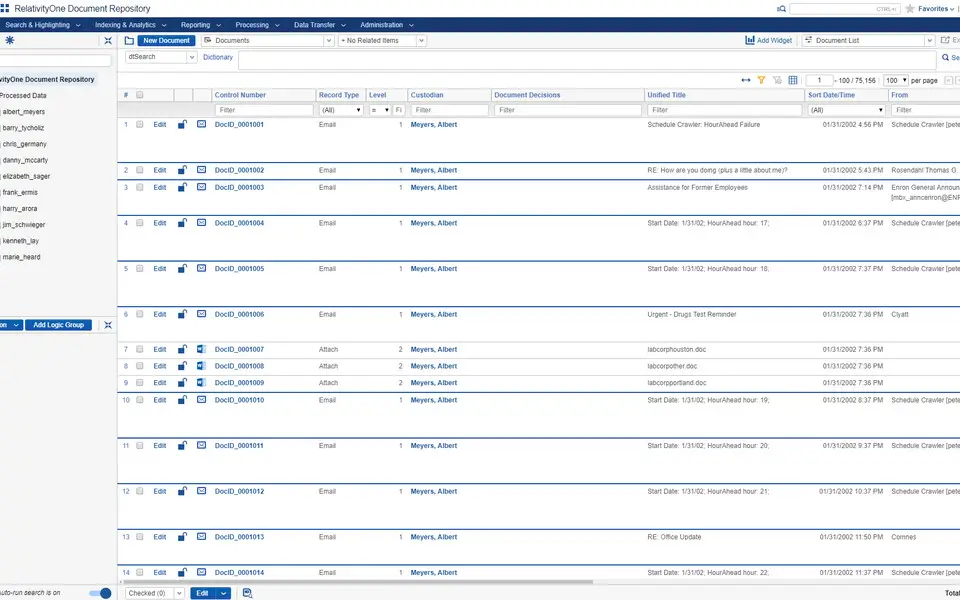
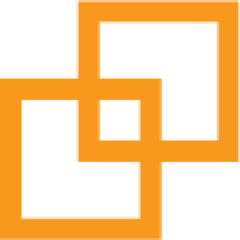




What is your favorite Relativity hotkey? Do you have any useful tips for it? Let other users know below.
1110107 169
499624 8
411963 373
368513 6
308601 6
279017 38
10 hours ago
11 hours ago
Yesterday Updated!
Yesterday Updated!
Yesterday Updated!
Yesterday
Latest articles
Why I use Volume2, and why you would too
<div> has meaning to browsers
How to Turn Write Protection On or Off for a USB Flash Drive
What is a modifier key?
Sync time on Windows startup