|
|
Copy the path of the selected item to the clipboard |
||
|
|
Show or hide the details panel |
||
|
|
Go to the location bar |
||
|
|
When a layout is the active view, lock or unlock the item selected in the Contents pane |
||
|
|
Turn on or off selected layers |
||
|
|
Snapping |
||
|
|
Run a command or open a ribbon gallery or dialog box launcher |
||
|
|
Play or pause the steps |
||
|
|
Move to the previous keyframe |
||
|
|
Move to the next keyframe |
||
|
|
Rename the selected item |
||
|
|
Finish |
||
|
|
Edit the cell |
||
|
|
Rename the selected item |
||
|
|
Move from one command to the next on a ribbon tab. Move from one item to the next in a pane, view, dialog box, or page |
||
|
|
Make a new toolbox (.atbx) |
||
|
|
Run a command or open a ribbon gallery or dialog box launcher |
||
|
|
Open the Properties dialog box for a selected item |
||
|
|
Show all columns in the statistics table, if any are hidden |
||
|
|
Go to the Contents pane of a catalog view |
||
|
|
Apply a scale factor |
||
|
|
Move from one command to the next on a ribbon tab. Move from one item to the next in a pane, view, dialog box, or page |
||
|
|
Expand selected items |
||
|
|
Collapse selected items |
||
|
|
Turn the display of numeric fields on and off in the statistics table |
||
|
|
Open the attribute table |
||
|
|
Enable access keys and show KeyTips on the ribbon |
||
|
|
Switch the active view to the next available view |
||
|
|
Turn the display of text fields on and off in the statistics table |
||
|
|
Make a new database connection |
||
|
|
Turn on or off all layers when a single layer is selected in the Contents pane |
||
|
|
Switch between the Catalog pane and a catalog view |
||
|
|
Open the Notifications pane |
||
|
|
View metadata |
||
|
|
Go to the Project tab or node |
||
|
|
Open the Sign-In Status menu |
||
|
|
Search for a command |
||
|
|
Open catalog browsing options |
||
|
|
Go to the Favorites tab or node |
||
|
|
Go to the Portal tab or node |
||
|
|
Access options to float, dock, or close the active view or pane |
||
|
|
Put focus on the contents list |
||
|
|
Browse available panes and change the active pane |
||
|
|
Append a new keyframe to the end of the animation after the last keyframe |
||
|
|
Update Keyframe or set a keyframe. If a keyframe exists at the current time, it is updated. Otherwise, a new keyframe is inserted at the current time between two keyframes |
||
|
|
Follow Feature Options |
||
|
|
Access the secondary anchor |
||
|
|
Angle |
||
|
|
Show vertices |
||
|
|
When a layout is the active view, lock or unlock all items at the selected hierarchical level in the Contents pane |
||
|
|
Make a new layout |
||
|
|
Open Diagnostic Monitor |
||
|
|
Delete the current keyframe |
||
|
|
Apply subscript |
||
|
|
Cancel edits |
||
|
|
Open the fields view of the attribute table |
||
|
|
Make a new folder |
||
|
|
(hold and click a check box) Turn on or off all layers at the selected hierarchical level |
||
|
|
(hold and select) Remove the selected feature |
||
Reklama |
|||
|
|
(hold and select) Add the selected feature |
||
|
|
Go to the Computer tab or node |
||
|
|
Apply superscript |
||
|
|
(hold and select) Select only this feature |
||
|
|
(hold and click a check box) Turn on or off all layers at all hierarchical levels |
||
|
|
(hold and click a check box) Turn off all layers except the one whose check box you clicked at the current hierarchical level |
||
|
|
(hold and click a layer's name) Zoom to the extent of that layer |
||
|
|
Enable access keys and show KeyTips on the ribbon |
||
|
|
Move from one tab to another in the active pane |
||
|
|
Move among elements in a list |
||
|
|
Select multiple layers in the Contents pane |
||
|
or
|
|||
|
|
Relocate the anchor |
||
|
or
|
|||
|
or
|
|||
|
|
Select multiple layers in the Contents pane |
||
|
|
Click the Filter button and open its menu |
||
|
|
Calculate statistics for fields in the statistics table |
||
|
|
Move the anchor |
||
|
|
Change the Follow Feature distance |
||
|
|
Copy the selected item to a target location |
||
|
|
Move the anchor |
||
|
or
|
|||
|
|
Select multiple layers in the Contents pane |
||
|
|
Turn the display of date fields on and off in the statistics table |
||
|
|
(hold and click a check box) Turn off all layers except the one whose check box you clicked at all hierarchical levels, including group layer contents |
||
|
|
Move the selected item to a target location |
||
|
|
Move to and select the next item in the content list that begins with that letter |
||
|
|
Zoom in or out |
||
|
|
Zoom out |
||
|
|
Pan |
||
|
|
Open a context menu (pop-up menu) for a selected item |
||
Reklama
|
Note: Press the key or keys indicated by the KeyTip to select tabs and run commands
|
|
The following table lists keyboard shortcuts for the Catalog pane and catalog views. A green check mark means that the shortcut is supported in the indicated context. Except as noted, these keyboard shortcuts don't work in browse dialog boxes
|
|
Ctrl and click an expansion control; Ctrl+plus or minus; or Ctrl+left or Right: Expand or collapse all items at the selected hierarchical level
|
|||
|
Ctrl+Shift and click an expansion control; Ctrl+Shift+plus or minus; or Ctrl+Shift+left or Right: Expand or collapse all items at all hierarchical levels
|
|||
|
If the selected layer is part of a group layer or a composite layer, all the members of that layer will be turned on or off. If multiple layers are selected, Ctrl + Spacebar works the same as Spacebar and turns only the selected layers on or off
|
Undo and redo |
|||
Selection tools |
|||
Tables |
|||
Text formatting tags |
|||
Edit annotation |
|||
Rotate |
|||
Scale |
|||
Move |
|||
|
|
Revisit the last location in backward order |
||
|
|
Revisit the last location in forward order |
||
|
|
Refresh the contents of the selected item |
||
|
|
Return keyboard focus to the map from the Contents pane |
||
|
|
Close a drop-down menu or list |
||
|
|
Cancel the action |
||
|
|
Cancel edits |
||
|
|
Click the Sort button and open its menu |
||
|
|
Open the Print pane to print a map or layout |
||
|
|
Copy the selection |
||
|
|
Delete the item selected in the Contents pane |
||
|
|
Paste the selection |
||
|
|
Redo |
||
|
|
Undo |
||
|
|
Go to the search box |
||
|
|
Group the selected elements |
||
|
|
Ungroup the selected group |
||
|
|
Open the Export pane to export a map, layout, or report |
||
|
|
Go up one level in the item hierarchy |
||
|
|
Open a drop-down menu or list |
||
|
|
Close the active view |
||
|
|
Open the table of the layer or table selected in the Contents pane |
||
|
|
Browse available views and change the active view |
||
|
|
Open a table |
||
|
|
Open the Attibutes pane |
||
|
|
Open the Project context menu |
||
|
|
Make a new file geodatabase |
||
|
|
Open a Data Engineering view from a selected layer |
||
|
|
Switch between displaying field names and aliases in the fields panel |
||
|
|
Apply all caps |
||
|
|
Make a new mobile geodatabase |
||
|
|
Apply lowercase |
||
|
|
Open the Create Features pane |
||
|
|
Add a folder connection |
||
|
|
Alias the selected folder connection or change its alias |
||
|
|
Edit metadata |
||
|
|
Open the Modify Features pane |
||
|
|
Apply underline |
||
|
|
Expand selected items |
||
|
|
Collapse selected items |
||
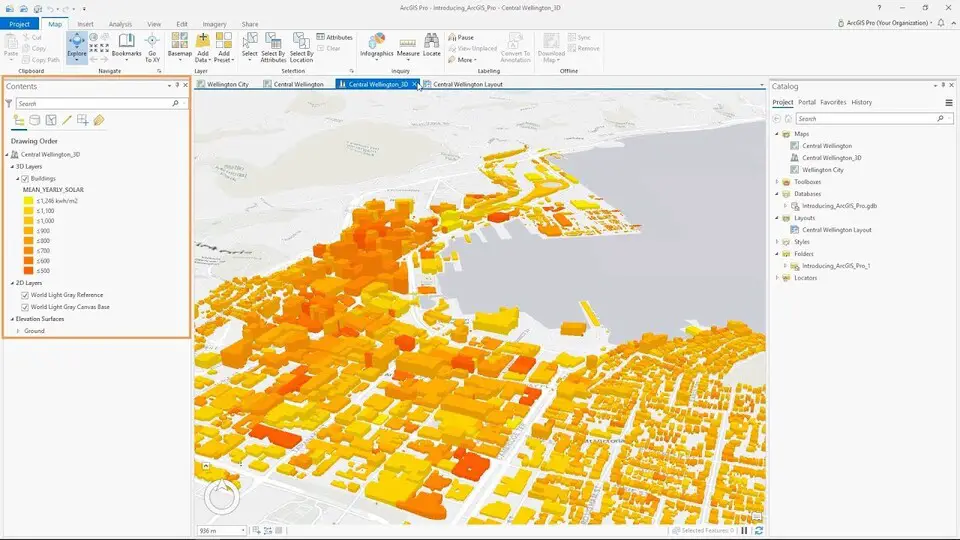





What is your favorite ArcGIS Pro 3.2 hotkey? Do you have any useful tips for it? Let other users know below.
1110107
499624
411963
368513
308601
279017
11 hours ago
11 hours ago
Yesterday Updated!
2 days ago
2 days ago
2 days ago
Latest articles