|
|
Transport Online |
||
|
|
Video Track Online |
||
|
|
Cycle Video Track Online through all shown video tracks (Pro Tools Ultimate Only) |
||
|
|
Auto-Spot Clips |
||
|
|
Edit Tool Mode Keyboard Lock |
||
|
Additional menu commands can be found in Playback and Recording
|
|||
Reklama
|
|
Session setup window |
|
|
Toggle Mix and Edit windows |
||
|
|
Hide All Floating Windows |
||
|
|
Show Window Configuration List |
||
|
|
Show Task Manager |
||
|
|
Open new Workspace (default) |
||
|
|
Open new Workspace (Soundbase) |
||
|
|
Show/Hide Workspace (volumes) |
||
|
|
Show Project |
||
|
|
Bring to Front |
||
|
|
Send to Back |
||
|
|
Show Transport |
||
|
|
Show Big Counter |
||
|
|
Show Automation Enable |
||
|
|
Show Memory Locations |
||
|
|
Machine Track Arming |
||
|
|
Show Video Universe window |
||
|
|
Show Video |
||
|
|
Open/Close MIDl Editor |
||
|
|
Open Docked MIDl Editor |
||
|
|
Open /Close Score Editor |
||
|
|
Open/Close MIDl Event List window |
||
|
|
(press repeatedly) Cycle through all open MIDl Editors |
||
|
|
Open/Close the MIDl Keyboard window |
||
|
(in the Video window) Access Video window commands |
|||
|
(in the Video Universe window) Access Video Universe window commands (Pro Tools Ultimate only) |
|||
|
|
Show/Hide Artist Chat window |
|
|
Open Revision History window |
||
|
|
Close Revision History window |
||
|
|
Navigate up and down through the Revision History list |
||
|
|
Show or Hide the Save history for the selected version in the Revision History list |
||
|
|
Restore the selected version in the Revision History list |
||
|
|
Import data from the selected version in the Revision History list into the currently active version |
||
|
|
Delete the selected version in the Revision History list |
|
|
Add a new Bounce Source row |
||
|
|
Remove bottom Bounce Source row |
|
|
(drag fade-in curve ("None" mode only)) Edit crossfade-in only in Fades dialog |
||
|
|
(drag fade-out curve ("None" Link mode only)) Edit crossfade-out only in Fades dialog |
||
|
|
Audition start/stop in Fades dialog |
||
|
|
(click on Zoom In or Zoom Out buttons) Reset to default zoom in Fades dialog |
||
|
|
(click fade curve in crossfade fade window ("Equal Power" and "Equal Gain" Link modes only) Reset standard or S-shape crossfades to default curves |
||
|
|
… to |
||
Reklama |
|||
|
|
Fade In/Fade Out dialogs: cycle through In/Out Shape options |
||
|
|
Fade In/Fade Out dialogs: cycle through preset In/Out preset Shape curves |
||
|
|
Fade In/Fade Out dialogs: cycle through Slope options |
||
|
|
Crossfade dialog: cycle through Link In/Out options |
||
|
|
Crossfade dialog: cycle through In Shape options (Link = None) |
||
|
|
Crossfade dialog: cycle through In preset Shape curves (Link = None) |
||
|
|
Crossfade dialog: cycle through Out Shape options (Link = None) |
||
|
|
Crossfade dialog: cycle through Out preset Shape curves (Link = None) |
||
|
|
Batch Fade dialog: cycle through In Shape options |
||
|
|
Batch Fade dialog: cycle through In preset Shape curves |
||
|
|
Batch Fade dialog: cycle through In Slope options |
||
|
|
Batch Fade dialog: cycle through Crossfade Link options |
||
|
|
Batch Fade dialog: cycle through Crossfade In Shape options (Link = None) |
||
|
|
Batch Fade dialog: cycle through Crossfade In preset Shape curves (Link = None) |
||
|
|
Batch Fade dialog: cycle through Crossfade Out Shape options (Link = None) |
||
|
|
Batch Fade dialog: cycle through Crossfade Out preset Shape curves (Link = None) |
||
|
|
Batch Fade dialog: cycle through Out Shape options |
||
|
|
Batch Fade dialog: cycle through Out preset Shape curves |
||
|
|
Batch Fade dialog: cycle through Out Slope options |
||
|
|
Cycle through Commit options |
||
|
|
Cycle through Source tracks options |
|
|
Cycle through Track Type choices |
||
|
|
Cycle through Track Format choices |
||
|
|
Cycle through Track Timebase choices |
||
|
|
Add or delete a Track Entry field |
||
|
or
|
|||
|
or
|
|||
| + |
(drag the Move Row icon (at the right of each Track Entry row) to desired position) Re-arrange Track Entry field (move up/down) |
|
|
Open the Save Tracks Presets dialog for selected tracks |
||
|
|
To cycle through the available Categories |
||
|
|
To cycle through the Name menu |
||
|
|
To enable or disable the Include Audio and Media Clips option. |
||
|
|
To enable or disable the Clips in Edit Selection Only option |
||
|
|
To enable or disable the Auto-populate Tags from Track Data option |
||
|
|
To open the Track Data To Recall Dialog |
||
|
Create Group and Modify Group dialogs
|
|||
|
Press A: Add selected tracks to a group in Tracks View
|
|||
|
Press R: Remove selected track from a group in Tracks View
|
|||
|
|
(click any attribute) Select or deselect all attributes in Attributes View |
||
|
|
(click any attribute in a row) Select or deselect all attributes for a single Send or Insert (across a row) in Attributes View |
||
|
|
(click any attribute in a column) Select or deselect attributes for a single con trol across all Sends, all Inserts, or for the four track controls (down a column) in Attributes View |
||
|
|
Enter start time field for editing |
||
|
|
Show Event Filter dialog |
||
|
|
Go to |
||
|
|
Scroll to Edit selection |
||
|
|
Insert another event |
||
|
|
Insert note |
||
|
|
Insert Program Change |
||
|
|
Insert Controller |
||
|
|
Insert Poly Pressure |
||
|
|
Delete event in MIDl Events List |
|
These shortcuts are available in the Event Operations Step Input window when the Enable Numeric Keypad Shortcuts option is enabled.
|
|||
|
|
Whole note |
||
|
|
1/2 note |
||
|
|
1/4 note |
||
|
|
1/8 note |
||
|
|
1/16 note |
||
|
|
1/32 note |
||
|
|
1/64 note |
||
|
|
Dotted note |
||
|
|
Toggle Tuplet on/off |
||
|
|
Next step |
||
|
|
Undo step |
||
|
|
Nudge forward |
||
|
|
Nudge back |
||
|
|
Select Main Location indicator |
||
|
|
Edit Selection indicators |
||

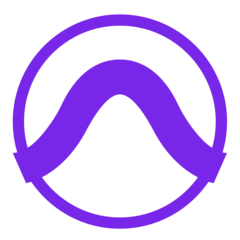



What is your favorite Avid Pro Tools 2021.6 hotkey? Do you have any useful tips for it? Let other users know below.
1088766
488887
406639
350558
297279
270003
4 hours ago
8 hours ago Updated!
8 hours ago Updated!
21 hours ago
21 hours ago
23 hours ago Updated!
Latest articles