|
|
Headings |
||
|
or
|
|||
|
or
|
|||
|
or
|
|||
|
or
|
|||
|
or
|
|||
|
|
Line separator |
||
|
|
Bold |
||
|
|
Italic |
||
|
|
Underline |
||
|
|
Strikethrough |
||
|
|
Link |
||
|
|
Unordered list |
||
|
|
Ordered list |
||
|
|
Quote |
||
|
|
Todo |
||
|
|
Inline code |
||
|
|
Code block |
||
|
|
Marker/Highlighter |
||
|
|
Insert file |
Reklama
|
|
Toggle Todo |
||
|
|
Mark Todo as completed |
||
|
|
Mark Todo as incomplete |
|
|
Shift line right |
||
|
|
Shift line left |
||
|
|
Move line up |
||
|
|
Move line down |
|
|
Shift the list element right |
||
|
|
Shift the list element left |
||
|
|
End the list |
|
|
Long Form Date with time (11 Jul 2017, 10:43) |
||
|
|
Long Form Date (11 Jul 2017) |
||
|
|
Short Form Date (11/07/2017) |
||
|
|
Hours (11:43) |
|
|
Select all |
||
|
|
End editing |
||
|
|
Print note |
|
|
Toggle information panel |
||
|
|
Search inside the current note |
||
|
|
Search and replace inside the current note |
||
|
|
Search inside the note list |
|
|
Create a new note |
||
|
|
Create a new note in a new window |
||
|
|
Move the selection in the note and tags lists |
||
|
|
Move the selection between the sidebar, the note list and the editor; open/close nested tags |
||
|
|
Edit the selected note |
||
|
|
Search in the current note list |
||
|
|
Delete selected note |
||
Reklama |
|||
|
|
Restore selected note |
||
|
|
Pin/unpin selected note |
||
|
|
Select all the notes in the list |
||
|
|
Empty Trash |
||
|
|
Select Notes in the sidebar |
||
|
|
Select Untagged in the sidebar |
||
|
|
Select ToDo in the sidebar |
||
|
|
Select Today in the sidebar |
||
|
|
Select Archive in the sidebar |
||
|
|
Select Trash in the sidebar |
||
|
|
Select Locked in the sidebar |
||
|
|
Navigate back in visualized notes history |
||
|
|
Navigate forward in visualized notes history |
||
|
|
Export selected notes |
||
|
|
Import notes |
|
|
Show editor only |
||
|
|
Show note list and editor |
||
|
|
Show sidebar, note list and editor |
||
|
|
Show preferences |
||
|
|
Enter fullscreen |
||
|
|
Open main window |
||
|
Source: bear.app
|
|||
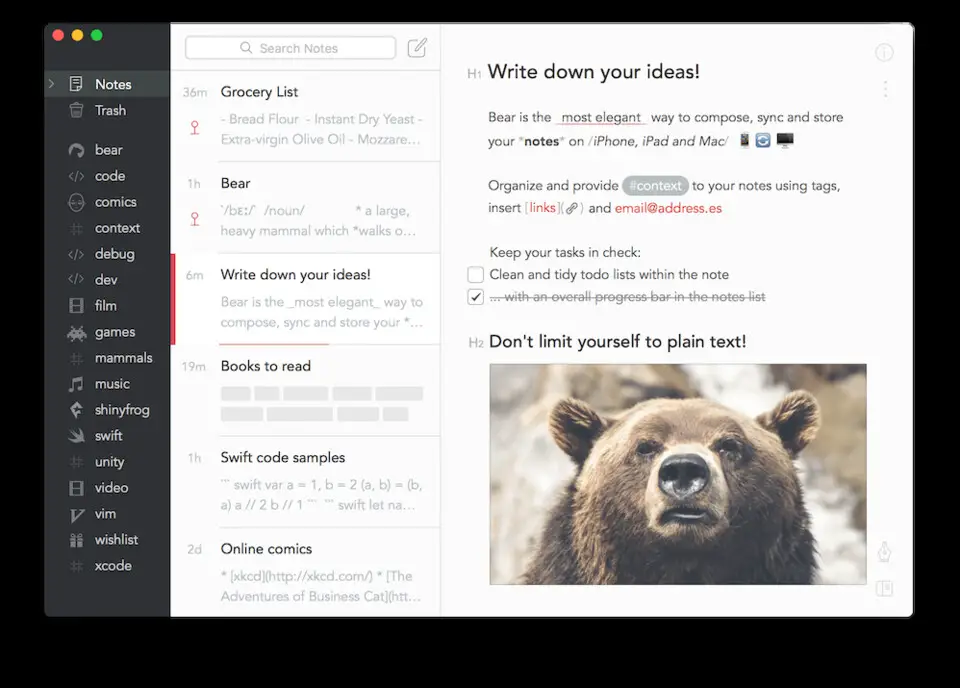

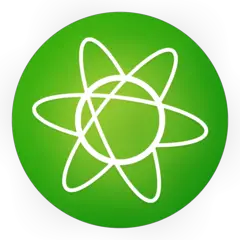

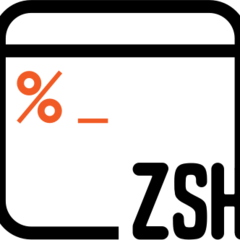

What is your favorite Bear (macOS) hotkey? Do you have any useful tips for it? Let other users know below.
1104707
497416
410826
364470
305997
276422
17 hours ago
19 hours ago Updated!
2 days ago Updated!
2 days ago Updated!
2 days ago
2 days ago Updated!
Latest articles