|
|
Open on-screen keyboard |
||
|
|
Switch to English language |
||
|
|
Switch back to previous language |
Reklama
|
|
Open on-screen keyboard |
||
|
|
(on the Shift button in on-screen keyboard) Switch keyboard layout |
||
|
|
(on the Alt button in on-screen keyboard) Switch keyboard layout |
|
|
Delete selected data |
||
|
|
Delete selected characters or strings |
||
|
|
Delete the next characters |
||
|
|
Move up in the list of data |
||
|
|
Move down in the list of data |
||
|
|
Select a button in the view |
||
|
|
Edit indentity name |
||
|
|
Run a search |
||
|
or
|
|||
|
|
Select all text (except passwords, bank card PIN codes, and bank account PIN codes) |
||
|
|
Copy selected data to the clipboard (except passwords, bank card PIN codes, and bank account PIN codes) |
||
|
|
Cut selected data and copy to the clipboard (except passwords, bank card PIN codes, and bank account PIN codes) |
||
|
|
Paste data from the clipboard |
||
|
|
Save changes made to data |
||
|
|
Select multiple adjacent identities |
||
|
|
Select multiple nonadjacent identities |
||
|
|
Open help from the application window |
||
|
|
If a button is selected, press a button |
||
|
|
Cancel unsaved changes and exit editor mode |
||
|
|
Add to Favorites |
||
|
Source: Kaspersky support page, help page
|
|||
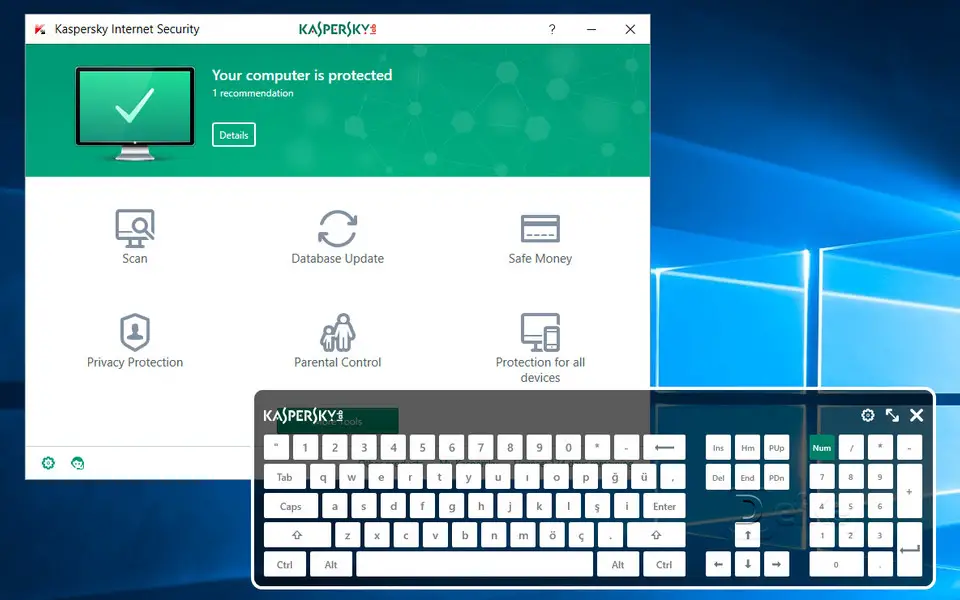




What is your favorite Kaspersky Internet Security hotkey? Do you have any useful tips for it? Let other users know below.
1094330
491330
408184
355191
300039
271479
10 hours ago
11 hours ago Updated!
11 hours ago Updated!
24 hours ago Updated!
Yesterday
Yesterday
Latest articles