|
|
Open on-screen keyboard |
||
|
|
Switch to English language |
||
|
|
Switch back to previous language |
Advertisement
|
|
Open on-screen keyboard |
||
|
|
(on the Shift button in on-screen keyboard) Switch keyboard layout |
||
|
|
(on the Alt button in on-screen keyboard) Switch keyboard layout |
|
|
Delete selected data |
||
|
|
Delete selected characters or strings |
||
|
|
Delete the next characters |
||
|
|
Move up in the list of data |
||
|
|
Move down in the list of data |
||
|
|
Select a button in the view |
||
|
|
Edit indentity name |
||
|
|
Run a search |
||
|
or
|
|||
|
|
Select all text (except passwords, bank card PIN codes, and bank account PIN codes) |
||
|
|
Copy selected data to the clipboard (except passwords, bank card PIN codes, and bank account PIN codes) |
||
|
|
Cut selected data and copy to the clipboard (except passwords, bank card PIN codes, and bank account PIN codes) |
||
|
|
Paste data from the clipboard |
||
|
|
Save changes made to data |
||
|
|
Select multiple adjacent identities |
||
|
|
Select multiple nonadjacent identities |
||
|
|
Open help from the application window |
||
|
|
If a button is selected, press a button |
||
|
|
Cancel unsaved changes and exit editor mode |
||
|
|
Add to Favorites |
||
|
Source: Kaspersky support page, help page
|
|||
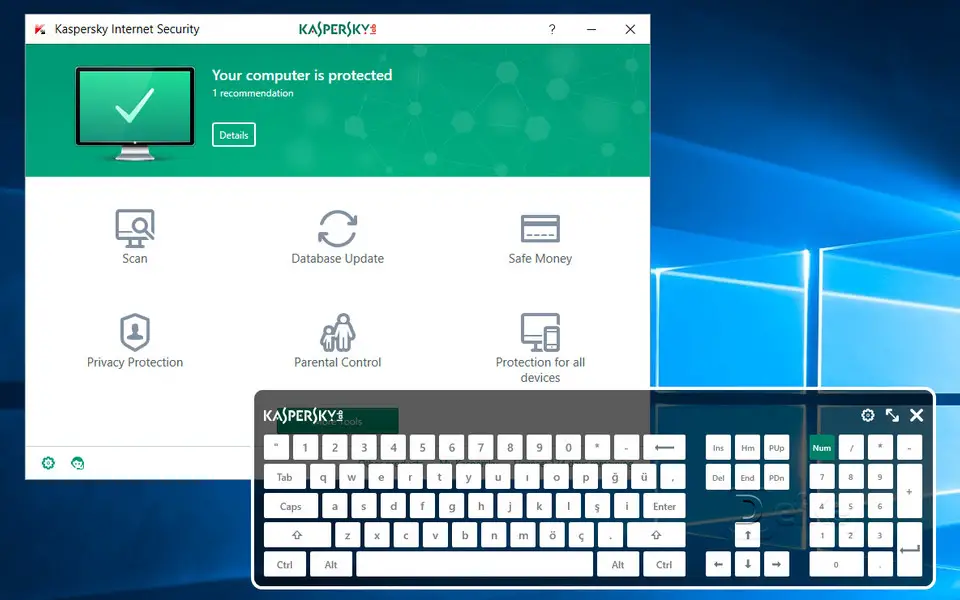



What is your favorite Kaspersky Internet Security hotkey? Do you have any useful tips for it? Let other users know below.
1102125 169
495959 8
410224 371
362174 6
304368 5
275077 38
3 days ago
3 days ago
3 days ago
3 days ago Updated!
4 days ago
4 days ago Updated!
Latest articles
What is a modifier key?
Sync time on Windows startup
Fix Windows Apps not connecting to internet
Create a YouTube link on home screen
How to fix Deezer desktop app once and for all?