|
|
Help |
||
|
|
Zoom in |
||
|
|
Zoom out |
||
|
|
Zoom redraw |
||
|
|
Zoom center |
||
|
|
Fit on screen |
||
|
|
Delete item |
||
|
|
Repeat last item |
||
|
|
Move block > Drag block |
||
|
|
Move schematic item |
||
|
|
Duplicate component or label |
||
|
|
Drag item |
||
|
|
Add component |
||
|
|
Add power |
||
|
|
Rotate item |
||
|
|
Mirror X Component |
||
|
|
Mirror Y Component |
||
|
|
Orient normal component |
||
|
|
Edit item |
||
|
|
Edit value |
||
|
|
Edit reference |
||
|
|
Edit footprint |
||
|
|
Edit with Symbol Editor |
||
|
|
Begin wire |
||
|
|
Begin bus |
||
|
|
End line wire bus |
||
|
|
Add label |
||
|
|
Add hierarchical label |
||
|
|
Add global label |
||
|
|
Add junction |
||
|
|
Add no connect flag |
||
|
|
Add sheet |
||
|
|
Add wire entry |
||
|
|
Add bus entry |
||
|
|
Left click |
||
|
|
Double click |
||
|
|
Find item |
||
|
|
Find next item |
||
|
|
Find next DRC marker |
||
|
|
Find and replace |
||
|
|
Add graphic PolyLine |
||
|
|
Add Graphic Text |
||
|
|
Update PCB from Schematic |
||
|
|
Autoplace fields |
||
|
|
Leave sheet |
||
|
|
Delete node |
||
|
|
Highlight connection |
Reklama
|
|
Open |
||
|
|
Save |
||
|
|
Save As |
||
|
|
|
||
|
|
Undo |
||
|
|
Redo |
||
|
|
Cut |
||
|
|
Copy |
||
|
|
Paste |
||
|
|
Help (this window) |
||
|
|
Zoom in |
||
Reklama |
|||
|
|
Zoom out |
||
|
|
Zoom Redraw |
||
|
|
Zoom center |
||
|
|
Zoom Auto |
||
|
|
Zoom to Selection |
||
|
|
3D Viewer |
||
|
|
Switch Units |
||
|
|
Reset Local Coordinates |
||
|
|
Set Grid Origin |
||
|
|
Reset Grid Origin |
||
|
|
Mouse Left Click |
||
|
|
Mouse Left Double Click |
||
|
|
Increment Layer Transparency (Modern Toolset only) |
||
|
|
Decrement Layer Transparency (Modern Toolset only) |
||
|
|
Toggle Cursor Display (Modern Toolset only) |
||
|
|
Measure Distance (Modern Toolset only) |
||
|
|
Place Item |
||
|
|
Add Footprint |
||
|
|
Add Vias |
||
|
|
Add Filled Zone |
||
|
|
Add Keepout Area |
||
|
|
Add a Zone Cutout |
||
|
|
Add a Similar Zone |
||
|
|
Draw Line |
||
|
|
Draw Circle |
||
|
|
Draw Arc |
||
|
|
Draw Graphic Polygon |
||
|
|
Add Text |
||
|
|
Add Dimension |
||
|
|
Place DXF |
||
|
|
Add New Track |
||
|
|
Switch Track Posture |
||
|
|
Drag Track Keep Slope |
||
|
|
Add Through Via |
||
|
|
Add Blind/Buried Via |
||
|
|
Add MicroVia |
||
|
|
Route Differential Pair (Modern Toolset only) |
||
|
|
Tune Single Track (Modern Toolset only) |
||
|
|
Tune Differential Pair Length (Modern Toolset only) |
||
|
|
Tune Differential Pair Skew (Modern Toolset only) |
||
|
|
Routing Options |
||
|
|
Length Tuning Settings (Modern Toolset only) |
||
|
|
Increase meander spacing by one step. |
||
|
|
Decrease meander spacing by one step. |
||
|
|
Increase meander amplitude by one step. |
||
|
|
Decrease meander amplitude by one step. |
||
|
|
Differential Pair Dimensions |
||
|
|
Fill or Refill All Zones |
||
|
|
Remove Filled Areas in All Zones |
||
|
|
Select Trivial Connection |
||
|
|
Select Copper Connection |
||
|
|
Toggle Highlight of Selected Net (Modern Toolset only) |
||
|
|
Track Display Mode |
||
|
|
Custom Track/Via Size |
||
|
|
Switch Track Width To Next |
||
|
|
Switch Track Width To Previous |
||
|
|
Increase Via Size |
||
|
|
Decrease Via Size |
||
|
|
Delete Track or Footprint |
||
|
|
Delete Track Segment |
||
|
|
Drag Item |
||
|
|
Copy Item |
||
|
|
Move Item |
||
|
|
Get and Move Footprint |
||
|
|
Move Item Exactly |
||
|
|
Position Item Relative |
||
|
|
Flip Item |
||
|
|
Rotate item |
||
|
|
Rotate Item Clockwise (Modern Toolset only) |
||
|
|
Select Layer and Add Through Via |
||
|
|
Select Layer and Add Blind/Buried Via |
||
|
|
Duplicate Item |
||
|
|
Duplicate Item and Increment |
||
|
|
Create Array |
||
|
|
Lock/Unlock Footprint |
||
|
|
Find item |
||
|
|
Edit Item |
||
|
|
Edit with Footprint Editor |
||
|
|
Switch to Component (F.Cu) layer |
||
|
|
Switch to Copper (B.Cu) layer |
||
|
|
Switch to Inner layer 1 |
||
|
|
Switch to Inner layer 2 |
||
|
|
Switch to Inner layer 3 |
||
|
|
Switch to Inner layer 4 |
||
|
|
Switch to Inner layer 5 |
||
|
|
Switch to Inner layer 6 |
||
|
|
Switch to Next Layer |
||
|
|
Switch to Previous Layer |
||
|
|
Switch Grid To Fast Grid1 |
||
|
|
Switch Grid To Fast Grid2 |
||
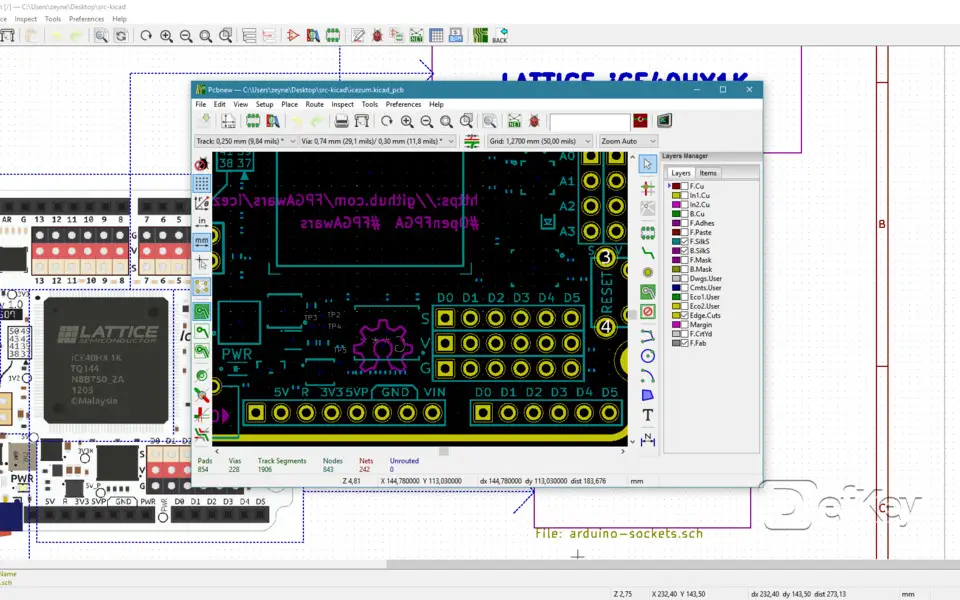


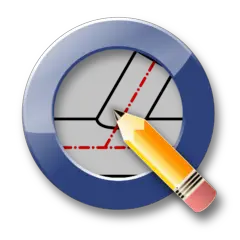

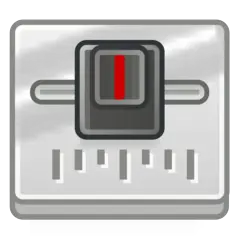
What is your favorite KiCad 5.0.2 hotkey? Do you have any useful tips for it? Let other users know below.
1104982
497575
410897
364747
306151
276541
22 hours ago Updated!
23 hours ago Updated!
2 days ago Updated!
2 days ago Updated!
2 days ago Updated!
2 days ago Updated!
Latest articles