|
|
Help |
||
|
|
Zoom in |
||
|
|
Zoom out |
||
|
|
Zoom redraw |
||
|
|
Zoom center |
||
|
|
Fit on screen |
||
|
|
Delete item |
||
|
|
Repeat last item |
||
|
|
Move block > Drag block |
||
|
|
Move schematic item |
||
|
|
Duplicate component or label |
||
|
|
Drag item |
||
|
|
Add component |
||
|
|
Add power |
||
|
|
Rotate item |
||
|
|
Mirror X Component |
||
|
|
Mirror Y Component |
||
|
|
Orient normal component |
||
|
|
Edit item |
||
|
|
Edit value |
||
|
|
Edit reference |
||
|
|
Edit footprint |
||
|
|
Edit with Symbol Editor |
||
|
|
Begin wire |
||
|
|
Begin bus |
||
|
|
End line wire bus |
||
|
|
Add label |
||
|
|
Add hierarchical label |
||
|
|
Add global label |
||
|
|
Add junction |
||
|
|
Add no connect flag |
||
|
|
Add sheet |
||
|
|
Add wire entry |
||
|
|
Add bus entry |
||
|
|
Left click |
||
|
|
Double click |
||
|
|
Find item |
||
|
|
Find next item |
||
|
|
Find next DRC marker |
||
|
|
Find and replace |
||
|
|
Add graphic PolyLine |
||
|
|
Add Graphic Text |
||
|
|
Update PCB from Schematic |
||
|
|
Autoplace fields |
||
|
|
Leave sheet |
||
|
|
Delete node |
||
|
|
Highlight connection |
Advertisement
|
|
Open |
||
|
|
Save |
||
|
|
Save As |
||
|
|
|
||
|
|
Undo |
||
|
|
Redo |
||
|
|
Cut |
||
|
|
Copy |
||
|
|
Paste |
||
|
|
Help (this window) |
||
|
|
Zoom in |
||
Advertisement |
|||
|
|
Zoom out |
||
|
|
Zoom Redraw |
||
|
|
Zoom center |
||
|
|
Zoom Auto |
||
|
|
Zoom to Selection |
||
|
|
3D Viewer |
||
|
|
Switch Units |
||
|
|
Reset Local Coordinates |
||
|
|
Set Grid Origin |
||
|
|
Reset Grid Origin |
||
|
|
Mouse Left Click |
||
|
|
Mouse Left Double Click |
||
|
|
Increment Layer Transparency (Modern Toolset only) |
||
|
|
Decrement Layer Transparency (Modern Toolset only) |
||
|
|
Toggle Cursor Display (Modern Toolset only) |
||
|
|
Measure Distance (Modern Toolset only) |
||
|
|
Place Item |
||
|
|
Add Footprint |
||
|
|
Add Vias |
||
|
|
Add Filled Zone |
||
|
|
Add Keepout Area |
||
|
|
Add a Zone Cutout |
||
|
|
Add a Similar Zone |
||
|
|
Draw Line |
||
|
|
Draw Circle |
||
|
|
Draw Arc |
||
|
|
Draw Graphic Polygon |
||
|
|
Add Text |
||
|
|
Add Dimension |
||
|
|
Place DXF |
||
|
|
Add New Track |
||
|
|
Switch Track Posture |
||
|
|
Drag Track Keep Slope |
||
|
|
Add Through Via |
||
|
|
Add Blind/Buried Via |
||
|
|
Add MicroVia |
||
|
|
Route Differential Pair (Modern Toolset only) |
||
|
|
Tune Single Track (Modern Toolset only) |
||
|
|
Tune Differential Pair Length (Modern Toolset only) |
||
|
|
Tune Differential Pair Skew (Modern Toolset only) |
||
|
|
Routing Options |
||
|
|
Length Tuning Settings (Modern Toolset only) |
||
|
|
Increase meander spacing by one step. |
||
|
|
Decrease meander spacing by one step. |
||
|
|
Increase meander amplitude by one step. |
||
|
|
Decrease meander amplitude by one step. |
||
|
|
Differential Pair Dimensions |
||
|
|
Fill or Refill All Zones |
||
|
|
Remove Filled Areas in All Zones |
||
|
|
Select Trivial Connection |
||
|
|
Select Copper Connection |
||
|
|
Toggle Highlight of Selected Net (Modern Toolset only) |
||
|
|
Track Display Mode |
||
|
|
Custom Track/Via Size |
||
|
|
Switch Track Width To Next |
||
|
|
Switch Track Width To Previous |
||
|
|
Increase Via Size |
||
|
|
Decrease Via Size |
||
|
|
Delete Track or Footprint |
||
|
|
Delete Track Segment |
||
|
|
Drag Item |
||
|
|
Copy Item |
||
|
|
Move Item |
||
|
|
Get and Move Footprint |
||
|
|
Move Item Exactly |
||
|
|
Position Item Relative |
||
|
|
Flip Item |
||
|
|
Rotate item |
||
|
|
Rotate Item Clockwise (Modern Toolset only) |
||
|
|
Select Layer and Add Through Via |
||
|
|
Select Layer and Add Blind/Buried Via |
||
|
|
Duplicate Item |
||
|
|
Duplicate Item and Increment |
||
|
|
Create Array |
||
|
|
Lock/Unlock Footprint |
||
|
|
Find item |
||
|
|
Edit Item |
||
|
|
Edit with Footprint Editor |
||
|
|
Switch to Component (F.Cu) layer |
||
|
|
Switch to Copper (B.Cu) layer |
||
|
|
Switch to Inner layer 1 |
||
|
|
Switch to Inner layer 2 |
||
|
|
Switch to Inner layer 3 |
||
|
|
Switch to Inner layer 4 |
||
|
|
Switch to Inner layer 5 |
||
|
|
Switch to Inner layer 6 |
||
|
|
Switch to Next Layer |
||
|
|
Switch to Previous Layer |
||
|
|
Switch Grid To Fast Grid1 |
||
|
|
Switch Grid To Fast Grid2 |
||
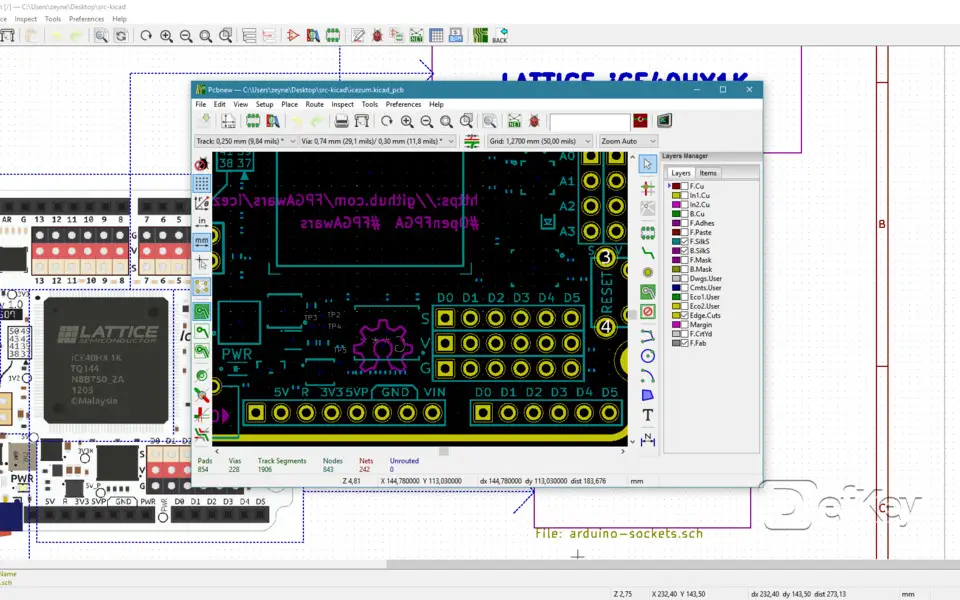


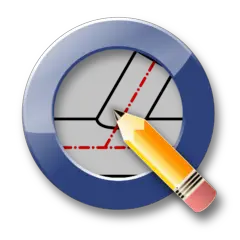

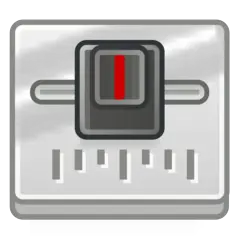
What is your favorite KiCad 5.0.2 hotkey? Do you have any useful tips for it? Let other users know below.
1108032 169
498772 8
411518 373
366987 6
307454 5
277921 38
17 hours ago
Yesterday Updated!
Yesterday
2 days ago
2 days ago Updated!
4 days ago
Latest articles
<div> has meaning to browsers
How to Turn Write Protection On or Off for a USB Flash Drive
What is a modifier key?
Sync time on Windows startup
Fix Windows Apps not connecting to internet