|
|
Select last brush |
||
|
|
Zoom tool |
||
|
|
Apply an operation of the Magnetic Lasso tool |
||
|
|
(crop tool) Accept cropping or exit cropping |
||
|
|
Show/Hide all panels |
||
|
|
Eraser tool |
||
|
|
Background Eraser tool |
||
|
|
Magic Eraser tool |
||
|
|
Blur tool |
||
|
|
Sharpen tool |
||
|
|
Smudge tool |
||
|
|
Smart Brush tool |
||
|
|
Detail Smart Brush tool |
||
|
|
Clone Stamp tool |
||
|
|
Pattern Stamp tool |
||
|
|
Crop tool |
||
|
|
Perspective Crop |
||
|
|
Cookie Cutter tool |
||
|
|
Magic Wand tool |
||
|
|
Selection Brush tool |
||
|
|
Quick Selection tool |
||
|
|
Refined Selection tool |
||
|
|
Auto Selection tool |
||
|
|
Apply an operation of the Magnetic Lasso tool |
||
|
|
(crop tool) Accept cropping or exit cropping |
||
|
|
Default foreground and background colors |
||
|
|
Rectangular Marquee tool |
||
|
|
Elliptical Marquee tool |
||
|
|
Horizontal Type tool |
||
|
|
Vertical Type tool |
||
|
|
Horizontal Type Mask tool |
||
|
|
Vertical Type Mask tool |
||
|
|
Text on Selection |
||
|
|
Text on Shape |
||
|
|
Text on Path |
||
|
|
Recompose tool |
||
|
|
Switch foreground and background colors |
||
|
|
Move tool |
||
|
|
Eyedropper tool |
||
|
|
Straighten tool |
||
|
|
Brush tool |
||
|
|
Impressionist Brush |
||
|
|
Color Replacement tool |
||
|
|
Delete last anchor point for Magnetic or Polygonal Lasso tool |
||
|
|
Gradient tool |
||
|
|
Lasso tool |
||
|
|
Magnetic Lasso tool |
||
|
|
Polygonal Lasso tool |
||
|
|
Hand tool |
||
|
|
Sponge tool |
||
|
|
Dodge tool |
||
|
|
Burn tool |
||
|
|
Paint Bucket tool |
||
|
|
Pencil tool |
||
|
|
Spot Healing Brush tool |
||
|
|
Healing Brush tool |
||
|
|
Custom Shape tool |
||
|
|
Rectangle tool |
||
|
|
Rounded Rectangle tool |
||
Advertisement |
|||
|
|
Ellipse tool |
||
|
|
Polygon tool |
||
|
|
Star tool |
||
|
|
Line tool |
||
|
|
Shape Selection tool |
||
|
|
Move 1 character left/right, 1 line down/up, or 1 word left/right |
||
|
|
(on any selection) Move selection area 1 pixel |
||
|
|
(move tool) Move selection 1 pixel |
||
|
|
(press keyboard shortcut (preference setting, Use Shift Key for Tool Switch, must be enabled)) Cycle through tools that have the same keyboard shortcut |
||
|
|
Eye tool |
||
|
|
Toggle lock transparency for target layer, or last applied lock |
||
|
|
Toggle crop shield off and on |
||
|
|
Lock transparent pixels on/off |
||
|
|
Select next brush size |
||
|
|
(Magnetic Lasso tool) Increase detection width |
||
|
|
Decrease brush size |
||
|
|
Select previous brush size |
||
|
|
Apply value and keep text box active |
||
|
|
(Magnetic Lasso tool) Decrease detection width |
||
|
|
Increase brush size |
||
|
|
Select characters from insertion point to mouse click point |
||
|
|
(on any painting tool) Connect points with a straight line (draw a straight line) |
||
|
|
Select 1 character left/right or 1 line down/up, or 1 word left/right |
||
|
|
Deselect a selection |
||
|
(double click the text layer thumbnail) Select all text; temporarily select Type tool |
|||
|
(Double-click the layer name) Rename layer |
|||
|
Select word |
|||
|
|
Merge down |
||
|
|
(on any selection tool) Add to or subtract from a selection |
||
|
|
Constrain marquee to square or circle (if no other selections are active) |
||
|
|
(when Horizontal Type tool or Horizontal Type Mask tool selected) Align left |
||
|
|
(when Vertical Type tool or Vertical Type Mask tool selected) Align top |
||
|
|
(on any painting or editing tool. When airbrush option is enabled, use Shift + number keys) Set opacity, tolerance, or exposure for painting |
||
|
|
(drag layer mask) Copy the mask from one layer to another, and ask to replace if the mask is already present |
||
|
|
(when Horizontal Type tool or Horizontal Type Mask tool selected) Align center |
||
|
|
(when Vertical Type tool or Vertical Type Mask tool selected) Align center |
||
|
|
Move target layer down/up |
||
|
or
|
|||
|
|
(when Horizontal Type tool or Horizontal Type Mask tool selected) Align right |
||
|
|
(when Vertical Type tool or Vertical Type Mask tool selected) Align bottom |
||
|
|
Merge visible layers |
||
|
|
Display precise crosshair for brushes |
||
|
|
Display Fill dialog box |
||
|
|
(click layer thumbnail) Load layer transparency as a selection |
||
|
|
(click New Layer button) Create new layer below target layer |
||
|
|
Decrease brush softness/hardness in 25% increments |
||
|
|
Increase brush softness/hardness in 25% increments |
||
|
|
Cycle through blending modes |
||
|
|
Select first brush |
||
|
|
Turn Underlining on/off |
||
|
|
Reposition marquee while selecting |
||
|
|
(click on a tool) Cycle through nested tools |
||
|
|
(click New button) Set layer options |
||
|
|
(click Trash button) Delete without confirmation |
||
|
|
(click New Layer button) Create new empty layer with dialog |
||
|
|
(click the eye icon) Show/hide all other currently visible layers |
||
|
|
(click the line dividing two layers) Create a clipping mask |
||
|
|
(on Eyedropper tool) Select background color |
||
|
|
(click on a brush) Delete brush |
||
|
|
Cycle through blending modes |
||
|
|
(on any selection tool) Add to or subtract from a selection |
||
|
|
Draw marquee from center (if no other selections are active) |
||
|
|
Switch from Magnetic Lasso tool to Polygonal Lasso tool |
||
|
|
(when move tool selected, Option + drag selection) Move copy of selection |
||
|
|
Fill selection/layer with foreground or background color |
||
|
|
(use Merge Down command from the panel pop-up menu) Copy current layer to layer below |
||
|
|
(use Merge Visible command from the panel pop-up menu) Copy all visible layers to active layer |
||
|
|
(on any painting tool or shape tool, except Impressionist Brush) Switch to Eyedropper tool |
||
|
|
(except when Hand or any shape tool is selected) Switch to Move tool |
||
|
Select line |
|||
|
|
(drag type when Type layer is selected) Move type in image |
||
|
|
(drag a bounding box handle) Scale and skew text within a bounding box when resizing the bounding box |
||
|
|
(click layer thumbnail) Add to current selection |
||
|
|
Return to default font style |
||
|
|
Select next layer down/up |
||
|
|
Move 1 character left/right, 1 line down/up, or 1 word left/right |
||
|
|
Turn Strikethrough on/off |
||
|
|
Move layer 1 pixel when nothing selected on layer |
||
|
|
Fill selection/layer with foreground or background color |
||
|
|
Activate bottom/top layer |
||
|
|
Select next layer down/up |
||
|
|
Merge a copy of all visible layers into target layer |
||
|
|
(click layer thumbnail) Subtract from current selection |
||
|
|
Activate bottom/top layer |
||
|
|
Add to layer selection in Layers panel |
||
|
or
|
|||
|
|
Select 1 character left/right or 1 line down/up, or 1 word left/right |
||
|
|
(on any selection tool except Quick Selection tool and Selection Brush tool) Intersect a selection |
||
|
|
Constrain shape and draw marquee from center |
||
|
|
(click layer thumbnail) Intersect with current selection |
||
|
|
Decrease type size of selected text 1 pt/px |
||
Adobe Photoshop Elements (Mac) keyboard shortcuts
Adobe Photoshop Elements (Mac)
This shortcut list is sorted by user, meaning that original structure (headings) is disregarded. You can see the original page here:
Adobe Photoshop Elements (Mac) keyboard shortcuts.
Table of contents
Advertisement
Program information
Program name:

Web page: adobe.com/products/photoshop-e...
Last update: 2019/11/11 下午8:10 UTC
How easy to press shortcuts: 86%
More information >>Similar programs
Tools
Adobe Photoshop Elements (Mac):Learn: Jump to a random shortcut
Hardest shortcut of Adobe Photoshop...
Other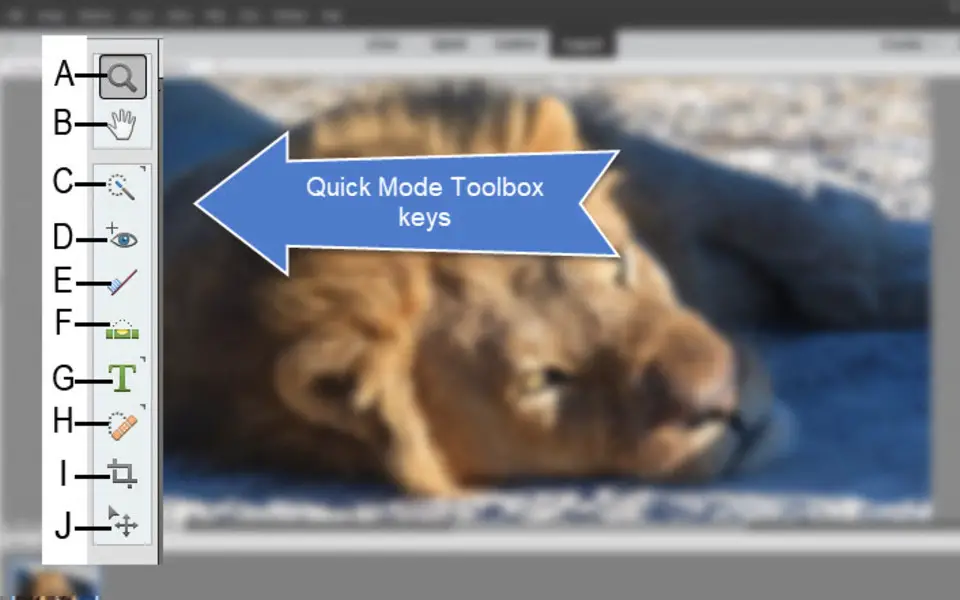




What is your favorite Adobe Photoshop Elements (Mac) hotkey? Do you have any useful tips for it? Let other users know below.
1108032
498772
411518
366987
307454
277921
49 minutes ago
12 hours ago Updated!
17 hours ago
1 days ago
2 days ago Updated!
3 days ago
Latest articles