|
|
(press keyboard shortcut (preference setting, Use Shift Key for Tool Switch, must be enabled)) Cycle through tools that have the same keyboard shortcut |
||
|
|
(click on a tool) Cycle through nested tools |
||
|
|
Move tool |
||
|
|
Zoom tool |
||
|
|
Hand tool |
||
|
|
Eyedropper tool |
||
|
|
Rectangular Marquee tool |
||
|
|
Elliptical Marquee tool |
||
|
|
Lasso tool |
||
|
|
Magnetic Lasso tool |
||
|
|
Polygonal Lasso tool |
||
|
|
Magic Wand tool |
||
|
|
Selection Brush tool |
||
|
|
Quick Selection tool |
||
|
|
Refined Selection tool |
||
|
|
Auto Selection tool |
||
|
|
Horizontal Type tool |
||
|
|
Vertical Type tool |
||
|
|
Horizontal Type Mask tool |
||
|
|
Vertical Type Mask tool |
||
|
|
Text on Selection |
||
|
|
Text on Shape |
||
|
|
Text on Path |
||
|
|
Crop tool |
||
|
|
Perspective Crop |
||
|
|
Cookie Cutter tool |
||
|
|
Recompose tool |
||
|
|
Straighten tool |
||
|
|
Eye tool |
||
|
|
Spot Healing Brush tool |
||
|
|
Healing Brush tool |
||
|
|
Clone Stamp tool |
||
|
|
Pattern Stamp tool |
||
|
|
Eraser tool |
||
|
|
Background Eraser tool |
||
|
|
Magic Eraser tool |
||
|
|
Pencil tool |
||
|
|
Brush tool |
||
|
|
Impressionist Brush |
||
|
|
Color Replacement tool |
||
|
|
Smart Brush tool |
||
|
|
Detail Smart Brush tool |
||
|
|
Paint Bucket tool |
||
|
|
Gradient tool |
||
|
|
Custom Shape tool |
||
|
|
Rectangle tool |
||
|
|
Rounded Rectangle tool |
||
|
|
Ellipse tool |
||
|
|
Polygon tool |
||
|
|
Star tool |
||
|
|
Line tool |
||
|
|
Shape Selection tool |
||
|
|
Blur tool |
||
|
|
Sharpen tool |
||
|
|
Smudge tool |
||
|
|
Sponge tool |
||
|
|
Dodge tool |
||
|
|
Burn tool |
||
|
|
Show/Hide all panels |
||
Advertisement |
|||
|
|
Default foreground and background colors |
||
|
|
Switch foreground and background colors |
||
|
Source: Adobe
|
|||
Adobe Photoshop Elements keyboard shortcuts
Adobe Photoshop Elements
Advertisement
Program information
Program name:

Web page: adobe.com/products/photoshop-e...
Last update: 2019/11/11 下午8:10 UTC
How easy to press shortcuts: 94%
More information >>Similar programs
Tools
Adobe Photoshop Elements:Learn: Jump to a random shortcut
Hardest shortcut of Adobe Photoshop...
Other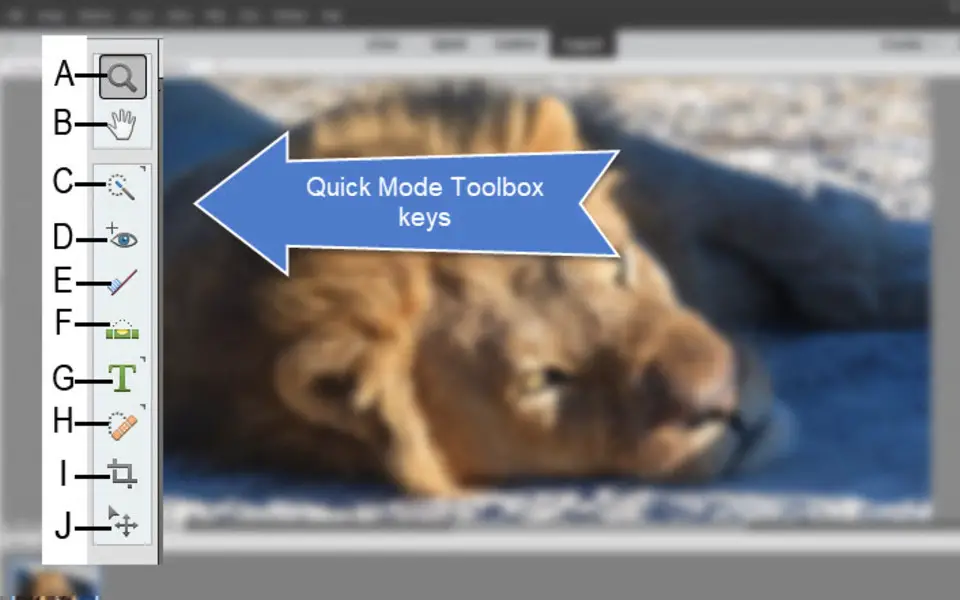



What is your favorite Adobe Photoshop Elements hotkey? Do you have any useful tips for it? Let other users know below.
1088766
488887
406639
350558
297279
270003
15 hours ago
17 hours ago
18 hours ago Updated!
Yesterday Updated!
Yesterday Updated!
Yesterday Updated!
Latest articles