|
|
Zoom out |
||
|
or
|
|||
|
or
|
|||
|
|
Zoom in |
||
|
or
|
|||
|
or
|
|||
|
|
Cancel |
||
|
or
|
|||
|
|
Copy |
||
|
|
Zoom tool |
||
|
or
|
|||
|
|
Copy |
||
|
|
Increase/decrease brush size |
||
|
or
|
|||
|
|
Show/Hide all panels |
||
|
|
Eraser tool |
||
|
|
Full screen mode |
||
|
|
Crop tool |
||
|
|
Slice tool |
||
|
|
Crop tool |
||
|
|
Vertical Type tool |
||
|
|
Vertical Type mask tool |
||
|
|
Quick Selection tool |
||
|
|
Move tool |
||
|
|
Cut |
||
|
|
Undo last action |
||
|
|
Paste |
||
|
|
Eyedropper tool |
||
|
or
|
|||
|
|
Pen tool |
||
|
|
Toggle preview |
||
|
|
Brush tool |
||
|
|
Pencil tool |
||
|
|
Gradient tool |
||
|
|
Paint Bucket tool |
||
|
|
Hand tool |
||
|
or
|
|||
|
|
Deselect all |
||
|
|
Delete current selection |
||
|
|
Paste |
||
|
|
Spot Healing Brush tool |
||
|
|
Healing Brush tool |
||
|
|
Rectangle tool |
||
|
|
Rounded Rectangle tool |
||
|
|
Ellipse tool |
||
|
|
Line tool |
||
|
|
Revert |
||
|
|
Step forward |
||
|
|
Redo last action |
||
|
|
Decrease Brush Size |
||
|
|
Increase Brush Size |
||
|
|
New layer |
||
|
|
Fill |
||
|
|
Select all layers |
||
|
|
Cycle through blending modes |
||
|
or
|
|||
|
or
|
|||
|
or
|
|||
|
|
Switch to Hand tool (when not in text-edit mode) |
||
Advertisement |
|||
|
|
Temporarily activate Hand tool |
||
|
|
Cancel any modal dialog window (including the Start Workspace) |
||
|
|
Cancel completely |
||
|
|
Apply/cancel an operation of the Magnetic Lasso |
||
|
|
(On Crop tool) Accept cropping or exit cropping |
||
|
|
Navigate between fields |
||
|
|
Cycle through controls on right from top |
||
|
or
|
|||
|
|
Background Eraser tool |
||
|
|
Magic Eraser tool |
||
|
|
Red Eye Removal tool |
||
|
|
Rotate View tool |
||
|
or
|
|||
|
|
Reconstruct tool |
||
|
|
Rotate image right |
||
|
|
Toggle (forward) between Standard screen mode, Full screen mode with menu bar, and Full screen mode |
||
|
|
Cycle (forward) through preview modes |
||
|
|
Freeze Mask tool |
||
|
|
Cycle through Display menu in preview from top to bottom |
||
|
|
Clone Stamp tool |
||
|
|
Pattern Stamp tool |
||
|
|
Pucker tool |
||
|
|
Color Sampler tool |
||
|
|
Slice Select tool |
||
|
|
Perspective Crop tool |
||
|
|
Twirl Clockwise tool |
||
|
|
Cleanup tool |
||
|
|
Path Selection tool |
||
|
|
Direct Selection tool |
||
|
|
Straighten tool |
||
|
|
Toggle Standard/Quick Mask modes |
||
|
|
Toggle between Standard mode and Quick Mask mode |
||
|
|
Select the first edit field of the tool bar |
||
|
|
Apply/cancel an operation of the Magnetic Lasso |
||
|
|
(On Crop tool) Accept cropping or exit cropping |
||
|
|
Apply |
||
|
|
(Select tool and then press Enter) Highlight options bar |
||
|
|
Default Foreground/Background colors |
||
|
or
|
|||
|
|
Thaw Mask tool |
||
|
|
Rectangular Marquee tool |
||
|
|
Elliptical Marquee tool |
||
|
|
Mirror tool |
||
|
|
Toggle Auto Mask for Adjustment Brush tool |
||
|
|
Horizontal Type tool |
||
|
|
Horizontal Type mask tool |
||
|
|
Turbulence tool |
||
|
|
Last-used Targeted Adjustment tool |
||
|
|
Edge Touchup tool |
||
|
|
Magic Wand tool |
||
|
|
Forward Warp tool |
||
|
|
Start Help |
||
|
|
Switch Foreground/Background colors |
||
|
or
|
|||
|
|
Toggle between original image and selection preview |
||
|
|
Zoom 2x (temporary) |
||
|
|
Toggle Show menu options in preview between Original and Extracted |
||
|
|
Toggle view: original/generated pattern |
||
|
|
Artboard tool |
||
|
|
Toggle pins for Adjustment Brush tool |
||
|
|
Toggle overlay for Graduated Filter, Spot Removal tool, or Red Eye Removal tool. |
||
|
|
Show/Hide Brush panel |
||
|
|
Undo last pin adjustment |
||
|
|
Undo/Redo |
||
|
|
Undo a selection move |
||
|
|
Color Sampler tool |
||
|
|
Ruler tool |
||
|
|
Note tool |
||
|
|
White Balance tool |
||
|
|
Freeform Pen tool |
||
|
|
Toggle between original selection and refined version |
||
|
|
Select all pins |
||
|
(Click in empty area of panel) Create new swatch from foreground color |
|||
|
|
Color Replacement tool |
||
|
|
Mixer Brush tool |
||
|
|
Bloat tool |
||
|
|
Spot Removal tool |
||
|
|
Edge Highlighter tool |
||
|
|
(Select a point first and press Delete) To delete a point on the curve |
||
|
|
Delete adjustment layer |
||
|
|
Delete current tile from Tile History |
||
|
|
Graduated Filter tool |
||
|
|
Fill tool |
||
|
|
Lasso tool |
||
|
|
Polygonal Lasso tool |
||
|
|
Magnetic Lasso tool |
||
|
|
Rotate image left |
||
|
|
Temporarily hide pins |
||
|
(Right click color bar) Display Color Bar menu |
|||
|
(Right click the eye icon) Show/hide this layer/layer group only or all layers/layer groups |
|||
|
(Right click layer group and choose Group Properties) Display layer group properties |
|||
Adobe Photoshop CC keyboard shortcuts
Adobe Photoshop CC
Suggestion: This program has lots of (593) shortcuts. Try our shortened list of
20 basic Adobe Photoshop CC shortcuts if you just want to get started.
This shortcut list is sorted by user, meaning that original structure (headings) is disregarded. You can see the original page here:
Adobe Photoshop CC keyboard shortcuts.
Table of contents
Advertisement
Program information
Program name:

Web page: adobe.com/products/photoshop.h...
Last update: 2020/5/20 下午6:47 UTC
How easy to press shortcuts: 81%
More information >>Featured shortcut
Similar programs
Tools
Adobe Photoshop CC:Learn: Jump to a random shortcut
Hardest shortcut of Adobe Photoshop...
Other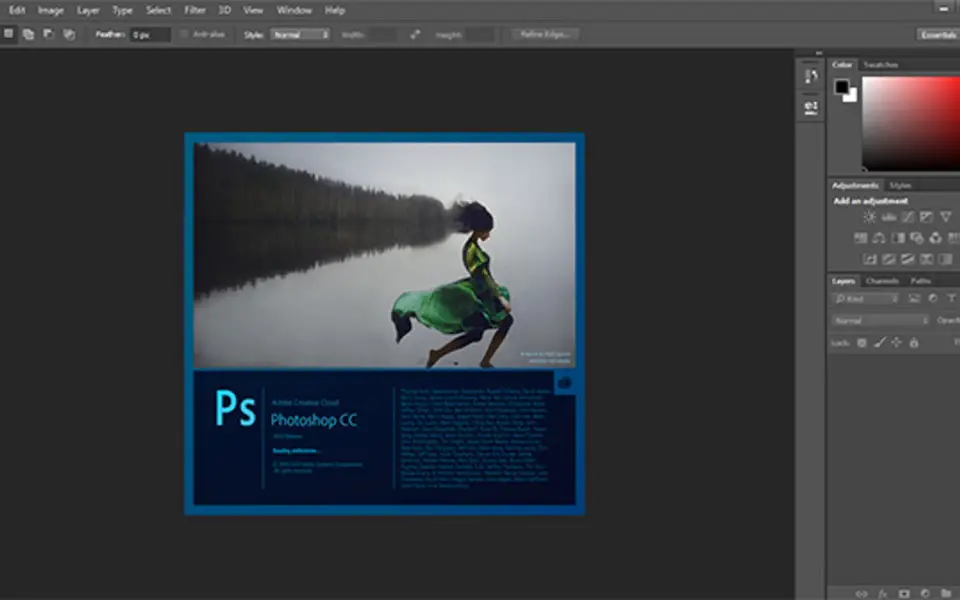



What is your favorite Adobe Photoshop CC hotkey? Do you have any useful tips for it? Let other users know below.
1108032
498772
411518
366987
307454
277921
6 hours ago
16 hours ago Updated!
22 hours ago
2 days ago
2 days ago Updated!
3 days ago
Latest articles