|
|
New file |
||
|
|
Quick file |
||
|
|
Quick project |
||
|
|
Open file |
||
|
|
Open project |
||
|
|
Save file |
||
|
|
Save file as |
||
|
|
Close file |
||
|
|
Close all |
||
|
|
|
Advertisement
|
|
Open bookmarks window |
||
|
|
Toggle bookmarks |
||
|
|
Previous bookmark |
||
|
|
Next bookmark |
||
|
|
Previous bookmark in document |
||
|
|
Next bookmark in document |
|
|
Toggle foldable blocks |
||
|
|
Move selected block right |
||
|
|
Move selected block left |
||
|
|
Move selected block up |
||
|
|
Move selected block down |
||
|
|
Select rectangular block |
||
|
or
|
|||
|
|
Select multiple blocks |
|
|
Place multiple cursors |
||
|
|
Place a range of cursors |
||
|
or
|
|
|
Find and replace |
||
|
|
Find in currently selected file |
||
|
|
Find in open files |
||
|
|
Find in all files |
||
|
|
Find next |
||
|
|
Find previous |
||
|
|
Find selected text |
||
|
|
Jump to selection |
|
|
Show / hide project area |
||
|
|
Show / hide preview area |
||
|
|
Show / hide left / top editor area |
||
|
|
Show / hide right / bottom editor area |
||
|
|
Show left / top editor area only |
||
|
|
Switch to project explorer |
||
|
|
Switch to preview pane |
||
|
|
Switch to left / top editor |
||
|
|
Switch to right / bottom editor |
||
|
|
Move rear window to the front |
||
|
|
View open files |
||
|
|
Hide web editor windows |
||
Advertisement |
|||
|
|
Hide other app windows |
||
|
|
Minimize |
||
|
|
Toggle full screen (OS 10.7) |
||
|
|
Special characters |
||
|
|
Tidy HTML |
||
|
|
Tidy CSS |
||
|
|
Validate PHP % Validate PHP |
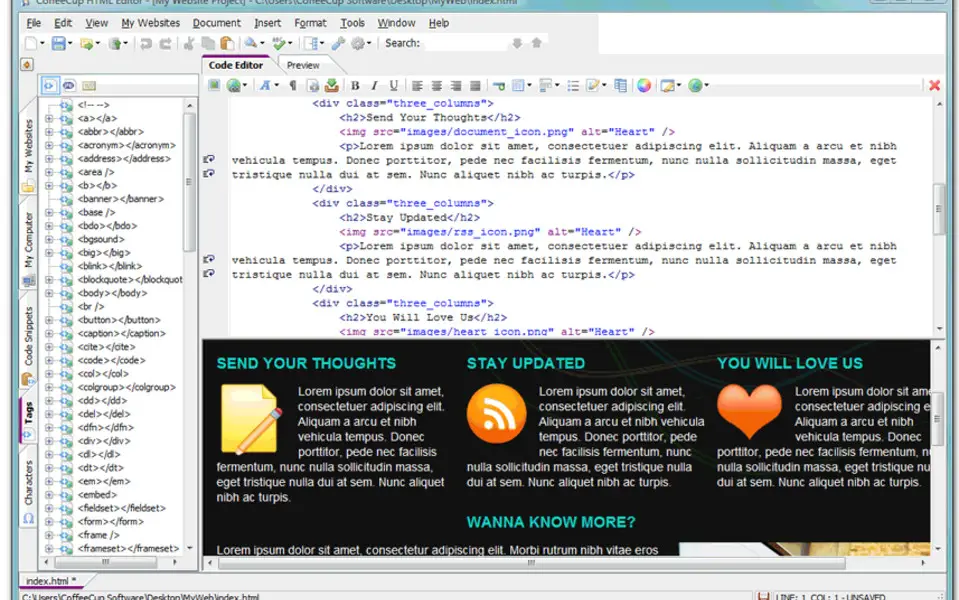





What is your favorite CoffeeCup Web Editor hotkey? Do you have any useful tips for it? Let other users know below.
1088766
488887
406639
350558
297279
270003
2 hours ago
2 hours ago
4 hours ago Updated!
24 hours ago
Yesterday
Yesterday Updated!
Latest articles