|
|
Transport: Play/stop |
||
|
|
Preview: Play/stop |
||
|
|
Transport: Play/stop |
||
|
or
|
|||
|
|
Time selection: Remove time selection and loop points |
||
|
|
Misc: Close window if not docked, otherwise pass to main window |
||
|
or
|
|||
|
|
Item navigation: Move cursor to next transient in items |
||
|
|
Item: Open item inline editors |
||
|
|
Close inline editor |
||
|
|
Transport: Toggle repeat |
||
|
or
|
|||
|
or
|
|||
|
|
Toolbar: Show/hide toolbar docker |
||
|
|
Filter: Show/hide filter window... |
||
|
|
Item: Split items at edit or play cursor |
||
|
|
Edit: Split notes |
||
|
or
|
|||
|
|
Quantize... |
||
|
or
|
|||
|
or
|
|||
|
|
Transport: Play/pause |
||
|
|
Browser: Browse selected folder, or insert selected media file |
||
|
|
Item: Dynamic split items... |
||
|
|
Take: Switch items to next take |
||
|
|
Transpose notes... |
||
|
|
Markers: Insert marker at current position |
||
|
|
Transport: Go to start of project |
||
|
|
View: Go to start of file |
||
|
|
Item: Crossfade items within time selection |
||
|
|
Markers: Go to marker 01 |
||
|
|
Edit: Copy items/tracks/envelope points (depending on focus) ignoring time selection |
||
|
|
Edit: Copy |
||
|
or
|
|||
|
or
|
|||
|
|
File: Save project |
||
|
|
File: Save file (MIDI file mode only) |
||
|
or
|
|||
|
|
Move edit cursor to next zero crossing in items |
||
|
|
Track: Toggle track volume envelope visible |
||
|
|
Browser: Refresh |
||
|
|
Screenset: Load track view #02 |
||
|
|
Edit: Undo |
||
|
or
|
|||
|
or
|
|||
|
|
Item properties: Toggle show media item/take properties |
||
|
|
Markers: Go to marker 02 |
||
|
|
Edit: Paste |
||
|
or
|
|||
|
or
|
|||
|
|
Item: Paste items/tracks |
||
|
|
Edit: Select all events |
||
|
or
|
|||
|
or
|
|||
|
|
Select all items/tracks/envelope points (depending on focus) |
||
|
|
Browser: Select all media files |
||
|
|
Edit: Insert note at edit cursor |
||
|
or
|
|||
|
or
|
|||
Advertisement |
|||
|
Deselect all items and move edit cursor |
|||
|
Select item and move edit cursor |
|||
|
Deselect all notes and move edit cursor |
|||
|
Move edit cursor |
|||
|
Select note |
|||
|
Move edit cursor |
|||
|
|
Track: Toggle track pan envelope visible |
||
|
|
Remove items/tracks/envelope points (depending on focus) |
||
|
|
Edit: Delete events |
||
|
or
|
|||
|
or
|
|||
|
|
Item grouping: Group items |
||
|
|
Options: Toggle locking |
||
|
|
Humanize notes... |
||
|
or
|
|||
|
|
Markers: Go to marker 03 |
||
|
|
Send all notes off to all MIDI outputs/plug-ins |
||
|
or
|
|||
|
or
|
|||
|
|
Edit: Cut |
||
|
or
|
|||
|
or
|
|||
|
|
Edit: Cut items/tracks/envelope points (depending on focus) ignoring time selection |
||
|
|
Navigate: Move edit cursor right by grid |
||
|
|
View: Move cursor right one pixel |
||
|
|
Preview: Play |
||
|
|
View: Zoom in horizontal |
||
|
|
Browser: Select previous file in directory |
||
|
|
View: Zoom in horizontally |
||
|
|
Preview: Stop |
||
|
|
View: Move cursor left one pixel |
||
|
|
Navigate: Move edit cursor left by grid |
||
|
|
Edit: Duplicate events |
||
|
|
Item: Duplicate items |
||
|
|
View: Zoom out horizontally |
||
|
|
Browser: Select next file in directory |
||
|
|
View: Zoom out horizontal |
||
|
|
File: New project |
||
|
|
File: Open project |
||
|
|
Markers: Go to marker 04 |
||
|
|
Options: Preferences... |
||
|
|
Item edit: Toggle open/close nudge/set dialog |
||
|
|
Invert selection |
||
|
or
|
|||
|
|
Transport: Record |
||
|
|
Screenset: Load track view #01 |
||
|
|
Edit: Join notes |
||
|
or
|
|||
|
|
Screenset: Load track view #03 |
||
|
|
View: Show project bay window |
||
|
|
Screenset: Load window set #03 |
||
|
|
View: Show screen/track/item sets window |
||
|
|
Options: Show all takes in lanes (when room) |
||
|
|
Transport: Go to start of project |
||
|
|
View: Go to start of file |
||
|
|
Preview: Rewind to start |
||
|
|
Screenset: Load window set #01 |
||
|
|
Screenset: Load window set #02 |
||
|
|
Item grouping: Select all items in groups |
||
|
|
Track: Insert new track |
||
|
|
Browser: Go to parent folder |
||
|
|
Toggle fullscreen |
||
|
|
Item grouping: Remove items from group |
||
|
|
View: Go to end of file |
||
|
or
|
|||
|
|
Transport: Go to end of project |
||
|
|
View: Zoom out vertically |
||
|
or
|
|||
|
|
View: Zoom out vertical |
||
|
|
View: Zoom in vertical |
||
|
|
View: Zoom in vertically |
||
|
or
|
|||
|
|
View: Toggle mixer visible |
||
|
|
Take: Activate take under mouse |
||
|
|
Markers: Go to marker 05 |
||
|
|
Item: Split items at edit or play cursor (ignoring grouping) |
||
|
|
File: Quit REAPER |
||
|
|
View: Zoom out horizontally |
||
|
|
View: Zoom out horizontal |
||
|
|
Item navigation: Move cursor to previous transient in items |
||
|
|
Markers: Add/move marker 1 to play/edit cursor |
||
|
|
Markers: Go to marker 06 |
||
|
|
Edit: Copy items/tracks/envelope points (depending on focus) within time selection, if any (smart copy) |
||
|
|
Edit: Copy events within time selection, if any (smart copy) |
||
|
Move edit cursor ignoring snap |
|||
|
|
File: Batch file converter |
||
|
|
View: Zoom in horizontal |
||
|
|
View: Zoom in horizontally |
||
|
|
View: Jump to time window |
||
|
|
Time selection: Nudge right |
||
|
|
Edit: Move notes left one grid unit |
||
REAPER keyboard shortcuts
REAPER
Suggestion: This program has lots of (744) shortcuts. Try our shortened list of
20 basic REAPER shortcuts if you just want to get started.
This shortcut list is sorted by user, meaning that original structure (headings) is disregarded. You can see the original page here:
REAPER keyboard shortcuts.
Table of contents
Advertisement
Program information
Program name:

Web page: reaper.fm
Last update: 2020/9/23 上午9:36 UTC
How easy to press shortcuts: 72%
More information >>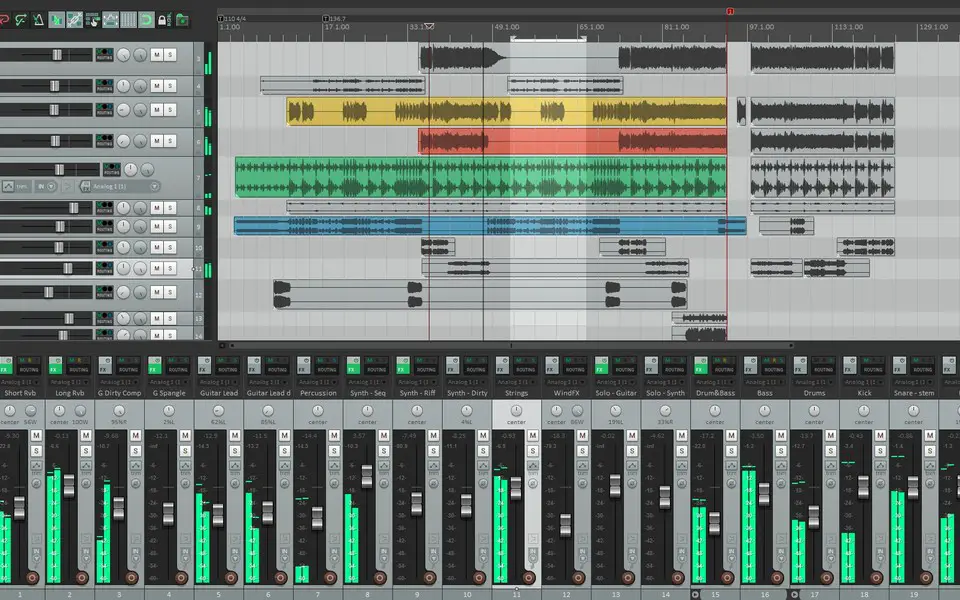



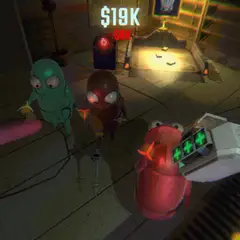
What is your favorite REAPER hotkey? Do you have any useful tips for it? Let other users know below.
1106298
498136
411175
365732
306750
277187
6 hours ago Updated!
12 hours ago Updated!
15 hours ago
2 days ago
2 days ago
3 days ago
Latest articles