|
|
Channel: Show all channels |
||
|
|
File: Save file (MIDI file mode only) |
||
|
|
Edit: Copy |
||
|
|
Transport: Toggle repeat |
||
|
|
View: Toggle grid |
||
|
|
View: Toggle snap to grid |
||
|
|
Edit: Mute events (toggle) |
||
|
|
View: Scroll vertically (MIDI relative/mousewheel) |
||
|
|
View: Zoom horizontally (MIDI relative/mousewheel) |
||
| or | |||
|
|
View: Zoom vertically (MIDI relative/mousewheel) |
||
|
|
Edit: Increase pitch cursor one octave |
||
|
|
Edit: Decrease pitch cursor one octave |
||
|
|
Edit: Paste preserving position in measure |
||
|
|
Edit: Duplicate events within time selection, if any (smart duplicate) |
||
|
|
Edit: Move edit cursor left one pixel |
||
|
or
|
|||
|
|
Edit: Event properties |
||
|
|
Transport: Play/pause |
||
|
|
Edit: Duplicate events |
||
|
|
Edit: Undo |
||
|
|
Channel: Show only channel 08 |
||
|
|
Channel: Show only channel 09 |
||
|
|
Channel: Show only channel 10 |
||
|
|
Activate previous visible MIDI item |
||
| HorizWheel |
View: Scroll horizontally (MIDI relative/mousewheel) |
||
|
or
|
|||
|
|
Edit: Move notes down one semitone |
||
|
or
|
|||
|
|
Edit: Move notes up one octave |
||
|
|
Edit: Move notes down one octave |
||
|
|
Edit: Move notes up one semitone |
||
|
or
|
|||
|
|
Edit: Paste |
||
|
|
Quantize... |
||
|
|
Edit: Move notes left one pixel |
||
|
or
|
|||
|
|
Edit: Move notes left one grid unit |
||
|
or
|
|||
|
|
Edit: Redo |
||
|
|
Edit: Select all events |
||
|
|
Edit: Move notes right one pixel |
||
|
or
|
|||
|
|
Edit: Copy events within time selection, if any (smart copy) |
||
|
|
Edit: Cut events within time selection, if any (smart cut) |
||
|
|
Transpose notes... |
||
|
|
Edit: Cut |
||
|
|
Edit: Move edit cursor right one pixel |
||
|
or
|
|||
|
|
Channel: Show only channel 06 |
||
|
|
Channel: Show only channel 05 |
||
|
|
Channel: Show only channel 04 |
||
|
|
Show action list |
||
|
|
Transport: Play/stop |
||
|
|
Edit: Adjust value for events (mousewheel/MIDI controller only) |
||
|
|
Send all notes off to all MIDI outputs/plug-ins |
||
|
|
Navigate: Move edit cursor left by grid |
||
|
or
|
|||
|
|
Navigate: Move edit cursor right by grid |
||
Advertisement |
|||
|
or
|
|||
|
|
Edit: Move notes right one grid unit |
||
|
or
|
|||
|
|
View: Show events as triangles (drum mode) |
||
|
|
View: Show events as rectangles (normal mode) |
||
|
|
View: Show events as diamonds (drum mode) |
||
|
|
Edit: Join notes |
||
|
|
Humanize notes... |
||
|
|
Misc: Close window if not docked, otherwise pass to main window |
||
|
|
Double length of MIDI (repeating contents) |
||
|
|
Channel: Show only channel 07 |
||
|
|
Edit: Increase pitch cursor one semitone |
||
|
or
|
|||
|
|
View: Toggle show velocity handles on notes |
||
|
|
View: Go to end of file |
||
|
|
Edit: Insert note at mouse cursor |
||
|
|
Mode: Notation |
||
|
|
Edit: Move notes up one semitone ignoring scale/key |
||
|
or
|
|||
|
|
Edit: Move notes down one semitone ignoring scale/key |
||
|
or
|
|||
|
|
Activate next visible MIDI item |
||
|
|
Invert selection |
||
|
|
Edit: Insert note at edit cursor |
||
|
or
|
|||
|
or
|
|||
|
|
Edit: Decrease pitch cursor one semitone |
||
|
or
|
|||
|
|
Edit: Split notes at mouse cursor |
||
|
|
Channel: Show only channel 02 |
||
|
|
Channel: Show only channel 01 |
||
|
|
Mode: Drum Map |
||
|
|
Mode: Piano Roll |
||
|
|
File: Revert file (MIDI file mode only) |
||
|
|
Edit: Split notes |
||
|
|
View: Toggle show note names |
||
|
|
Mode: Event List |
||
|
|
Edit: Delete events |
||
|
|
Edit: Move events left/right (mousewheel/MIDI relative only) |
||
|
|
View: Go to edit cursor |
||
|
|
View: Go to play cursor |
||
|
|
Filter: Show/hide filter window... |
||
|
|
View: Scroll view down |
||
|
|
View: Scroll view left |
||
|
|
View: Scroll view right |
||
|
|
View: Scroll view up |
||
|
|
View: Go to start of file |
||
|
or
|
|||
|
|
View: Zoom in horizontally |
||
|
or
|
|||
|
or
|
|||
|
or
|
|||
|
|
View: Zoom in vertically |
||
|
or
|
|||
|
|
View: Zoom out horizontally |
||
|
or
|
|||
|
or
|
|||
|
|
View: Zoom out vertically |
||
|
or
|
|||
Advertisement
|
|
Transport: Toggle repeat |
||
|
|
Edit: Mute events (toggle) |
||
|
|
File: Save file (MIDI file mode only) |
||
|
|
Edit: Copy |
||
|
|
Edit: Paste preserving position in measure |
||
|
|
Edit: Event properties |
||
|
|
Transport: Play/pause |
||
|
|
Edit: Undo |
||
|
|
Edit: Move notes down one semitone |
||
|
or
|
|||
|
|
Edit: Move notes up one octave |
||
|
|
Edit: Move notes down one octave |
||
|
|
Edit: Move notes up one semitone |
||
|
or
|
|||
|
|
Edit: Paste |
||
|
|
Quantize... |
||
|
|
Edit: Redo |
||
|
|
Edit: Select all events |
||
|
|
Edit: Cut |
||
|
|
Show action list |
||
|
|
Transport: Play/stop |
||
|
|
Edit: Adjust value for events (mousewheel/MIDI controller only) |
||
|
|
Send all notes off to all MIDI outputs/plug-ins |
||
|
|
Humanize notes... |
||
|
|
Misc: Close window if not docked, otherwise pass to main window |
||
|
|
View: Go to end of file |
||
|
|
Mode: Notation |
||
|
|
Invert selection |
||
|
|
Edit: Insert note at edit cursor |
||
|
or
|
|||
|
|
Mode: Drum Map |
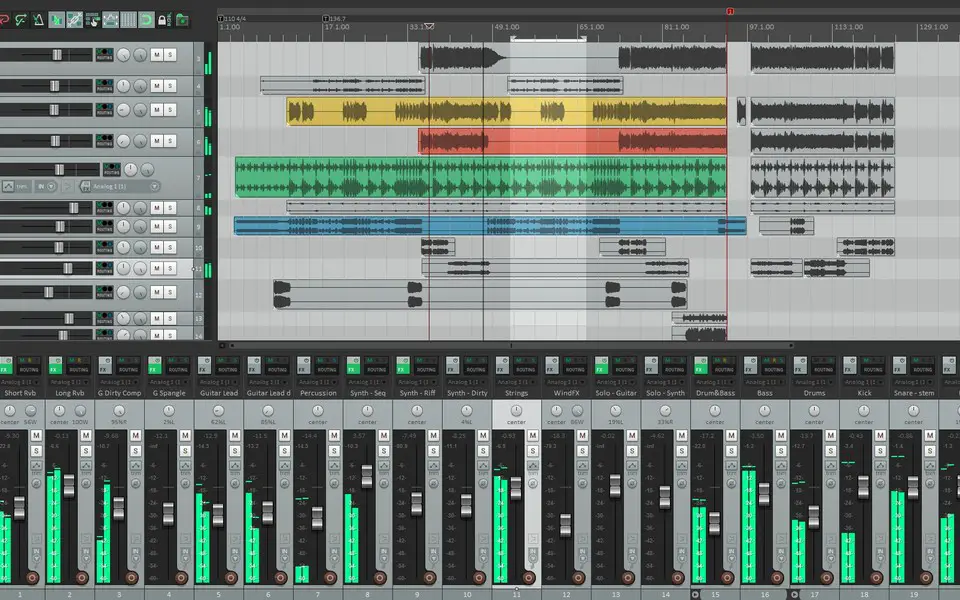




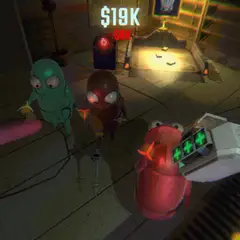
What is your favorite REAPER hotkey? Do you have any useful tips for it? Let other users know below.
1104982
497575
410897
364747
306151
276541
2 days ago Updated!
2 days ago Updated!
3 days ago Updated!
3 days ago Updated!
3 days ago Updated!
3 days ago Updated!
Latest articles