|
|
Edit: Move pitch cursor down one semitone |
||
|
|
Time selection: Nudge right edge left |
||
|
|
Move note edge ignoring snap and selection |
||
|
|
Move note on one axis only |
||
|
|
Copy CC event ignoring snap |
||
|
|
Move loop points (ruler) or time selection (piano roll) ignoring snap |
||
|
|
Copy contents of project region ignoring snap |
||
|
|
Draw a copy of the selected media item ignoring snap |
||
|
|
Move loop points ignoring snap |
||
|
|
Move crossfade ignoring snap and selection/grouping |
||
|
|
Move both fades ignoring snap and selection/grouping |
||
|
|
Move stretch marker ignoring snap and selection/grouping |
||
|
|
Copy item ignoring snap |
||
|
|
Move edge ignoring snap and selection/grouping |
||
|
|
Edit stretch marker rate, move contents under marker, ripple markers |
||
|
|
Move envelope point on one axis only |
||
|
|
Move envelope segment |
||
|
|
Copy automation item ignoring snap |
||
|
|
Time selection: Nudge right edge right |
||
|
|
Options: Switch to next color theme |
||
|
|
Options: Switch to previous color theme |
||
|
|
Edit: Move pitch cursor up one semitone |
||
|
|
Edit: Increase pitch cursor one semitone |
||
|
|
|
||
|
or
|
|||
|
|
Set loop points to item |
||
|
|
Open envelope point editor |
||
|
|
Edit stretch marker rate |
||
|
|
Set loop points to item |
||
|
|
Set time selection to region |
||
|
|
Toggle selection for all media items on track |
||
|
|
Restore previous zoom level |
||
|
|
Draw/edit CC events ignoring selection |
||
|
|
Stretch notes ignoring snap |
||
|
|
Stretch MIDI source loop length ignoring snap |
||
|
|
Move loop points and time selection together |
||
|
|
Paint notes ignoring snap |
||
|
|
Marquee select items and time |
||
|
|
Move project region but not contents ignoring snap |
||
|
|
Move loop points and time selection together |
||
|
|
Adjust take pitch (fine) |
||
|
|
Move both fades and stretch items ignoring snap |
||
|
|
Move crossfade and stretch items ignoring snap |
||
|
|
Stretch item ignoring snap (relative edge edit) |
||
|
|
Move stretch marker pair |
||
|
|
Edit stretch marker rates on both sides |
||
|
|
Move envelope segment preserving edge points |
||
|
|
Stretch automation item relative to other selected items ignoring snap |
||
|
|
Draw a pooled copy of the selected automation item ignoring snap |
||
|
|
Marquee select notes/CC and time |
||
|
|
Edit: Insert note at edit cursor |
||
|
or
|
|||
|
or
|
|||
|
|
Insert note |
||
|
|
Erase CC events |
||
|
|
Set loop points and time selection to region |
||
|
|
Reset to default crossfade |
||
|
|
Open media item in external editor |
||
|
|
Select time |
||
Advertisement |
|||
|
|
Marquee toggle note/CC selection |
||
|
|
Paint notes and chords |
||
|
|
Copy item, pooling MIDI source data |
||
|
|
Stretch item ignoring snap and selection/grouping |
||
|
|
Move crossfade and stretch items ignoring snap and selection/grouping |
||
|
|
Move both fades and stretch items ignoring snap and selection/grouping |
||
|
|
Move stretch marker pair ignoring snap |
||
|
|
Edit stretch marker rates on both sides, move contents under marker, ripple markers |
||
|
|
Copy envelope point ignoring snap |
||
|
|
Copy and pool automation item ignoring snap |
||
|
|
Move loop points and time selection together ignoring snap |
||
|
|
Draw a copy of the selected media item ignoring snap, pooling MIDI source data |
||
|
|
Move loop points and time selection together ignoring snap |
||
|
|
Move note vertically ignoring scale/key |
||
|
|
Edit: Move notes down one octave |
||
|
or
|
|||
|
or
|
|||
|
|
Edit: Move notes left one pixel |
||
|
|
Edit: Move edit cursor left one pixel |
||
|
|
Edit: Move notes down one semitone ignoring scale/key |
||
|
|
Edit: Move notes left one pixel |
||
|
|
Edit: Move notes down one semitone ignoring scale/key |
||
|
|
Marquee add to item selection |
||
|
|
Marquee add to notes/CC selection |
||
|
|
Item edit: Shrink right edge of items |
||
|
|
Item edit: Grow right edge of items |
||
|
|
View: Adjust selected track heights (MIDI CC relative/mousewheel) |
||
|
|
Hand scroll |
||
|
|
Scrub audio |
||
|
|
Jog audio (looped-segment mode) |
||
|
|
View: Adjust selected track heights |
||
|
|
Edit: Move notes up one semitone ignoring scale/key |
||
|
|
Edit: Move notes right one pixel |
||
|
|
Edit: Move notes up one semitone ignoring scale/key |
||
|
|
Edit: Move edit cursor right one pixel |
||
|
|
Edit: Move notes right one pixel |
||
|
|
Edit: Move notes up one octave |
||
|
|
View: Scroll vertically (MIDI relative/mousewheel) |
||
|
|
Edit: Move notes up one octave |
||
|
or
|
|||
|
|
View: Scroll vertically |
||
|
|
Load automation item |
||
|
|
Marquee select items and time ignoring snap |
||
|
|
Linear ramp CC events ignoring selection |
||
|
|
View: Scroll vertically (MIDI CC relative/mousewheel) |
||
|
|
Marquee select notes/CC and time ignoring snap |
||
|
|
Select notes touched while dragging |
||
|
|
Track: Nudge master track volume down |
||
|
|
Track: Nudge master track volume up |
||
|
|
Marquee zoom |
||
|
|
Move edit cursor without scrub/jog |
||
|
|
Scrub audio (looped-segment mode) |
||
|
|
Hand scroll |
||
|
|
Show take list |
||
|
|
Show take comps list |
||
|
|
Track: Nudge track volume down |
||
|
|
Track: Nudge track volume up |
||
|
|
Track: Toggle mute for master track |
||
|
|
Track: Toggle record arming for current/last touched track |
||
|
|
Track: Mute/unmute tracks |
||
|
|
Track: Go to previous track |
||
|
|
Track: Go to next track |
||
|
|
Track: View envelopes for current/last touched track |
||
|
|
Transport: Go to start of project |
||
|
|
Transport: Pause |
||
|
|
Transport: Play |
||
|
|
Transport: Go to end of project |
||
|
|
Transport: Play/pause |
||
|
|
Transport: Record |
||
|
|
Take: Switch items to previous take |
||
|
|
Take: Switch items to next take |
||
| HorizWheel |
View: Scroll horizontally (MIDI CC relative/mousewheel) |
||
|
|
View: Adjust vertical scroll (MIDI CC/OSC only) |
||
|
|
View: Adjust horizontal scroll (MIDI CC/OSC only - relative recommended) |
||
|
|
View: Adjust horizontal zoom (MIDI CC/OSC only) |
||
|
or
|
|||
|
|
Transport: Scrub/jog (MIDI CC relative/absolute only) |
||
|
|
Transport: Scrub/jog fine control (MIDI CC relative only) |
||
|
|
Transport: Stop |
||
|
|
View: Zoom horizontally (MIDI CC relative/mousewheel) |
||
|
|
Hand scroll |
||
|
|
Edit: Move events left/right (mousewheel/MIDI relative only) |
||
|
or
|
|||
|
|
View: Zoom horizontally (MIDI relative/mousewheel) |
||
| HorizWheel |
View: Scroll horizontally (MIDI relative/mousewheel) |
||
Advertisement
|
Note: Use the Action List to add or change any of the following action shortcuts.
|
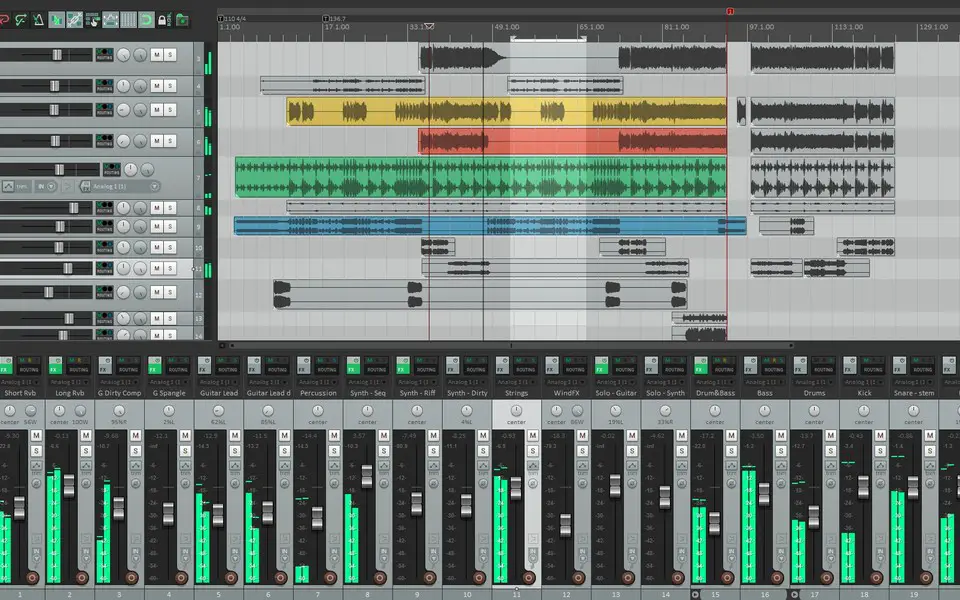




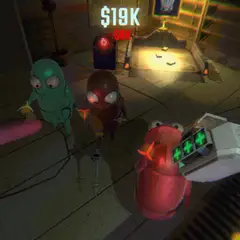
What is your favorite REAPER hotkey? Do you have any useful tips for it? Let other users know below.
1105852
497916
411098
365367
306523
276986
12 hours ago
14 hours ago
1 days ago
2 days ago Updated!
2 days ago
2 days ago
Latest articles