|
|
创建项目符号列表 |
||
|
|
创建编号列表 |
||
|
|
创建 H1 标题 |
||
|
|
创建 H2 标题 |
||
|
|
创建 H3 标题 |
||
|
|
创建引用块 |
||
|
|
插入新段落 |
||
|
|
在段落内创建换行符 |
||
|
|
(连续输入三个连字符)创建分隔符 |
||
|
|
粗体文本 |
||
|
or
|
|||
|
|
斜体文本 |
||
|
or
|
|||
|
|
删除线 |
||
|
or
|
|||
|
|
创建链接 |
Substack Editor keyboard shortcuts
Substack Editor
Advertisement
Program information
Program name:

Substack Editor 是一款简单易用的文本编辑器,专为撰写新闻稿而设计。它支持基本格式选项,并允许用户在发布之前预览其内容。
Web page: on.substack.com/p/how-to-use-t...
How easy to press shortcuts: 69%
More information >>
Shortcut count: 16
Platform detected: macOS
Other languages: العربية azərbaycan Deutsch English español français italiano 日本語 қазақ тілі Nederlands Türkçe українська
Similar programs
Tools
Substack Editor:Learn: Jump to a random shortcut
Hardest shortcut of Substack Editor
Other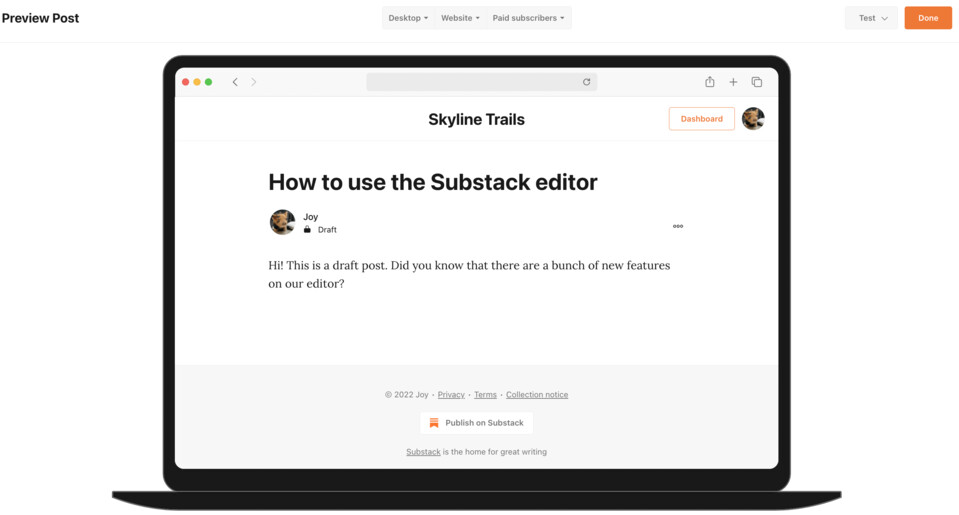
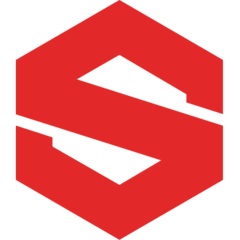
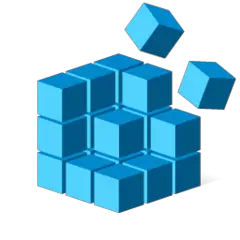


What is your favorite Substack Editor hotkey? Do you have any useful tips for it? Let other users know below.
1099447
494248
409506
359683
302968
273693
45 minutes ago
57 minutes ago Updated!
Yesterday
Yesterday
Yesterday Updated!
Yesterday Updated!
Latest articles