|
|
Create a bulleted list |
||
|
|
Create a numbered list |
||
|
|
Create an H1 heading |
||
|
|
Create an H2 heading |
||
|
|
Create an H3 heading |
||
|
|
Create a quote block |
||
|
|
Insert new paragraph |
||
|
|
Create a line break within a paragraph |
||
|
|
(type three hyphens in a row) Create a divider |
||
|
|
Bold text |
||
|
or
|
|||
|
|
Italicize text |
||
|
or
|
|||
|
|
Strikethrough |
||
|
or
|
|||
|
|
Create a link |
Substack Editor keyboard shortcuts
Substack Editor
Advertisement
Program information
Program name:

Substack Editor is a simple and user-friendly text editor designed for writing newsletters. It supports basic formatting options and allows users to preview their content before publishing.
Web page: on.substack.com/p/how-to-use-t...
How easy to press shortcuts: 69%
More information >>
Shortcut count: 16
Platform detected: macOS
Other languages: العربية azərbaycan Deutsch español français italiano 日本語 қазақ тілі Nederlands Türkçe українська 中文
Similar programs
Tools
Substack Editor:Learn: Jump to a random shortcut
Hardest shortcut of Substack Editor
Other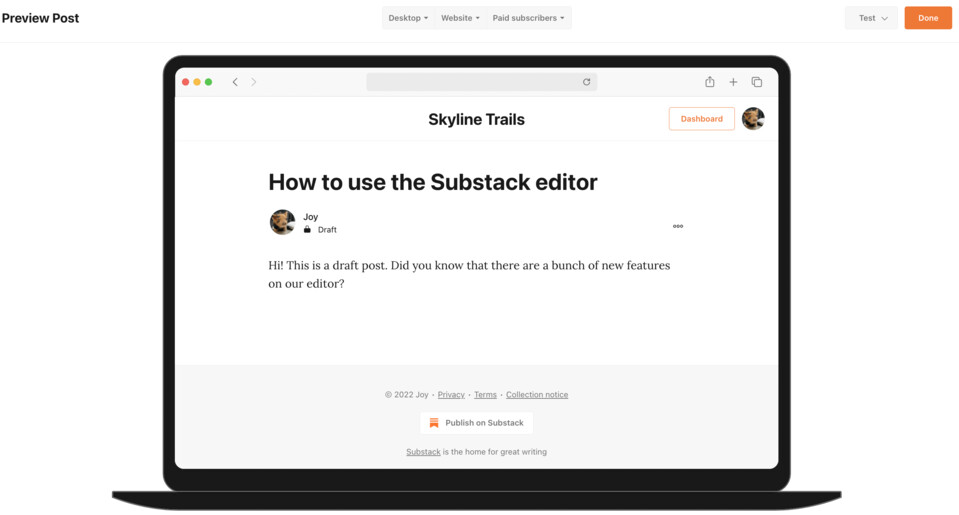
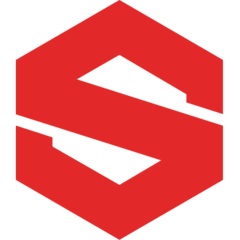
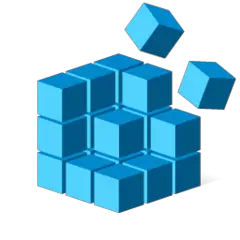


What is your favorite Substack Editor hotkey? Do you have any useful tips for it? Let other users know below.
1110107 169
499624 8
411963 373
368513 6
308601 6
279017 38
7 hours ago
8 hours ago
Yesterday Updated!
Yesterday Updated!
Yesterday Updated!
Yesterday
Latest articles
Why I use Volume2, and why you would too
<div> has meaning to browsers
How to Turn Write Protection On or Off for a USB Flash Drive
What is a modifier key?
Sync time on Windows startup