|
Type these shortcuts into task field. They work on any platform (web, desktop, and mobile).
|
|||
|
|
Add a label |
||
|
|
Pick a project |
||
|
|
Add an assignee |
||
|
Type p1, p2, p3, p4: Set a priority level
|
|||
|
|
Add a comment to a newly created task (web, macOS, & Windows legacy only) |
||
|
|
Save and go to comments (Windows 10 only) |
||
|
|
Open full task editor (Windows 10 only) |
||
Advertisement
|
These shortcuts can be used anywhere in the app.
|
|||
|
|
Select and change multiple tasks at once |
||
|
or
|
|||
|
(Use
|
|||
|
|
Add task |
||
|
|
Add new task at the bottom of the list |
||
|
|
Add new task at the top of the list |
||
|
|
Open search |
||
|
or
|
|||
|
|
Open search (Windows 10) |
||
|
|
Undo last action |
||
|
|
Manually sync (Windows 10 only) |
||
|
|
Navigate to default page (Windows 10 only) |
||
|
|
Navigate back in 1-pane or 2-pane view (Windows 10 only) |
||
|
|
Navigate forward in 1-pane or 2-pane view (Windows 10 only) |
||
|
Cursor should be in the task field for these shortcuts to work. Shortcut actions depends on wheter you're creating a new task or editing an existing one.
|
|||
|
|
Cancel current changes |
||
|
|
Save a newly created task and create a new one below it |
||
|
|
Save changes to an existing task and create a new task below it |
||
|
|
Save a new task or save changes to an existing one and create a new task above it |
||
|
|
Move to the task above the task currently being edited |
||
|
|
Move to the task below the task currently being edited |
||
|
|
(macOS) Increase task indent (Works only inside projects) |
||
|
|
(Windows) Increase task indent (Works only inside projects) |
||
|
|
(Windows 10 app) Increase task indent (Works only inside projects) |
||
|
|
(macOS) Decrease task indent (Only works inside projects) |
||
|
|
(Windows) Decrease task indent (Only works inside projects) |
||
|
|
(Windows 10 app) Decrease task indent (Only works inside projects) |
||
|
|
(hold down Shift while completing the sub-task or recurring task) Complete a sub-task or recurring task and archive it |
|
|
Show/hide Todoist |
||
|
|
Open task Quick Add |
|
Note: Windows 10 app doesn't support global shortcuts
|
|||
|
|
Show/hide Todoist |
||
|
|
Quickly add a task |
||
|
|
Open search |
||
|
|
Open task Quick Add |
||
|
|
Submit comment |
||
|
|
Add a task to the top of the list |
||
|
|
Add a new project |
||
|
|
Add a new label |
||
Advertisement |
|||
|
|
Add a new filter |
||
|
|
Manually sync |
||
|
If you want to see the keyboard shortcuts on iPad, press Command.
|
|||
|
|
Search |
||
|
|
Open task Quick Add |
||
|
|
Settings |
||
|
|
Add a new project |
||
|
|
Add a new label |
||
|
|
Add a new filter |
||
|
|
Manually sync |
||
|
|
Inbox |
||
|
|
Team Inbox |
||
|
|
Today |
||
|
|
Next 7 Days |
||
|
|
Projects |
||
|
|
Labels |
||
|
|
Filters |
||
|
Source: Todoist
|
|||
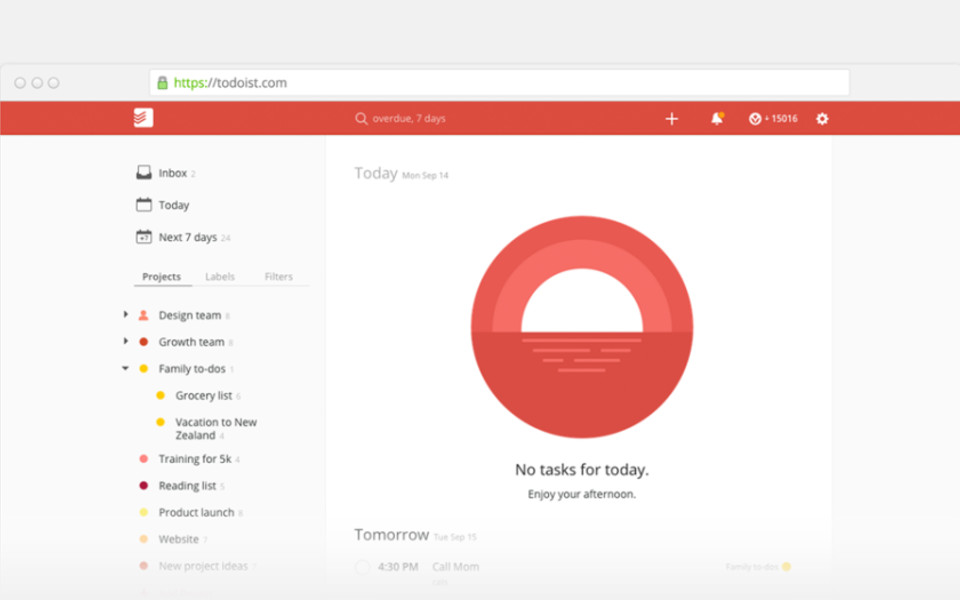

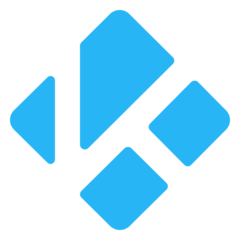

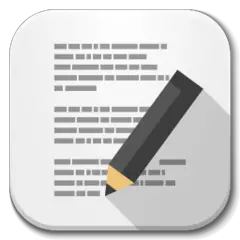

What is your favorite Todoist hotkey? Do you have any useful tips for it? Let other users know below.
1108032
498772
411518
366987
307454
277921
49 minutes ago
5 hours ago
24 hours ago
Yesterday Updated!
2 days ago
3 days ago
Latest articles