|
|
Switch to Insert mode |
||
|
|
Switch to Command mode |
||
|
|
Save and continue editing |
||
|
|
Save and quit/exit vi |
||
|
or
|
|||
|
|
Quit vi and do not save changes |
||
|
|
Yank (copy) a line of text |
||
|
|
Paste a line of yanked text below the current line |
||
|
|
Open a new line under the current line |
||
|
|
Open a new line above the current line |
||
|
|
Append to the end of the line |
||
|
|
Append after the cursor's current position |
||
|
|
Insert text at the beginning of the current line |
||
|
|
Go to the beginning of the word |
||
|
|
Go to the end of the word |
||
|
|
Delete a single character |
||
|
|
Delete an entire line |
||
|
|
Delete X number of lines |
||
|
|
Yank X number of lines |
||
|
|
Go to the last line in a file |
||
|
|
Go to line X in a file |
||
|
|
Go to the first line in a file |
||
|
|
Display the current line's line number |
||
|
|
Move left one character |
||
|
|
Move down one line |
||
|
|
Move up one line |
||
|
|
Move right one character |
vi editor keyboard shortcuts
vi editor
Advertisement
Program information
Program name:
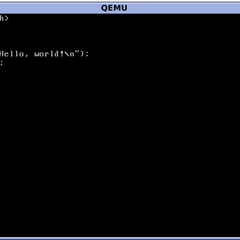
Web page: cs.colostate.edu/helpdocs/vi.h...
More information >>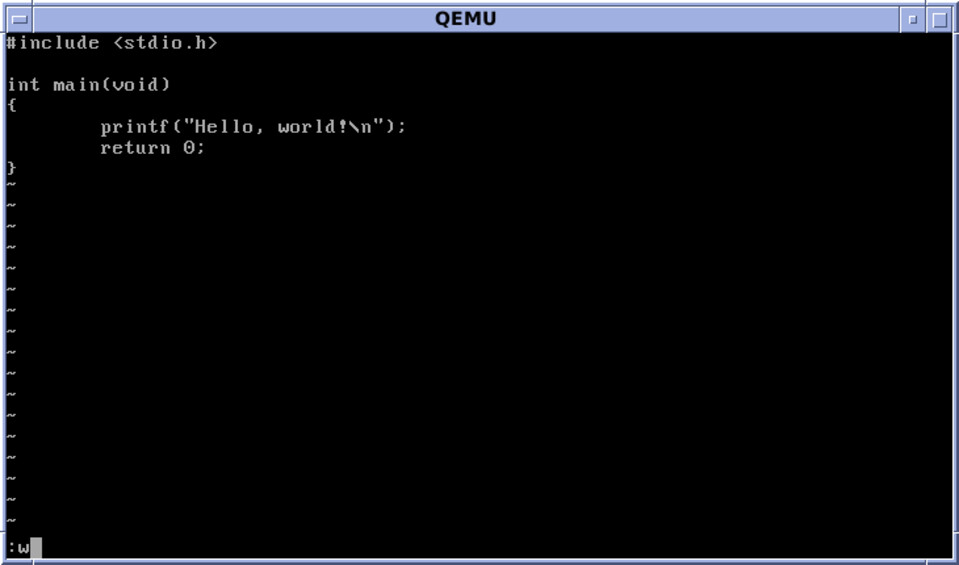

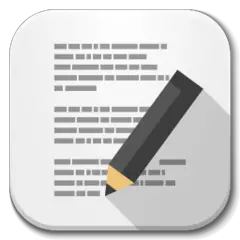

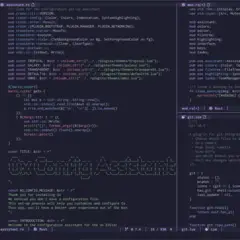
What is your favorite vi editor hotkey? Do you have any useful tips for it? Let other users know below.
1088766
488887
406639
350558
297279
270003
19 hours ago
20 hours ago
22 hours ago Updated!
Yesterday Updated!
Yesterday Updated!
Yesterday Updated!
Latest articles