|
|
Open Selected Item(s) |
||
|
|
Open with... |
||
|
|
Open Focused Item |
||
|
|
Open... |
||
|
|
Copy Here with Increment |
||
|
|
Copy Here with Current Date |
||
|
|
Copy Here with Last Modified Date |
||
|
|
Copy Here As... |
||
|
|
Copy Here to New Subfolder... |
||
|
|
Move Here to New Subfolder... |
||
|
|
Delete |
||
|
|
Delete (No Recycle Bin) |
||
|
|
Delete (Skip Locked) |
||
|
|
Rename |
||
|
|
Batch Rename |
||
|
|
Properties |
||
|
|
Quick File View |
||
|
|
Floating Preview |
||
|
|
Exit without Saving |
||
|
|
Exit |
||
|
|
Copy Item Path/Name: Copy name(s) with path to clipboard (of all selected items in List) |
||
|
|
Copy Item Name: Copy name(s) (w/o path) to clipboard (of all selected items in List) |
Advertisement
|
|
Undo |
||
|
|
Redo |
||
|
|
Action Log |
||
|
|
Cut |
||
|
|
Copy |
||
|
|
Paste |
||
|
|
Paste Here to New Subfolder... |
||
|
|
Move To... |
||
|
|
Copy To... |
||
|
|
Backup To... |
||
|
|
New Path... |
||
|
|
Select All: Select all items currently listed |
||
|
|
Deselect All: deselect all items currently listed |
||
|
|
Invert Selection |
||
|
|
Selection Filter... |
||
|
|
Select By Selected Type(s) |
||
|
|
Select Items... |
||
|
|
Select All Files |
||
|
|
Find Files: open find files tab if not visible anyway |
||
|
|
Find Now |
||
|
|
Quick Search |
||
|
|
Toggle Quick Search |
||
|
|
Repeat Last Quick Search |
||
|
|
Show All Items In Branch |
||
|
|
Create New Folder |
||
|
|
Create new Text File |
|
|
Refresh |
||
|
|
Auto-Refresh |
||
|
|
Suspend Auto-Refresh |
||
|
|
Refresh Tree |
||
|
|
Refresh Current Folder |
||
|
|
Reset Tree: rebuilds the whole folder tree and then carries you back to the location where you were before, while closing all other open branches |
||
|
|
Refresh List: update the current list data, but keep any selections and scroll position. |
||
|
|
Reset List: update the data, scroll back to top, set focus to the first item (if any), unselect any selections. |
||
|
|
Calculate Folder Sizes: refresh current file list with folder sizes shown. |
||
Advertisement |
|||
|
|
Show/Hide hidden files and folders |
||
|
|
New Tab |
||
|
|
Go Home |
||
|
|
Lock Location |
||
|
|
Close Tab |
||
|
or
|
|||
|
|
Close All Other Unlocked Tabs |
||
|
|
Set Visual Filter... |
||
|
|
Filter by Selection(s) |
||
|
|
Filter by Selected Extension(s) |
||
|
|
Filter Out Selected Extension(s) |
||
|
|
Autosize Columns Now |
||
|
|
Grow Name Column |
||
|
|
Shrink Name Column |
||
|
|
Sort by Random Order |
||
|
|
Previous Location: jump to the previous tab/mode/location (useful to zap back and fore between two locations) |
||
|
|
Go to Previous Item in List: jump to the previously focused and selected item in the current file list. |
||
|
|
Go to Last Target |
||
|
|
Up |
||
|
|
Down |
||
|
|
Breadcrumb... |
||
|
|
Back |
||
|
|
Forward |
||
|
|
Hotlist... |
||
|
|
Tab List... |
||
|
|
Go to...: enter/paste a location to jump to |
||
|
|
Go to from Here...: enter/paste a location to jump to (preset to current path) |
||
|
|
Go to Line...: enter/paste a line number to jump to |
||
|
|
Go to Application Folder |
|
|
Toggle Favorite Folder: toggle favorite status of current folder |
||
|
|
Toggle Highlighted Folder: toggle highlighted status of current folder |
||
|
|
Toggle Boxed Branch: toggle boxed branch status of current folder |
|
|
Configuration: show configuration window |
||
|
|
Customize Keyboard Shortcuts |
||
|
|
Customize Toolbar |
||
|
|
Customize File Icons |
||
|
|
Toggle Age (date display format) |
|
|
Dual Pane |
||
|
|
Horizontal Panes |
||
|
|
Toggle Active Pane |
||
|
|
Move to Other Pane |
||
|
|
Copy to Other Pane |
||
|
|
Backup to Other Pane |
|
|
Show Address Bar |
||
|
|
Show Toolbar |
||
|
|
Show Navigation Panels |
||
|
|
Show Tree |
||
|
|
Show Catalog |
||
|
|
Show Info Panel: Toggle the Info Panel's visibility |
|
|
Contents and Index: Display the XYplorer help file |
|
Tree
|
|||
|
|
Select the next visible folder whose name starts with that letter or number |
||
|
|
Collapse selected node |
||
|
|
Expand selected node |
||
|
|
Fully collapse selected node |
||
|
|
Fully expand selected node |
||
|
|
Fully collapse drive |
||
|
|
Optimize tree |
||
|
|
Toggle collapse/expand |
||
|
|
Browse to parent folder |
||
|
|
All common navigation keys just like Explorer |
||
|
|
Show Properties dialog of the focused item |
||
|
|
Jump to the top folder (Drive, \\Server, Desktop, MyDocuments) of the current folder |
||
|
|
Move the focused item into view |
||
|
|
Open Command Prompt Here |
||
|
|
32-bit or 64-bit Context Menu (depends on setting in Configuration | Shell Integration) |
||
|
|
32-bit Context Menu |
||
|
|
64-bit Context Menu |
||
|
List
|
|||
|
|
Select the next file whose name starts with that letter or number |
||
|
|
Browse to parent folder |
||
|
|
Delete all currently selected files (Recycle Bin) |
||
|
|
Delete all currently selected files (NO Recycle Bin) |
||
|
|
(find results only) Jump to currently focused file in its folder |
||
|
|
Show Properties dialog of the focused item (AltGr + Return to avoid beep sound) |
||
|
|
Autosize Columns Now |
||
|
|
Abort calculating folder sizes or a running search |
||
|
|
Move the focused item into view |
||
|
|
32-bit or 64-bit Context Menu (depends on setting in Configuration | Shell Integration) |
||
|
|
32-bit Context Menu |
||
|
|
64-bit Context Menu |
||
|
|
If Scroll Lock is ON then the Up and Down arrow keys scroll the list keeping the current item (the focused and selected item) in the same screen position. |
||
|
To enable this feature you need to tweak the XYplorer.ini file. Set the MindScrollLock key to 1:
|
|||
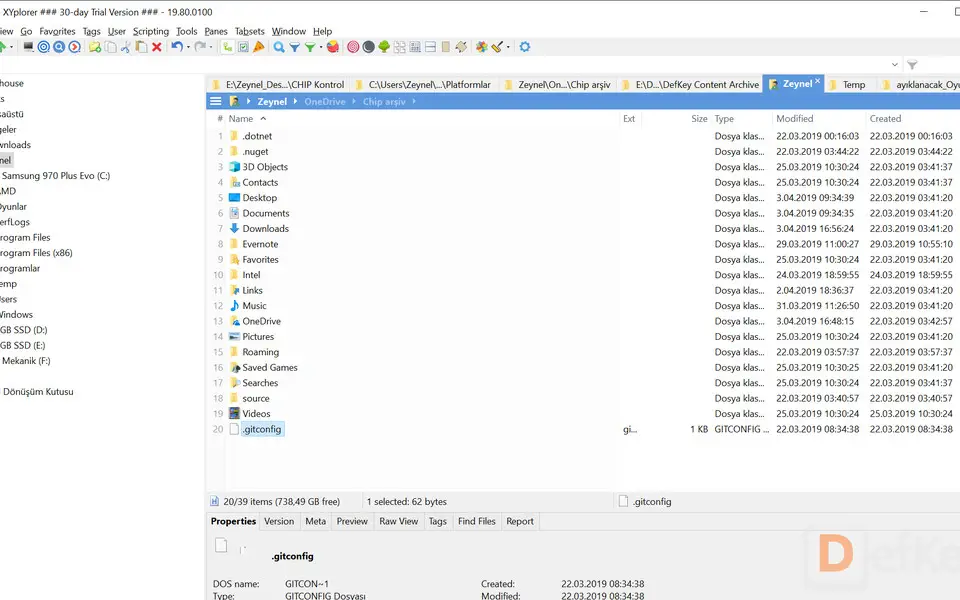





What is your favorite Xyplorer hotkey? Do you have any useful tips for it? Let other users know below.
1094330
491330
408184
355191
300039
271479
20 hours ago
21 hours ago
23 hours ago Updated!
2 days ago Updated!
2 days ago Updated!
2 days ago Updated!
Latest articles