|
Shortcuts for the Windows version of Lightroom are here.
|
|||
|
|
Show/hide side panels |
||
|
|
Show/hide all panels |
||
|
|
Show/hide toolbar |
||
|
|
Show/hide Module Picker |
||
|
|
Show/hide Filmstrip |
||
|
|
Show/hide left panels |
||
|
|
Show/hide right panels |
||
|
|
(click a panel) Toggle solo mode |
||
|
|
(click a panel) Open a new panel without closing soloed panel |
||
|
|
(click a panel) Open/close all panels |
||
|
|
… to |
||
|
|
Open/close right panels, Library and Develop modules, top to bottom |
||
|
|
… to |
||
Advertisement
|
|
Go to Library module |
||
|
|
Go to Develop module |
||
|
|
Go to Slideshow module |
||
|
|
Go to Print module |
||
|
|
Go to Web module |
||
|
|
Go back / go forward |
||
|
|
Go back to previous module |
|
|
Enter Library Loupe view |
||
|
|
Enter Library Grid view |
||
|
|
Enter Library Compare view |
||
|
|
Enter Library Survey view |
||
|
|
Open selected photo in the Develop module |
||
|
|
Cycle forward / backward through Lights Out modes |
||
|
or
|
|||
|
|
Toggle Lights Dim mode |
||
|
|
Cycle screen modes |
||
|
|
Previous screen mode |
||
|
|
Switch between Normal and full-screen, hide panels |
||
|
|
Go to Normal screen mode |
||
|
|
Cycle info overlay |
||
|
|
Show/hide info overlay |
|
Note: The shortcuts for using the secondary window are the same as the equivalent shortcuts in the Library module, with the Shift key added.
|
|||
|
|
Open secondary window |
||
|
|
Enter Grid view |
||
|
|
Enter normal Loupe view |
||
|
|
Enter locked Loupe view |
||
|
|
Enter Compare view |
||
|
|
Enter Survey view |
||
|
|
Enter Slideshow view |
||
|
|
Enter full-screen mode (requires a second monitor) |
||
|
|
Show/hide Filter bar |
||
|
|
Zoom in / zoom out |
||
|
or
|
|||
|
|
Import photos from disk |
||
|
|
Open catalog |
||
|
|
Open Preferences |
||
|
|
Open Catalog Settings |
||
|
|
Create new subfolder (segmented tethered capture) |
||
|
|
Hide/show tether capture bar |
||
|
|
Create a new folder in the Library module |
||
|
|
Create virtual copy (Library and Develop module only) |
||
Advertisement |
|||
|
|
Show in Explorer/Finder (Library and Develop module only) |
||
|
|
Go to previous/next photo in the Filmstrip |
||
|
|
Select multiple folders or collections (in Library, Slideshow, Print, and Web modules) |
||
|
or
|
|||
|
|
Rename photo (in Library module) |
||
|
|
Delete selected photo(s) |
||
|
|
Remove selected photo(s) from catalog |
||
|
|
Delete selected photo(s) and move to Recycling Bin (Windows) or Trash (Mac OS) |
||
|
|
Delete rejected photo(s) |
||
|
|
Edit in Photoshop |
||
|
|
Open in other editor |
||
|
|
Export selected photo(s) |
||
|
|
Export with previous settings |
||
|
|
Open plug-in manager |
||
|
|
Print selected photo |
||
|
|
Open Page Setup dialog box |
||
|
|
Switch to Loupe view |
||
|
or
|
|||
|
|
Switch to Grid view |
||
|
or
|
|||
|
|
Switch to Compare view |
||
|
|
Switch to Survey view |
||
|
|
Switch from Grid to Loupe view |
||
|
or
|
|||
|
|
Swap select and candidate photos in Compare view |
||
|
|
Make next photos select and candidate in Compare view |
||
|
|
Toggle Zoom view |
||
|
|
Zoom in / zoom out in Loupe view |
||
|
or
|
|||
|
|
Scroll up/down zoomed photo in Loupe view (also works in Develop and Web modules) |
||
|
|
Go to beginning/end of Grid view |
||
|
or
|
|||
|
|
Play impromptu slide show |
||
|
|
Rotate photo right (clockwise) |
||
|
|
Rotate photo left (counterclockwise) |
||
|
|
Increase/decrease Grid thumbnail size |
||
|
or
|
|||
|
|
Scroll up/down Grid thumbnails |
||
|
|
Toggle cell extras |
||
|
|
Show/hide badges |
||
|
|
Cycle Grid views |
||
|
|
Open Library view options |
||
|
|
Select multiple discrete photos |
||
|
|
Select multiple contiguous photos |
||
|
|
Select all photos |
||
|
|
Deselect all photos |
||
|
or
|
|||
|
|
Select only active photo |
||
|
|
Deselect active photo |
||
|
|
Add previous/next photo to selection |
||
|
|
Select flagged photos |
||
|
|
Deselect unflagged photos |
||
|
|
Group into stack |
||
|
|
Unstack |
||
|
|
Toggle stack |
||
|
|
Move to top of stack |
||
|
|
Move up in stack |
||
|
|
Move down in stack |
|
|
… to |
||
|
|
… to |
||
|
|
Remove star rating |
||
|
|
Remove star rating and go to next photo |
||
|
|
Increase/decrease rating by one star |
||
|
or
|
|||
|
|
Assign a red label |
||
|
|
Assign a yellow label |
||
|
|
Assign a green label |
||
|
|
Assign a blue label |
||
|
|
… to |
||
|
|
Flag photo as a pick |
||
|
|
Flag photo as a pick and go to next photo |
||
|
|
Flag photo as a reject |
||
|
|
Flag photo as a reject and go to next photo |
||
|
|
Unflag photo |
||
|
|
Unflag photo and go to next photo |
||
|
|
Increase/decrease flag status |
||
|
|
Cycle flag settings |
||
|
|
Refine photos |
||
|
|
Show/hide Library Filter bar |
||
|
|
(click filter labels) Open multiple filters in the Filter bar |
||
|
|
Toggle filters on/off |
||
|
|
Find photo in the Library module |
|
|
Create a new collection in the Library module |
||
|
|
Add to Quick Collection |
||
|
|
Add to Quick Collection and go to next photo |
||
|
|
Show Quick Collection |
||
|
|
Save Quick Collection |
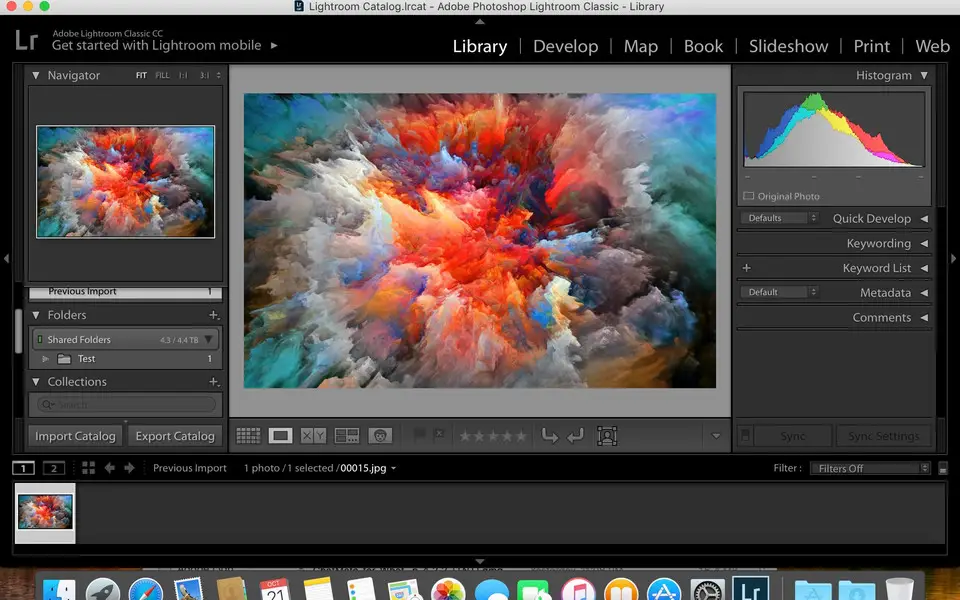




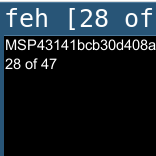
What is your favorite Adobe Lightroom Classic (Mac) hotkey? Do you have any useful tips for it? Let other users know below.
1109400
499338
411810
368063
308188
278653
12 hours ago
2 days ago
2 days ago Updated!
3 days ago
3 days ago
3 days ago Updated!
Latest articles