|
|
Undo |
||
|
|
Undo Action |
||
|
|
Redo |
||
|
|
Select All |
||
|
|
Invert All |
||
|
|
Quit |
||
|
|
Cut |
||
|
|
Copy |
||
|
|
Paste |
||
|
|
Delete |
||
|
|
Deselect All |
||
|
|
Commander |
||
|
|
Close Window or Project |
||
|
|
Close Window |
||
|
|
Close All |
Advertisement
|
|
New |
||
|
|
Add |
||
|
|
Open |
||
|
|
Close All |
||
|
|
Save As |
||
|
|
Save |
||
|
|
Quit |
|
|
Merge Objects |
||
|
|
Show Search Bar |
||
|
|
Show Fitter |
||
|
|
Project Information |
||
|
|
Group Objects |
||
|
|
Expand Object Group |
||
|
|
(when creating object) New Object as Parent Object |
||
|
|
(when creating object) New Object as Child Object |
||
|
Select Object, Including Child Objects |
|
|
Open Render Settings |
||
|
|
Open Project Settings |
||
|
|
Open Preferences |
||
|
|
Open Project Information |
||
|
|
Activate Object Manager |
||
|
|
Activate Materials Manager |
||
Advertisement |
|||
|
|
Open Timeline (Dope Sheet) |
||
|
|
Open Layer Manager |
||
|
|
Open Attributes Manager |
||
|
|
Open Picture Viewer |
||
|
|
Open Coordinates Manager |
||
|
|
Activate Asset Browser |
||
|
|
Activate Structure Manager |
||
|
|
Open Console |
||
|
|
Open Script Manager |
||
|
|
Open Customize Commands |
||
|
|
Open Heads Up Display pop-up |
||
|
|
Load Materials |
||
|
|
New Material |
||
|
|
(drag and drop) Replace Material by Another |
||
|
|
New PBR Material |
||
|
|
New Node Material |
|
+
|
Parameter to Default |
||
|
|
Increase/Decrease Parameter Change Speed |
||
|
or
|
|||
|
|
New Attribute Manager |
|
|
Open Timeline Window |
||
|
|
Key Mode / F-Curve Mode |
||
|
|
Make New F-Curve Timeline with Selected Tracks |
||
|
|
Record Active Objects |
||
|
|
Record Current State |
||
|
|
Play Backwards / Stop |
||
|
|
Stop Playback |
||
|
|
Play Forwards / Stop |
||
|
|
Autokeying |
||
|
|
Add Keyframe to Selected Track at Current Time |
||
|
|
Go to Start of Animation |
||
|
|
Go to Previous Key |
||
|
|
Go to Previous Frame |
||
|
|
Go to Next Key |
||
|
|
Go to Next Frame |
||
|
|
Go to End |
||
|
|
Go to First Key |
||
|
|
Go to Last Key |
||
|
|
Frame Selected |
||
|
|
Frame All |
||
|
|
Go to Current Frame (Cursor Dependent) |
||
|
|
Go to Start |
||
|
|
Go to End |
||
|
|
Frame Preview Range |
||
|
|
Go to Next Marker |
||
|
|
Go to Previous Marker |
||
|
|
Go to First Marker |
||
|
|
Go to Last Marker |
||
|
|
Region Tool |
||
|
|
Ripple Edit |
||
|
|
Automatic Mode |
||
|
|
Show Search Bar (Cursor Dependent) |
||
|
|
Show Filter |
|
|
Rotate Brush Clockwise |
||
|
|
Rotate Brush Counterclockwise |
||
|
|
Increase Brush Size |
||
|
or
|
|||
|
|
Decrease Brush Size |
||
|
or
|
|||
|
|
Increase Brush Hardness |
||
|
|
Decrease Brush Hardness |
||
|
|
Increase Brush Pressure |
||
|
|
Decrease Brush Pressure |
|
For these shortcuts, press the keys in the sequence described.
|
|||
|
|
Create Point |
||
|
|
Bridge |
||
|
|
Brush |
||
|
|
Close Polygon Hole |
||
|
|
Create Polygon |
||
|
|
Edge Cut |
||
|
|
Iron |
||
|
|
Knife |
||
|
|
Magnet |
||
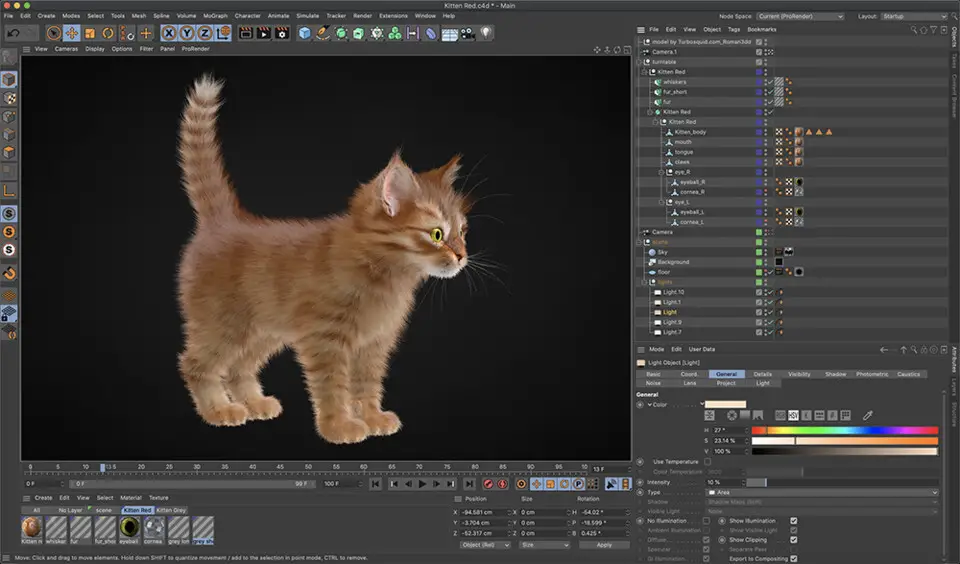





What is your favorite Cinema 4D hotkey? Do you have any useful tips for it? Let other users know below.
1088766
488887
406639
350558
297279
270003
16 hours ago
17 hours ago
18 hours ago Updated!
Yesterday Updated!
Yesterday Updated!
Yesterday Updated!
Latest articles