|
|
Undo |
||
|
|
Undo Action |
||
|
|
Redo |
||
|
|
Select All |
||
|
|
Invert All |
||
|
|
Quit |
||
|
|
Cut |
||
|
|
Copy |
||
|
|
Paste |
||
|
|
Delete |
||
|
|
Deselect All |
||
|
|
Commander |
||
|
|
Close Window or Project |
||
|
|
Close Window |
||
|
|
Close All |
Advertisement
|
|
New |
||
|
|
Add |
||
|
|
Open |
||
|
|
Close All |
||
|
|
Save As |
||
|
|
Save |
||
|
|
Quit |
|
|
Merge Objects |
||
|
|
Show Search Bar |
||
|
|
Show Fitter |
||
|
|
Project Information |
||
|
|
Group Objects |
||
|
|
Expand Object Group |
||
|
|
(when creating object) New Object as Parent Object |
||
|
|
(when creating object) New Object as Child Object |
||
|
Select Object, Including Child Objects |
|
|
Open Render Settings |
||
|
|
Open Project Settings |
||
|
|
Open Preferences |
||
|
|
Open Project Information |
||
|
|
Activate Object Manager |
||
|
|
Activate Materials Manager |
||
Advertisement |
|||
|
|
Open Timeline (Dope Sheet) |
||
|
|
Open Layer Manager |
||
|
|
Open Attributes Manager |
||
|
|
Open Picture Viewer |
||
|
|
Open Coordinates Manager |
||
|
|
Activate Asset Browser |
||
|
|
Activate Structure Manager |
||
|
|
Open Console |
||
|
|
Open Script Manager |
||
|
|
Open Customize Commands |
||
|
|
Open Heads Up Display pop-up |
||
|
|
Load Materials |
||
|
|
New Material |
||
|
|
(drag and drop) Replace Material by Another |
||
|
|
New PBR Material |
||
|
|
New Node Material |
|
+
|
Parameter to Default |
||
|
|
Increase/Decrease Parameter Change Speed |
||
|
or
|
|||
|
|
New Attribute Manager |
|
|
Open Timeline Window |
||
|
|
Key Mode / F-Curve Mode |
||
|
|
Make New F-Curve Timeline with Selected Tracks |
||
|
|
Record Active Objects |
||
|
|
Record Current State |
||
|
|
Play Backwards / Stop |
||
|
|
Stop Playback |
||
|
|
Play Forwards / Stop |
||
|
|
Autokeying |
||
|
|
Add Keyframe to Selected Track at Current Time |
||
|
|
Go to Start of Animation |
||
|
|
Go to Previous Key |
||
|
|
Go to Previous Frame |
||
|
|
Go to Next Key |
||
|
|
Go to Next Frame |
||
|
|
Go to End |
||
|
|
Go to First Key |
||
|
|
Go to Last Key |
||
|
|
Frame Selected |
||
|
|
Frame All |
||
|
|
Go to Current Frame (Cursor Dependent) |
||
|
|
Go to Start |
||
|
|
Go to End |
||
|
|
Frame Preview Range |
||
|
|
Go to Next Marker |
||
|
|
Go to Previous Marker |
||
|
|
Go to First Marker |
||
|
|
Go to Last Marker |
||
|
|
Region Tool |
||
|
|
Ripple Edit |
||
|
|
Automatic Mode |
||
|
|
Show Search Bar (Cursor Dependent) |
||
|
|
Show Filter |
|
|
Rotate Brush Clockwise |
||
|
|
Rotate Brush Counterclockwise |
||
|
|
Increase Brush Size |
||
|
or
|
|||
|
|
Decrease Brush Size |
||
|
or
|
|||
|
|
Increase Brush Hardness |
||
|
|
Decrease Brush Hardness |
||
|
|
Increase Brush Pressure |
||
|
|
Decrease Brush Pressure |
|
For these shortcuts, press the keys in the sequence described.
|
|||
|
|
Create Point |
||
|
|
Bridge |
||
|
|
Brush |
||
|
|
Close Polygon Hole |
||
|
|
Create Polygon |
||
|
|
Edge Cut |
||
|
|
Iron |
||
|
|
Knife |
||
|
|
Magnet |
||
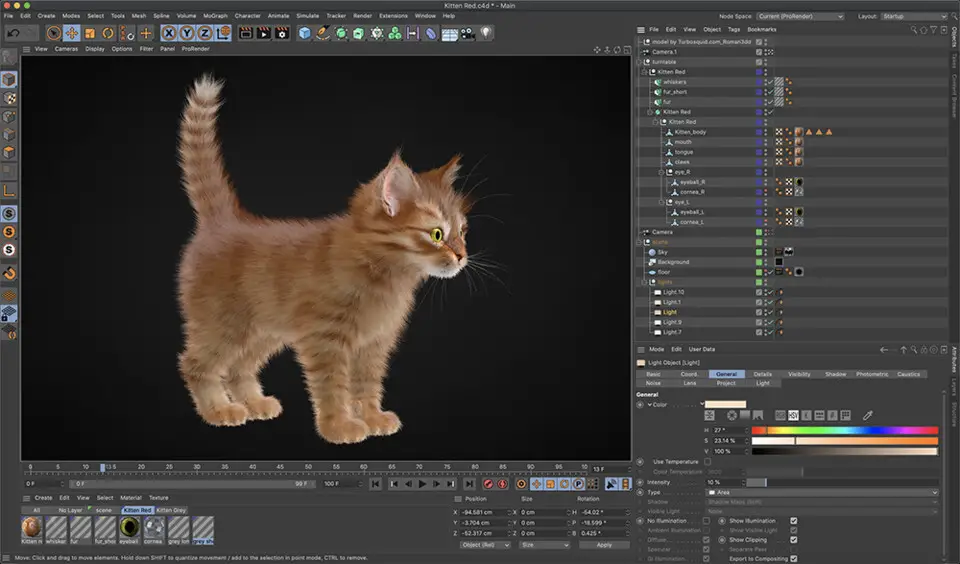





What is your favorite Cinema 4D hotkey? Do you have any useful tips for it? Let other users know below.
1098606 169
493800 8
409256 371
359110 6
302586 5
273321 38
2 days ago Updated!
3 days ago Updated!
3 days ago Updated!
3 days ago Updated!
3 days ago Updated!
3 days ago Updated!
Latest articles
Create a YouTube link on home screen
How to fix Deezer desktop app once and for all?
How to know if your backup did NOT work?
7 accidentally pressed shortcuts
Why is my keyboard not typing letters but opening shortcuts