|
|
Copy |
||
|
|
Cut |
||
|
|
Paste |
||
|
|
Paste without formatting |
||
|
|
Undo |
||
|
|
Redo |
||
|
|
Insert or edit link |
||
|
|
Open link |
||
|
|
Show common keyboard shortcuts |
||
|
|
Save (Every change is automatically saved in Drive) |
||
|
|
|
||
|
|
Open |
||
|
|
Find |
||
|
|
Find and replace |
||
|
|
Find again |
||
|
|
Find previous |
||
|
|
Hide the menus (compact mode) |
||
|
|
Insert page break |
||
|
|
Search the menus |
||
|
or
|
|||
|
|
Switch to editing |
||
|
|
Switch to suggesting |
||
|
|
Switch to viewing |
Advertisement
|
|
Bold |
||
|
|
Italicize |
||
|
|
Underline |
||
|
|
Strikethrough |
||
|
|
Superscript |
||
|
|
Subscript |
||
|
|
Copy text formatting |
||
|
|
Paste text formatting |
||
|
|
Clear text formatting |
||
|
|
Increase font size |
||
|
|
Decrease font size |
|
|
Increase paragraph indentation |
||
|
|
Decrease paragraph indentation |
||
|
|
Apply normal text style |
||
|
|
… to |
||
|
|
Left align |
||
|
|
Center align |
||
|
|
Right align |
||
|
|
Justify |
||
|
|
Numbered list |
||
|
|
Bulleted list |
|
|
Alt text |
||
|
|
Resize larger |
||
|
|
Resize larger horizontally |
||
|
|
Resize larger vertically |
||
|
|
Resize smaller |
||
|
|
Resize smaller horizontally |
||
|
|
Resize smaller vertically |
||
|
|
Rotate clockwise by 15° |
||
|
|
Rotate counterclockwise by 15° |
||
|
|
Rotate counterclockwise by 1° |
||
|
|
Rotate clockwise by 1° |
||
|
|
Close drawing editor |
||
Advertisement |
|||
|
or
|
|||
|
|
Insert comment |
||
|
|
Open discussion thread |
||
|
|
Enter current comment |
||
|
|
Insert footnote |
||
|
|
Move to current footnote |
||
|
|
Move to next footnote |
||
|
|
Move to previous footnote |
||
|
|
Move to next suggestion |
||
|
|
Move to previous suggestion |
||
|
|
Review suggested edits |
||
|
|
Move to next comment |
||
|
|
Move to previous comment |
||
|
|
Open comment history |
|
|
Context (right-click) menu |
||
|
or
|
|||
|
|
File menu |
||
|
|
Edit menu |
||
|
|
View menu |
||
|
|
Insert menu |
||
|
|
Format menu |
||
|
|
Tools menu |
||
|
|
Help menu |
||
|
|
Accessibility menu (present when screen reader support is enabled) |
||
|
|
Input Tools menu (available in documents in non-Latin languages) |
|
|
Select all |
||
|
|
Select none |
||
|
|
Extend selection one character |
||
|
|
Extend selection one line |
||
|
|
Extend selection one word |
||
|
|
Extend selection to the beginning of the paragraph |
||
|
|
Extend selection to the end of the paragraph |
||
|
|
Select current list item |
||
|
|
Select all list items at current level |
||
|
After selecting one section of text, Ctrl + Alt + Shift + Left/right arrow. Use left/right arrow to move to a separate section of text you also want to select. : Select multiple sections of text.
|
|||
|
The shortcuts below help you work with a screen reader. Before you use them, turn on screen reader support. Learn how to turn on screen reader support.
|
|
|
Enable screen reader support |
||
|
or
|
|||
|
|
Enable braille support |
||
|
|
Verbalize selection |
||
|
|
Verbalize from cursor location |
||
|
|
Announce cursor location |
||
|
|
Announce formatting at cursor location |
||
|
|
Verbalize table row and column headers |
||
|
|
Verbalize table cell location |
||
|
|
Verbalize table row header |
||
|
|
Verbalize table column header |
||
|
|
Show live edits |
||
|
|
Verbalize comment |
||
|
|
Verbalize comment anchor |
||
|
|
Verbalize selection formatting |
||
|
|
Verbalize cursor location |
||
|
|
Verbalize word count |
|
Two groups of shortcuts below help you move quickly through your document or table:
|
|||
|
Move to the next or previous item with Ctrl + Alt + N or Ctrl + Alt + p followed by another key.
|
|||
|
Move quickly around a table with Ctrl + Alt + Shift + t followed by another key.
|
|
|
Show outline |
||
|
|
Move to next heading |
||
|
|
Move to previous heading |
||
|
|
… to |
||
|
|
… to |
||
|
|
Move to next graphic (image or drawing) |
||
|
|
Move to previous graphic (image or drawing) |
||
|
|
Move to next list |
||
|
|
Move to previous list |
||
|
|
Move to next item in the current list |
||
|
|
Move to previous item in the current list |
||
|
|
Move to next link |
||
|
|
Move to previous link |
||
|
|
Move to next bookmark |
||
|
|
Move to previous bookmark |
||
|
|
Move to next formatting change |
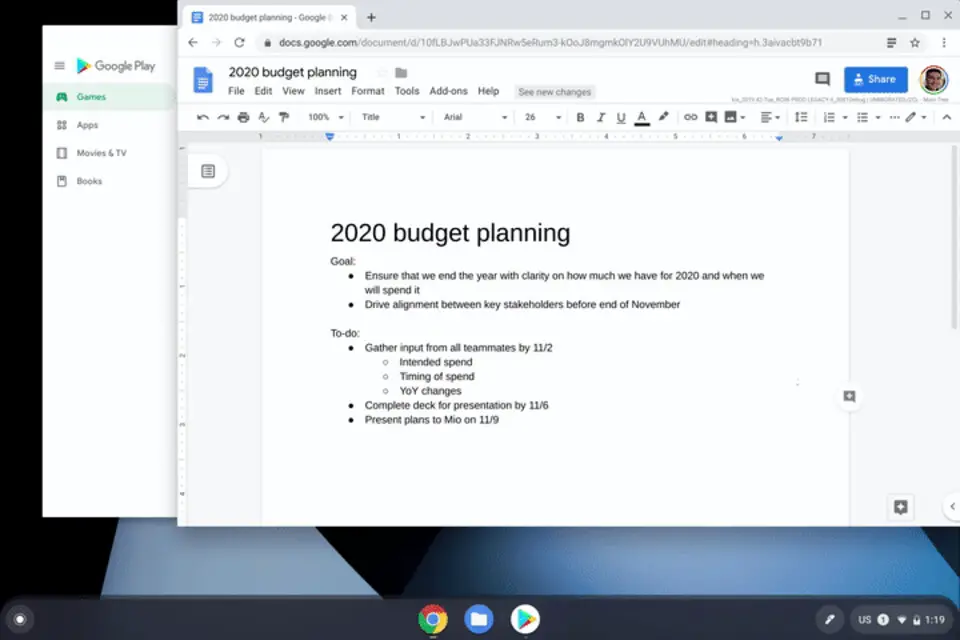




What is your favorite Google Docs (Chrome OS) hotkey? Do you have any useful tips for it? Let other users know below.
1088766
488887
406639
350558
297279
270003
17 hours ago
18 hours ago
20 hours ago Updated!
Yesterday Updated!
Yesterday Updated!
Yesterday Updated!
Latest articles