|
|
Open File Explorer (global shortcut) |
||
|
|
Select the address bar |
||
|
|
Select the search box |
||
|
or
|
|||
|
|
Open a new window |
||
|
|
Close the current window |
||
|
|
Display all folders above the selected folder |
||
|
|
Create a new folder |
||
|
Ctrl + mouse scroll wheel: Change the size and appearance of file and folder icons
|
|||
Advertisement
|
|
Open the Properties dialog box for the selected item |
||
|
|
View the next folder |
||
|
|
View the folder that the folder was in (One level up) |
||
|
|
View the previous folder |
||
|
or
|
|||
|
|
Display the current selection (if it’s collapsed), or select the first sub-folder |
||
|
|
Collapse the current selection (if it’s expanded), or select the folder that the folder was in |
||
|
|
Display the bottom of the active window |
||
|
|
Display the top of the active window |
||
|
|
Maximize or minimize the active window |
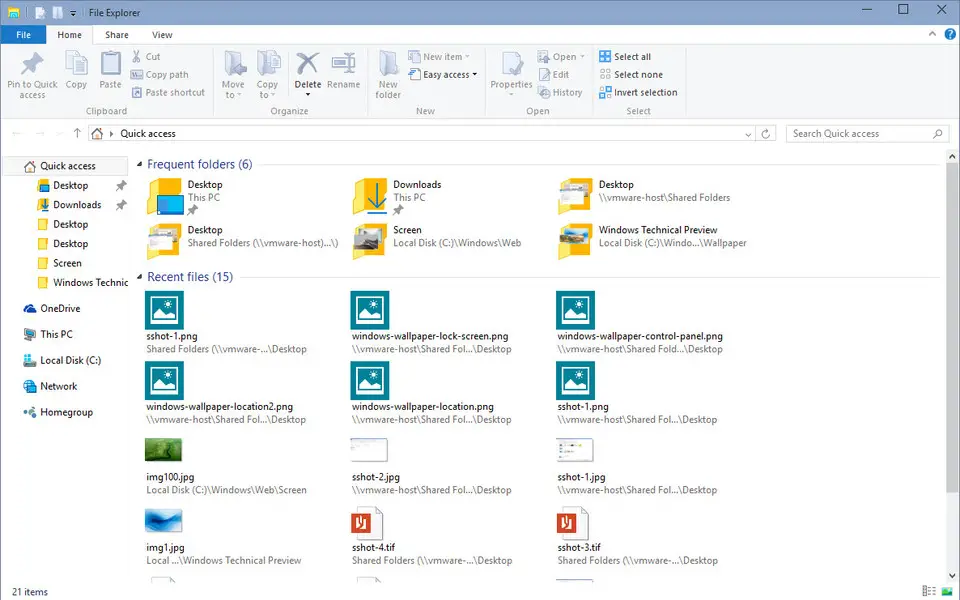




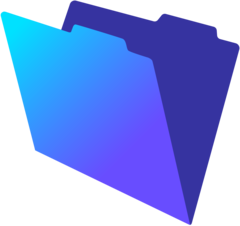
What is your favorite File Explorer hotkey? Do you have any useful tips for it? Let other users know below.
1088766
488887
406639
350558
297279
270003
31 minutes ago
2 hours ago Updated!
22 hours ago
23 hours ago
Yesterday Updated!
Yesterday Updated!
Latest articles