|
|
Open and move focus to navigation pane |
||
|
|
Move focus among the document, message bar, and navigation panels |
||
|
|
Move focus to previous pane or panel |
||
|
|
Move among the elements of the active navigation panel |
||
|
|
Move to previous navigation panel and make it active (when focus is on the panel button) |
||
|
|
Move to next navigation panel and make it active (when focus is on the panel button) |
||
|
|
Expand the current bookmark (focus on Bookmarks panel) |
||
|
|
Right Expand the current bookmark (focus on Bookmarks panel) |
||
|
|
Collapse the current bookmark (focus on Bookmarks panel) |
||
|
oder
|
|||
|
|
Expand all bookmarks |
||
|
|
Collapse selected bookmark |
||
|
|
Move focus to next item in a navigation panel |
||
|
|
Move focus to previous item in a navigation panel |
Werbung
|
|
Change reading settings for the current document |
||
|
|
Reflow a tagged PDF, and return to unreflowed view |
||
|
|
Activate and deactivate Read Out Loud |
||
|
|
Read only the current page out loud |
||
|
|
Read out loud from the current page to the end of the document |
||
|
|
Pause reading out loud |
||
|
|
Stop reading out loud |
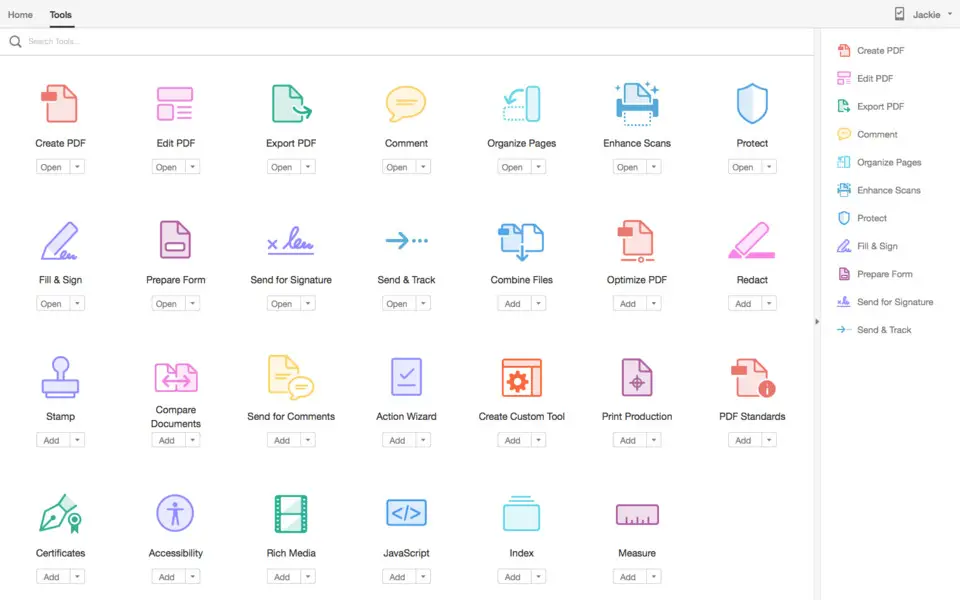





Was ist Ihr Lieblings-Hotkey für Adobe Acrobat 2017 (Mac) ? Habt ihr dazu nützliche Tipps? Informieren Sie unten andere Benutzer darüber.
1081223
486078
404580
345293
293304
268424
16 hours ago
Yesterday
Yesterday
2 days ago Aktualisiert!
2 days ago
2 days ago
Neueste Artikel