|
|
Select all items |
||
|
|
Deselect all selected items |
||
|
|
Align tools vertically |
||
|
|
Align tools horizontally |
Werbung
|
|
Move selected tool |
||
|
|
Move selected tool by one pixel |
||
|
|
Delete selected tool |
|
|
Move up, down, left or right |
||
|
|
Skip up, down, left or right |
||
|
|
Jump to top |
||
|
|
Jump to bottom |
||
|
|
Jump to left |
||
|
|
Jump to right |
||
|
|
Pan |
||
| + |
(hold) Pan |
|
|
Show Toolbar |
||
|
|
Show Tool Palette |
||
|
|
Show Overview |
||
|
|
Show Results Window |
||
|
|
Show Configuration Window |
||
|
(to the canvas or to any tool) Reopen the Configuration Window after closing it |
|||
|
|
Show the Interface Designer |
||
|
|
Show the Find Tool window |
|
|
Run workflow; stop workflow from running |
||
|
|
Open workflow |
||
|
|
Close open workflow |
||
|
|
Save workflow |
||
|
|
Save all open workflows |
||
|
|
New workflow |
||
|
|
Move between open workflows |
|
|
Open help page for the selected tool |
||
|
|
Close Alteryx Designer |
||
|
|
Add a Browse tool after selected tool(s). If the selected tool has multiple outputs, a browse will be added for each. |
||
|
|
(then any letter) Activate menu and select menu item |
||
|
|
Show the System menu |
||
|
|
Click inside the box containing the color values and use this shortcut to copy the color value |
||
|
|
Click insdie another color box and use this shortcut to paste the color values |
||
|
|
Refresh workflow. Use F5 to refresh tool configurations when the incoming data source has been updated externally and the metadata has changed |
||
|
If the Disable Auto Configure option has been selected in the User Settings, press F5 to manually refresh tool configurations.
|
|||
|
Source: Alteryx
|
|||
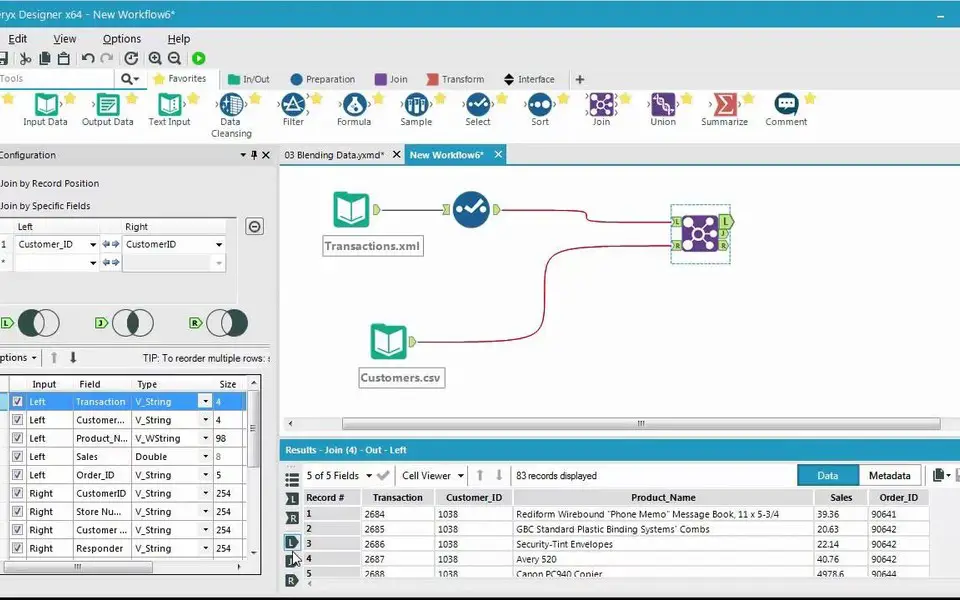




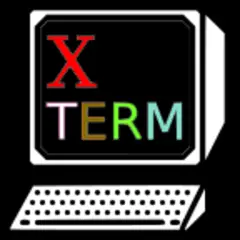
Was ist Ihr Lieblings-Hotkey für Alteryx ? Habt ihr dazu nützliche Tipps? Informieren Sie unten andere Benutzer darüber.
1083159
486840
405105
346571
294234
268808
20 hours ago
2 days ago
2 days ago Aktualisiert!
2 days ago
4 days ago
4 days ago
Neueste Artikel