Werbung
|
|
Move up/down in a page. |
||
|
|
Move up/down a page several lines at a time. |
||
|
|
Go to the previous page. |
||
|
oder
|
|||
|
|
Go to the next page. |
||
|
oder
|
|||
|
|
(then type page number and press Enter) Go to page number. |
||
|
|
Go to the beginning of a page (beginning of the document if Continuous is selected in the View options menu). |
||
|
|
Go to the end of a page (end of the document if Continuous is selected in the View options menu). |
||
|
|
Go to the beginning of the document. |
||
|
|
Go to the end of the document. |
||
|
|
Add a bookmark in the current page. |
||
|
|
Delete the bookmark in the current page if there is one. |
||
|
|
Display the side bar with a table of contents and bookmarks. |
||
|
|
Enable caret navigation placing a moveable cursor in text pages, allowing you to move around and select text with the keyboard. |
|
|
Copy highlighted text. |
||
|
oder
|
|||
|
|
Select all the text in a document. |
|
|
Show the toolbar that lets you search for words in the document. The search box is automatically highlighted when you press this, and the search will start as soon as you type some text. If you select a text in the document before searching, then the search will start using that text as input. |
||
|
oder
|
|||
|
|
Go to the next search result. |
||
|
oder
|
|||
|
|
Go to the previous search result. |
||
|
oder
|
|
|
Use the full screen to view the document. |
||
|
|
Start a presentation. |
||
|
oder
|
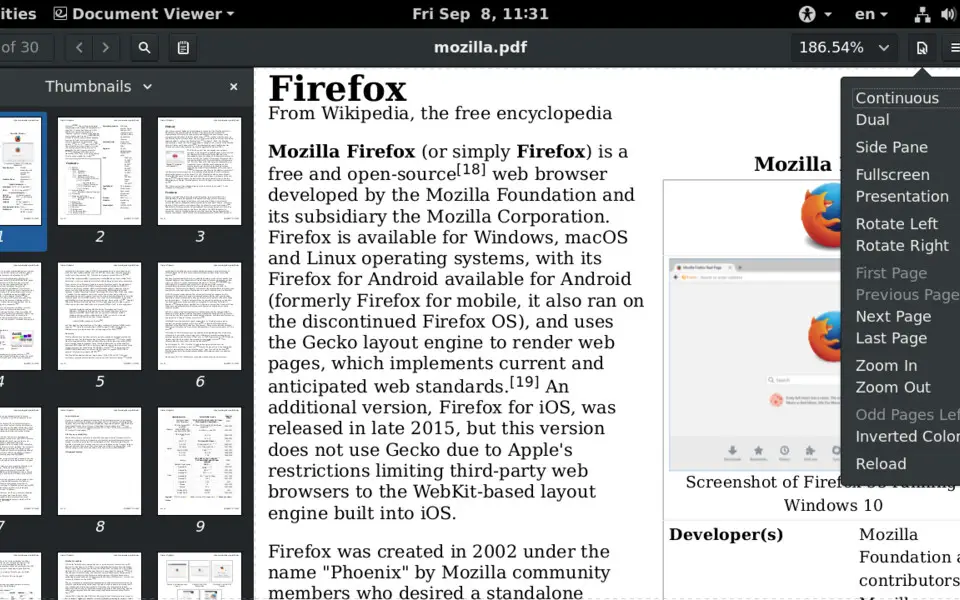

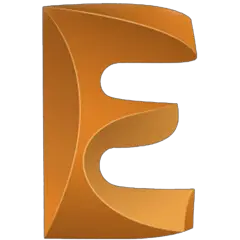
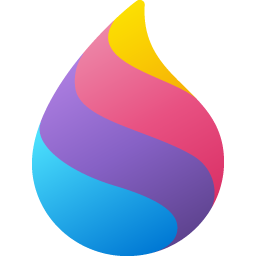


Was ist Ihr Lieblings-Hotkey für Evince 3.32 ? Habt ihr dazu nützliche Tipps? Informieren Sie unten andere Benutzer darüber.
1082047
486442
404792
345871
293724
268579
8 hours ago Aktualisiert!
11 hours ago
16 hours ago
17 hours ago
19 hours ago Aktualisiert!
20 hours ago Aktualisiert!
Neueste Artikel