|
|
Close the active window |
||
|
|
Show the client menu for the active window |
||
|
|
Cycle between windows on the desktop |
||
|
|
Cycle between windows on the desktop in reverse order |
||
|
|
Cycle between panel and desktop windows on the desktop |
||
|
|
Hide all windows to show the desktop |
||
|
|
Run the Konqueror file manager (This is an example of how to run a program with a key binding) |
||
|
|
Lower the active window behind other windows, and activate the last window that was in use |
||
|
|
Go to the first desktop instantly |
||
|
|
Go to the second desktop instantly |
||
|
|
Go to the third desktop instantly |
||
|
|
Go to the fourth desktop instantly |
||
|
|
Open the desktop switching dialog, to go to the desktop to the left of the current one |
||
|
|
Open the desktop switching dialog, to go to the desktop to the right of the current one |
||
|
|
Open the desktop switching dialog, to go to the desktop above the current one (This will only be useful if you use a pager to set up a desktop layout with multiple rows) |
||
|
|
Open the desktop switching dialog, to go to the desktop below the current one (This will only be useful if you use a pager to set up a desktop layout with multiple rows) |
||
|
|
Open the desktop switching dialog, to go to the desktop to the left of the current one, and bring the active window with you |
||
|
|
Open the desktop switching dialog, to go to the desktop to the right of the current one, and bring the active window with you |
||
|
|
Open the desktop switching dialog, to go to the desktop above the current one, and bring the active window with you (This will only be useful if you use a pager to set up a desktop layout with multiple rows) |
||
|
|
Open the desktop switching dialog, to go to the desktop below the current one, and bring the active window with you (This will only be useful if you use a pager to set up a desktop layout with multiple rows) |
||
|
|
Move a window |
||
|
|
Resize a window. The window is resized towards the edge that the mouse is nearest to. So use Alt + Right mouse button in the top right corner of a window to resize that corner |
||
|
|
Change desktops forward and backward |
||
|
Source: wiki.debian.org
|
|||
Openbox Tastatürkürzel
Werbung
Programminformationen
Programmname:
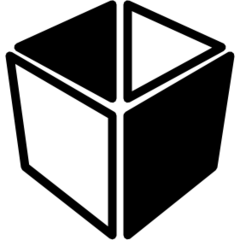
Website: openbox.org
Letztes Update: 27.01.2020 06:13 UTC
So einfach drücken Sie Tastenkombinationen: 57%
Weitere Informationen >>Empfohlene Verknüpfung
Ähnliche Programme
Werkzeuge
Openbox:Lernen: Zu einer zufälligen Verknüpfung springen
Schwierigste Abkürzung von Openbox
Andere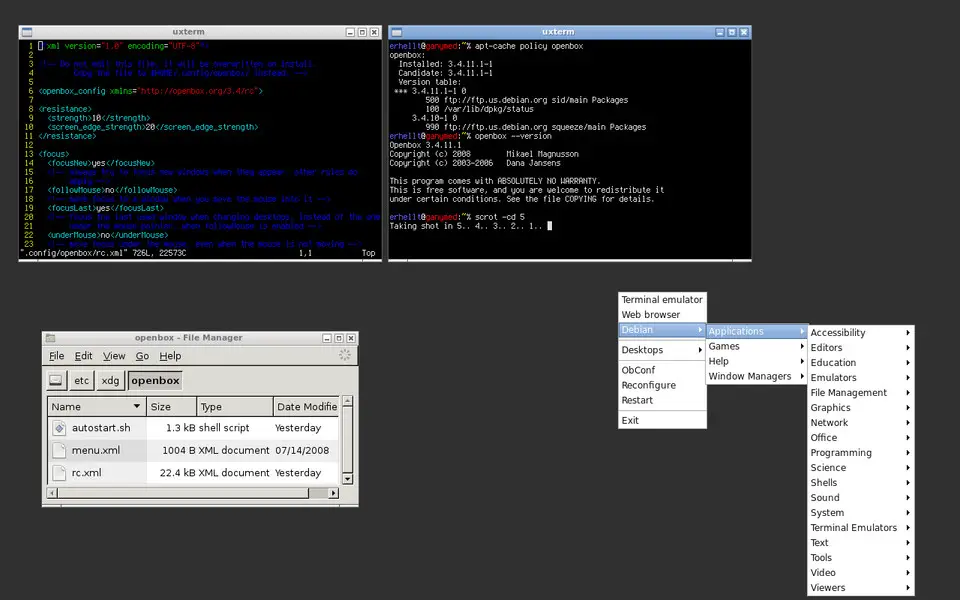


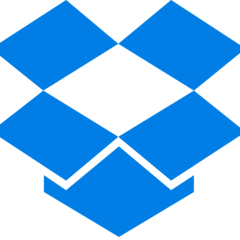

Was ist Ihr Lieblings-Hotkey für Openbox ? Habt ihr dazu nützliche Tipps? Informieren Sie unten andere Benutzer darüber.
1094330
491330
408184
355191
300039
271479
18 hours ago
18 hours ago
21 hours ago Aktualisiert!
2 days ago Aktualisiert!
2 days ago Aktualisiert!
2 days ago Aktualisiert!
Neueste Artikel