Werbung
|
|
Move backward / forward |
||
|
oder
|
|||
|
oder
|
|||
|
|
Go to start / end |
||
|
|
Enter / exit variation |
||
|
oder
|
|||
|
oder
|
|||
|
|
Toggle local computer analysis |
||
|
|
Toggle all computer analysis |
||
|
|
Computer arrows |
||
|
|
Play best move |
||
|
|
Show threat |
||
|
|
Opening / endgame explorer |
||
|
|
Flip board |
||
|
|
Chat focus |
||
|
|
Chat unfocus |
||
|
|
Show / Hide comments |
||
|
|
Draw circles and arrows on the board |
||
| oder | |||
|
Source: lichess.org forum
|
|||
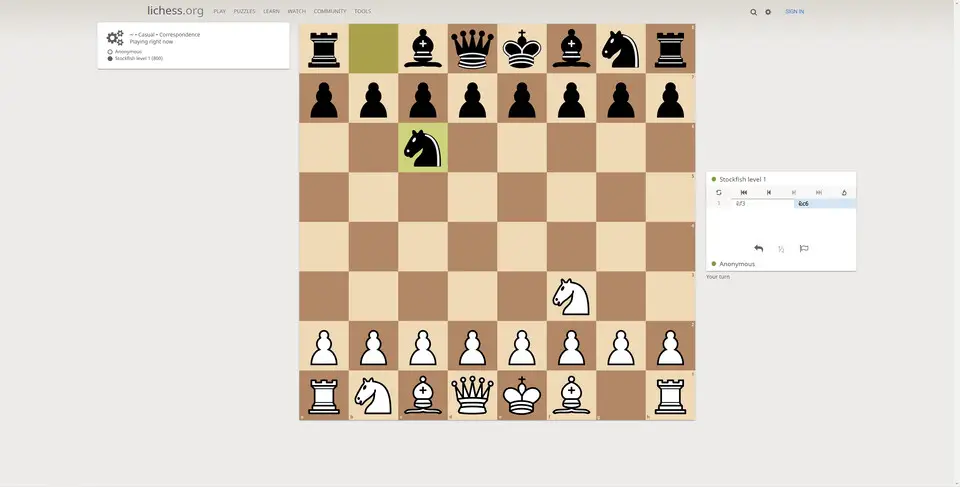





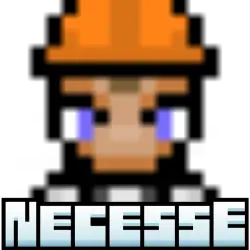

Was ist Ihr Lieblings-Hotkey für Lichess ? Habt ihr dazu nützliche Tipps? Informieren Sie unten andere Benutzer darüber.
1058833
477900
397319
329794
281615
261621
3 days ago Aktualisiert!
3 days ago Aktualisiert!
4 days ago
6 days ago
7 days ago
8 days ago Aktualisiert!
Neueste Artikel