Advertisement
|
|
Move backward / forward |
||
|
or
|
|||
|
or
|
|||
|
|
Go to start / end |
||
|
|
Enter / exit variation |
||
|
or
|
|||
|
or
|
|||
|
|
Toggle local computer analysis |
||
|
|
Toggle all computer analysis |
||
|
|
Computer arrows |
||
|
|
Play best move |
||
|
|
Show threat |
||
|
|
Opening / endgame explorer |
||
|
|
Flip board |
||
|
|
Chat focus |
||
|
|
Chat unfocus |
||
|
|
Show / Hide comments |
||
|
|
Draw circles and arrows on the board |
||
| or | |||
|
Source: lichess.org forum
|
|||
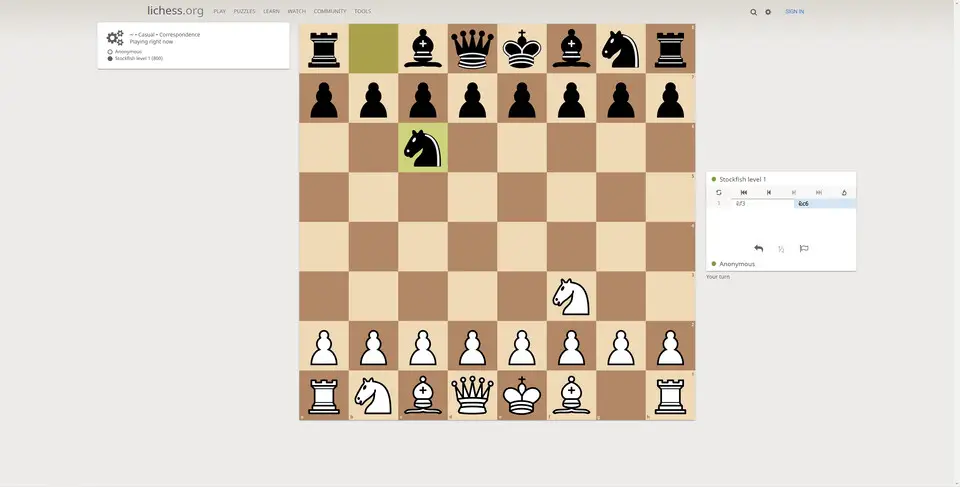

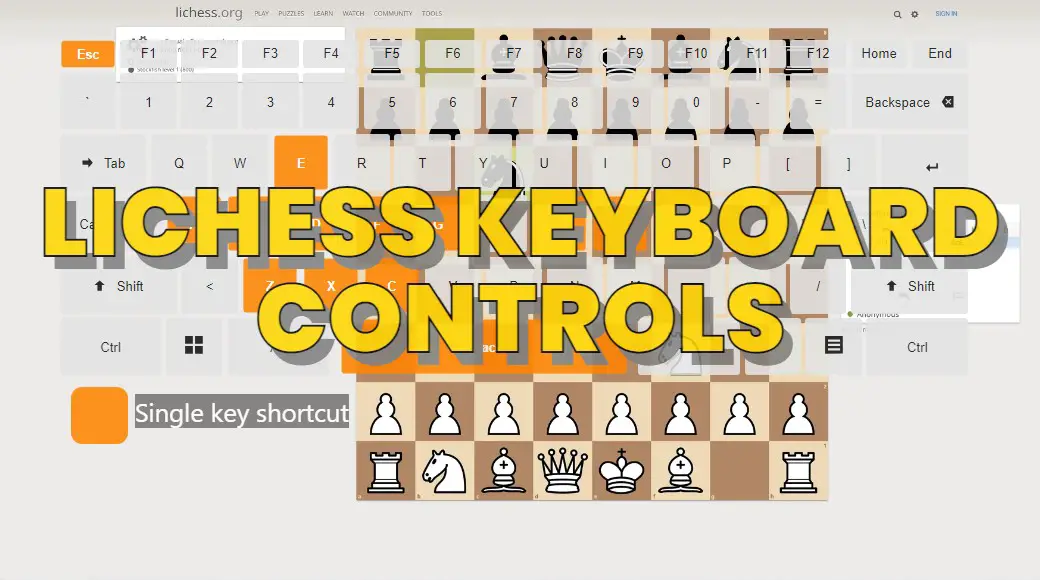



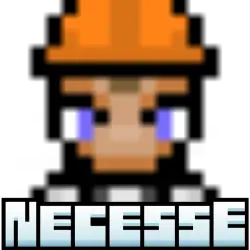
What is your favorite Lichess hotkey? Do you have any useful tips for it? Let other users know below.
1108668 169
499007 8
411655 373
367529 6
307784 5
278296 38
9 hours ago
20 hours ago Updated!
Yesterday Updated!
2 days ago Updated!
2 days ago
2 days ago
Latest articles
Why I use Volume2, and why you would too
<div> has meaning to browsers
How to Turn Write Protection On or Off for a USB Flash Drive
What is a modifier key?
Sync time on Windows startup