|
|
Scroll to the upper left corner of the page |
||
|
|
Scroll to the lower right corner of the page |
||
|
|
Display the Go To Page dialog box |
||
|
oder
|
|||
|
|
Go to the previous page |
||
|
|
Go to the next page |
||
|
|
Go to the next window (if you have multiple publications open) |
||
|
|
Exit Print Preview and display the Print view |
||
|
|
Exit Print Preview |
Werbung
|
|
Open the Print dialog view |
|
|
Display the Insert Hyperlink dialog box (make sure your cursor is in a text box) |
|
After you choose Send as Message (File > Share > Email), you can use the following keyboard shortcuts:
|
|||
|
Note: Outlook needs to be open before you can send email messages. If Outlook isn't open, the message will be stored in your Outbox folder.
|
|||
|
|
Send the current page or publication |
||
|
|
Open the Address Book (cursor must be in the message header) |
||
|
|
Open the Design Checker (cursor must be in the message header) |
||
|
|
Check the names on the To, Cc, and Bcc lines (cursor must be in the message header) |
||
|
|
Open the Address Book with the To box selected (cursor must be in the message header) |
||
|
|
Open the Address Book with the Cc box selected (cursor must be in the message header) |
||
|
|
Open the Address Book with the Bcc box selected (cursor must be in the message header and the Bcc field must be visible) |
||
|
|
Go to the Subject box |
||
|
|
Open the Outlook Message Options dialog box |
||
|
|
Open the Custom dialog box to create an email message flag (cursor must be in the email message header) |
||
|
|
Move the cursor to the next field in the email message header (cursor must be in the email message header) |
||
|
|
Move the cursor to the previous field in the email message header |
||
|
|
Alternate between the insertion point in the email message header and the Send button in the Mailing toolbar |
||
|
|
Open the Address Book when the cursor is in the e-mail message header |
||
|
|
Display the Macros dialog box |
||
|
|
Display the Visual Basic editor |
||
|
Source: Microsoft support
|
|||
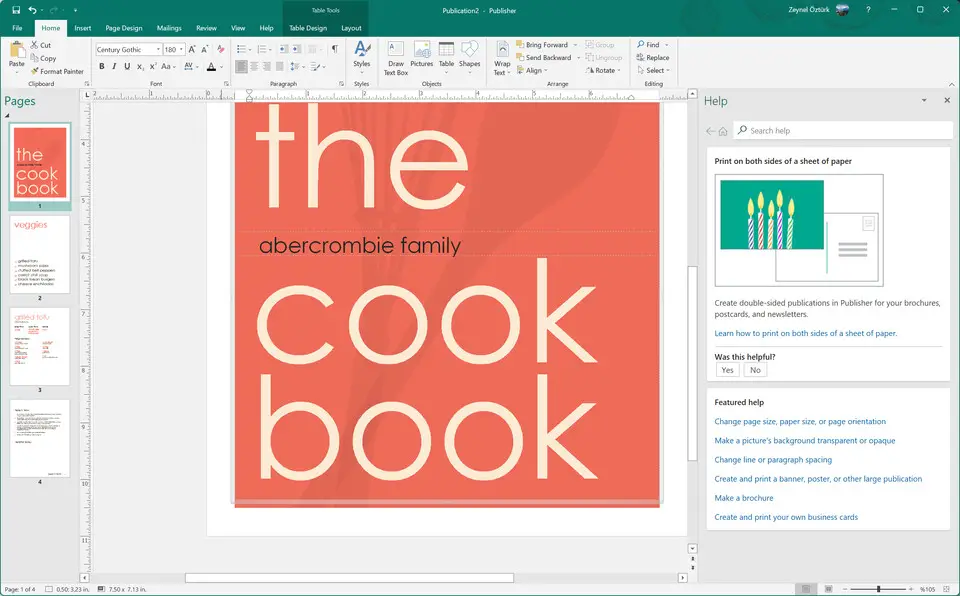




Was ist Ihr Lieblings-Hotkey für Microsoft Publisher 2021 ? Habt ihr dazu nützliche Tipps? Informieren Sie unten andere Benutzer darüber.
1104365
497159
410705
364136
305770
276264
6 hours ago
10 hours ago Aktualisiert!
10 hours ago
19 hours ago Aktualisiert!
3 days ago
3 days ago
Neueste Artikel