|
We have compiled this list from a Reddit thread, which can be found here. Hopefully it'll help you control MSI Afterburner voltage curve faster with keyboard.
|
|||
|
|
Open the voltage curve menu |
||
|
|
Lock voltage and frequency to the highlighted dot |
||
|
|
Select next dot |
||
|
|
Select previous dot |
||
|
|
Increase / Decrease the frequency of the selected dot by 1 |
||
|
|
Increase / Decrease the frequency of the selected dot by 10 |
||
|
|
(in space) Select multiple dots |
||
|
|
(on dot) Move entire curve |
||
|
|
Make a gradually increasing curve |
||
|
|
(on main Afterburner) Lock user profiles |
||
|
Source: Reddit
|
|||
MSI Afterburner - Voltage Curve Tastatürkürzel
Werbung
Programminformationen
Programmname:

Website: msi.com/Landing/afterburner/gr...
So einfach drücken Sie Tastenkombinationen: 87%
Weitere Informationen >>Empfohlene Verknüpfung
Ähnliche Programme
Werkzeuge
MSI Afterburner - Voltage Curve:Lernen: Zu einer zufälligen Verknüpfung springen
Schwierigste Abkürzung von MSI Afterburner...
AndereBenutzeroperationen
MSI Afterburner - Voltage Curve zu den Favoriten hinzufügen
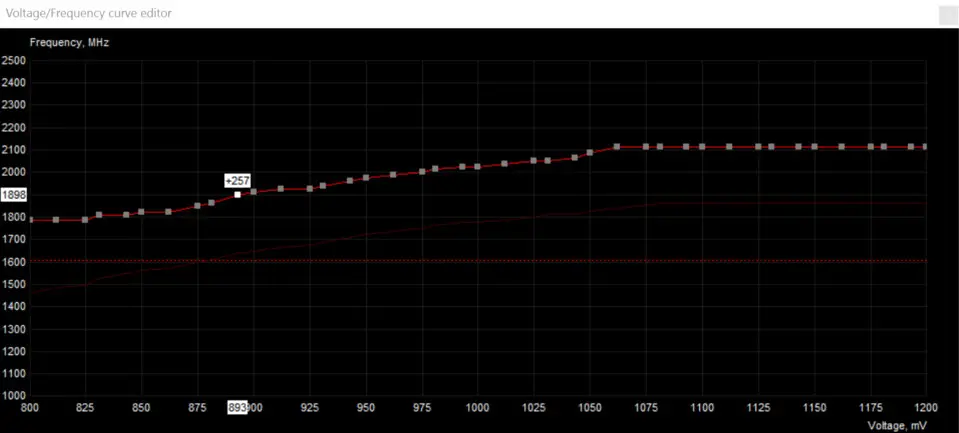



Was ist Ihr Lieblings-Hotkey für MSI Afterburner - Voltage Curve ? Habt ihr dazu nützliche Tipps? Informieren Sie unten andere Benutzer darüber.
1112108
500495
412415
369833
309526
280031
3 hours ago
4 hours ago
13 hours ago
Yesterday
2 days ago Aktualisiert!
2 days ago
Neueste Artikel