|
We have compiled this list from a Reddit thread, which can be found here. Hopefully it'll help you control MSI Afterburner voltage curve faster with keyboard.
|
|||
|
|
Open the voltage curve menu |
||
|
|
Lock voltage and frequency to the highlighted dot |
||
|
|
Select next dot |
||
|
|
Select previous dot |
||
|
|
Increase / Decrease the frequency of the selected dot by 1 |
||
|
|
Increase / Decrease the frequency of the selected dot by 10 |
||
|
|
(in space) Select multiple dots |
||
|
|
(on dot) Move entire curve |
||
|
|
Make a gradually increasing curve |
||
|
|
(on main Afterburner) Lock user profiles |
||
|
Source: Reddit
|
|||
MSI Afterburner - Voltage Curve keyboard shortcuts
MSI Afterburner - Voltage Curve
Advertisement
Program information
Program name:

Voltage curve in MSI Afterburner is a feature that allows user to control the voltage/load the GPU is receiving. The higher voltage means more overclock potential, and also higher temperatures.
Web page: msi.com/Landing/afterburner/gr...
How easy to press shortcuts: 87%
More information >>Featured shortcut
Similar programs
Tools
MSI Afterburner - Voltage Curve:Learn: Jump to a random shortcut
Hardest shortcut of MSI Afterburner...
Other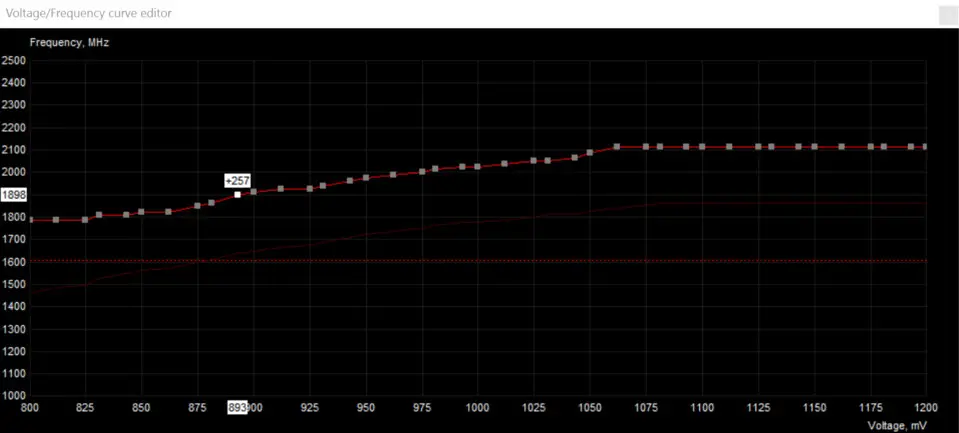

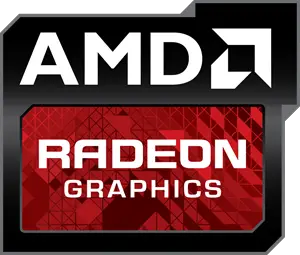

What is your favorite MSI Afterburner - Voltage Curve hotkey? Do you have any useful tips for it? Let other users know below.
1108668 169
499007 8
411655 373
367529 6
307784 5
278296 38
19 hours ago
2 days ago
2 days ago
2 days ago Updated!
2 days ago
3 days ago
Latest articles
Why I use Volume2, and why you would too
<div> has meaning to browsers
How to Turn Write Protection On or Off for a USB Flash Drive
What is a modifier key?
Sync time on Windows startup