|
|
Switch to the Combat tab |
||
|
|
Switch to the Skills tab |
||
|
|
Switch to the Quests/Achievement Diary tab |
||
|
|
Switch to the Worn Equipment tab |
||
|
|
Switch to the Prayers tab |
||
|
|
Switch to the Spell book tab |
||
|
|
Switch to the Clan Chat tab |
||
|
|
Switch to the Friends List tab |
||
|
|
Switch to the Ignore List tab |
||
|
|
Switch to the options tab |
||
|
|
Switch to the emotes tab |
||
|
|
Switch to the music tab |
||
|
|
Switch to the Inventory tab |
||
|
|
Close browser window. (This is browser/OS command, not a RuneScape hotkey) |
||
|
|
Reply to last private message |
||
|
|
Used in character dialog to choose a response |
||
|
oder
|
|||
|
oder
|
|||
|
oder
|
|||
|
oder
|
|||
|
|
Used in the Make X interface to continue with the default settings or in character dialog to continue |
Old School RuneScape (OSRS) Tastatursteuerung
Werbung
Programminformationen
Programmname:

Website: oldschool.runescape.com
Letztes Update: 09.02.2020 19:01 UTC
So einfach drücken Sie Tastenkombinationen: 93%
Weitere Informationen >>Ähnliche Programme
Werkzeuge
Old School RuneScape (OSRS):Lernen: Zu einer zufälligen Verknüpfung springen
Schwierigste Abkürzung von Old School Rune...
AndereBenutzeroperationen
Old School RuneScape (OSRS) zu den Favoriten hinzufügen

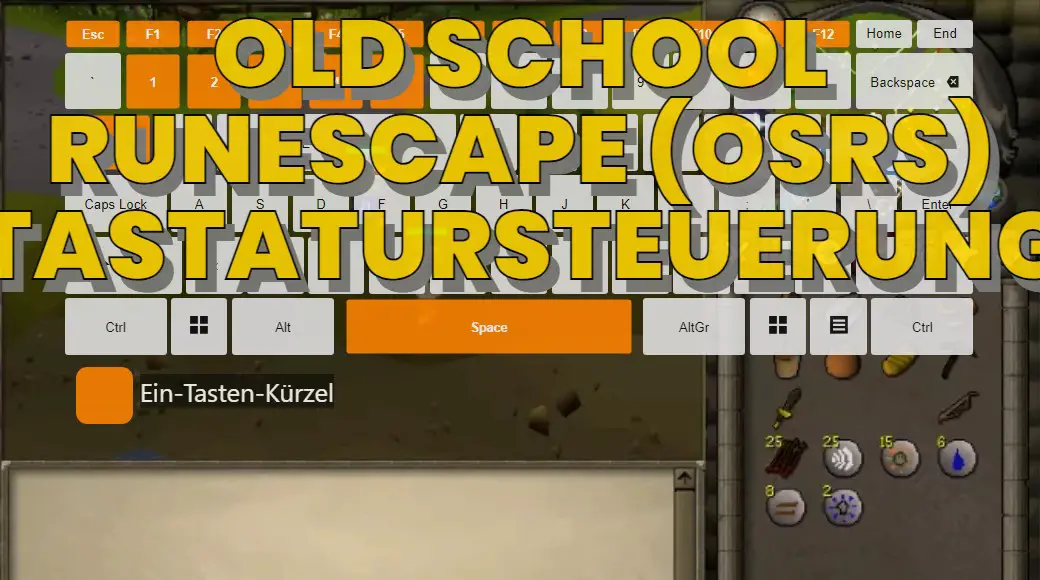



Was ist Ihr Lieblings-Hotkey für Old School RuneScape (OSRS) ? Habt ihr dazu nützliche Tipps? Informieren Sie unten andere Benutzer darüber.
1105852
497916
411098
365367
306523
276986
9 hours ago
20 hours ago Aktualisiert!
22 hours ago
Yesterday
3 days ago
3 days ago Aktualisiert!
Neueste Artikel