|
|
Switch to the Combat tab |
||
|
|
Switch to the Skills tab |
||
|
|
Switch to the Quests/Achievement Diary tab |
||
|
|
Switch to the Worn Equipment tab |
||
|
|
Switch to the Prayers tab |
||
|
|
Switch to the Spell book tab |
||
|
|
Switch to the Clan Chat tab |
||
|
|
Switch to the Friends List tab |
||
|
|
Switch to the Ignore List tab |
||
|
|
Switch to the options tab |
||
|
|
Switch to the emotes tab |
||
|
|
Switch to the music tab |
||
|
|
Switch to the Inventory tab |
||
|
|
Close browser window. (This is browser/OS command, not a RuneScape hotkey) |
||
|
|
Reply to last private message |
||
|
|
Used in character dialog to choose a response |
||
|
or
|
|||
|
or
|
|||
|
or
|
|||
|
or
|
|||
|
|
Used in the Make X interface to continue with the default settings or in character dialog to continue |
Old School RuneScape (OSRS) keyboard controls
Old School RuneScape (OSRS) controls
Advertisement
Program information
Program name:

Old School RuneScape (OSRS) is a multiplayer role playing game developed and published by Jagex.
Web page: oldschool.runescape.com
Last update: 2/9/2020 7:01 PM UTC
How easy to press shortcuts: 93%
More information >>Similar programs
Tools
Old School RuneScape (OSRS):Learn: Jump to a random shortcut
Hardest shortcut of Old School Rune...
Other
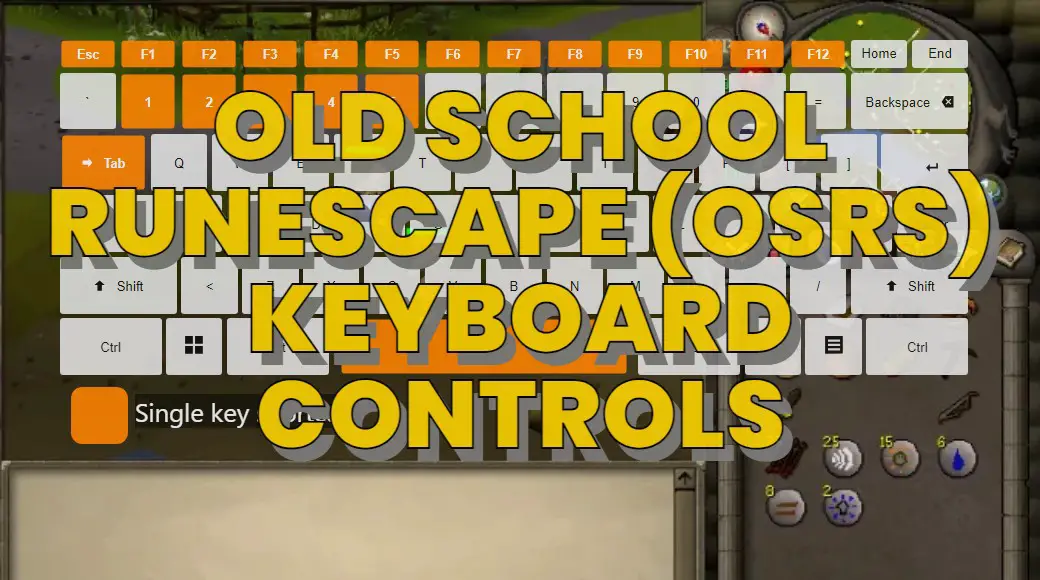



What is your favorite Old School RuneScape (OSRS) hotkey? Do you have any useful tips for it? Let other users know below.
1104365 169
497159 8
410705 372
364136 6
305770 5
276264 38
4 hours ago
6 hours ago Updated!
24 hours ago
Yesterday Updated!
Yesterday
2 days ago Updated!
Latest articles
What is a modifier key?
Sync time on Windows startup
Fix Windows Apps not connecting to internet
Create a YouTube link on home screen
How to fix Deezer desktop app once and for all?