|
|
Close the active window |
||
|
|
Show the client menu for the active window |
||
|
|
Cycle between windows on the desktop |
||
|
|
Cycle between windows on the desktop in reverse order |
||
|
|
Cycle between panel and desktop windows on the desktop |
||
|
|
Hide all windows to show the desktop |
||
|
|
Run the Konqueror file manager (This is an example of how to run a program with a key binding) |
||
|
|
Lower the active window behind other windows, and activate the last window that was in use |
||
|
|
Go to the first desktop instantly |
||
|
|
Go to the second desktop instantly |
||
|
|
Go to the third desktop instantly |
||
|
|
Go to the fourth desktop instantly |
||
|
|
Open the desktop switching dialog, to go to the desktop to the left of the current one |
||
|
|
Open the desktop switching dialog, to go to the desktop to the right of the current one |
||
|
|
Open the desktop switching dialog, to go to the desktop above the current one (This will only be useful if you use a pager to set up a desktop layout with multiple rows) |
||
|
|
Open the desktop switching dialog, to go to the desktop below the current one (This will only be useful if you use a pager to set up a desktop layout with multiple rows) |
||
|
|
Open the desktop switching dialog, to go to the desktop to the left of the current one, and bring the active window with you |
||
|
|
Open the desktop switching dialog, to go to the desktop to the right of the current one, and bring the active window with you |
||
|
|
Open the desktop switching dialog, to go to the desktop above the current one, and bring the active window with you (This will only be useful if you use a pager to set up a desktop layout with multiple rows) |
||
|
|
Open the desktop switching dialog, to go to the desktop below the current one, and bring the active window with you (This will only be useful if you use a pager to set up a desktop layout with multiple rows) |
||
|
|
Move a window |
||
|
|
Resize a window. The window is resized towards the edge that the mouse is nearest to. So use Alt + Right mouse button in the top right corner of a window to resize that corner |
||
|
|
Change desktops forward and backward |
||
|
Source: wiki.debian.org
|
|||
Openbox keyboard shortcuts
Openbox
Advertisement
Program information
Program name:
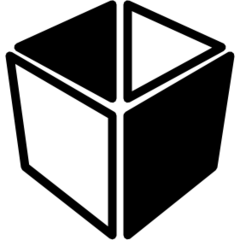
Openbox is a window manager for X Windows System. It aims to be small, fast and fully compliant with Inter-Client Communication Conventions Manual (ICCCM) and Extended Window Manager Hints (EWMH). Openbox is standard window manager of LXDE and used in some Linux distributions.
Web page: openbox.org
Last update: 1/27/2020 6:13 AM UTC
How easy to press shortcuts: 57%
More information >>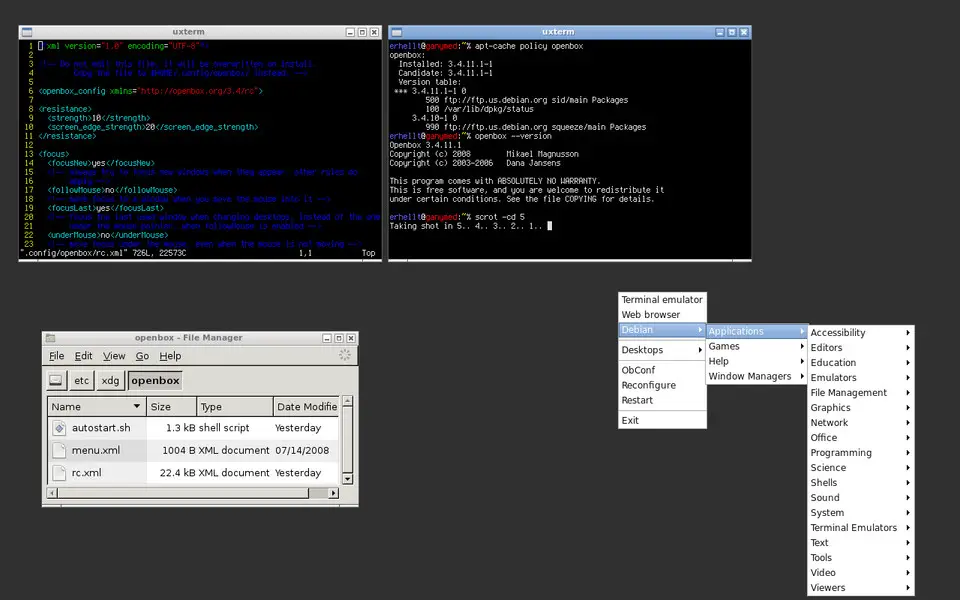


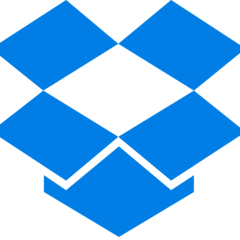

What is your favorite Openbox hotkey? Do you have any useful tips for it? Let other users know below.
1106658 169
498232 8
411236 372
365986 6
306882 5
277318 38
20 hours ago
22 hours ago
2 days ago Updated!
3 days ago Updated!
3 days ago Updated!
3 days ago
Latest articles
How to Turn Write Protection On or Off for a USB Flash Drive
What is a modifier key?
Sync time on Windows startup
Fix Windows Apps not connecting to internet
Create a YouTube link on home screen