Werbung
Editor |
|||
|
|
Add text |
||
|
|
Add chart |
||
|
|
Add map |
||
|
|
Add graphics |
||
|
|
Add shape |
||
|
|
Switch between smart guides and the grid layout |
||
|
|
View all objects located outside of the canvas border |
||
|
|
Undo |
||
|
|
Redo |
||
|
|
Select all objects on the active page |
||
|
|
Zoom in the page |
||
|
|
Zoom out the page |
||
|
|
Reset zoom to 100% |
||
|
|
Switch to next/previous page |
||
Selected objects |
|||
|
|
Delete object |
||
|
oder
|
|||
|
|
Copy object |
||
|
|
Paste object |
||
|
|
Duplicate and drag object |
||
|
|
Copy object style |
||
|
|
Paste object style |
||
|
|
Duplicate object |
||
|
|
Group |
||
|
|
Ungroup objects |
||
|
|
Bring forward |
||
|
|
Bring to front |
||
|
|
Send backward |
||
|
|
Send to back |
||
|
|
Move object by 1px |
||
|
|
Move object by 10px |
||
|
|
(dragging) Lock movement on X or Y axis depending on the first movement |
||
|
|
(hold while moving mouse) Rotate |
||
|
|
(hold while moving mouse) Rotate by 15-degree steps |
||
|
|
(hold while resizing) Resize from object center |
||
Text object |
|||
|
|
Make text bold |
||
|
|
Slant text |
||
|
|
Underline text |
||
|
|
Select all text |
||
|
|
Accept changes & exit editing |
||
Preview/presentation mode |
|||
|
|
Switch to next/previous page |
||
Werbung |
|||
|
|
Exit preview/presentation mode |
||
|
|
Move to previous/next slide in the presentation |
||
|
|
Pause the recording |
||
During recording |
|||
|
|
Pausing the recording |
||
|
|
Toggle content visibility |
||
|
|
Presenter + content view |
||
|
|
Content-only view |
||
|
|
Transparent view |
||
|
|
Hide/unhide name tag |
||
|
|
Stop recording |
||
Watching a video via the view page |
|||
|
|
Toggle play/pause |
||
|
oder
|
|||
|
|
Toggle fullscreen |
||
|
|
Toggle mute |
||
|
|
Go back 10 seconds |
||
|
|
Go forward 10 seconds |
||
|
|
Go back 5 seconds |
||
|
|
Go forward 5 seconds |
||
|
|
Volume down |
||
|
|
Volume up |
||
General |
|||
|
|
Create a new video |
||
|
|
Open |
||
|
|
Save |
||
|
|
Save as |
||
Editing |
|||
|
|
Cut |
||
|
|
Copy |
||
|
|
Select all |
||
Viewing/recording |
|||
|
|
Toggle content visibility |
||
|
|
Presenter + content view |
||
|
|
Content only view |
||
|
|
Transparent view |
||
|
|
Hide/unhide name tag |
||
|
|
Pause/Resume recording |
||
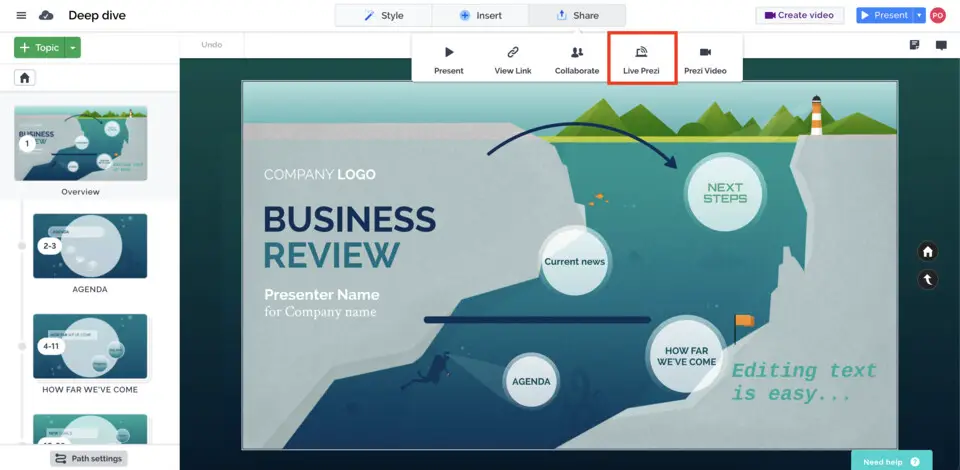
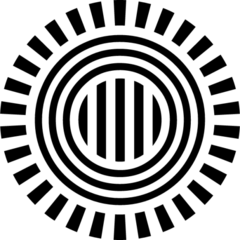





Was ist Ihr Lieblings-Hotkey für Prezi (Windows) ? Habt ihr dazu nützliche Tipps? Informieren Sie unten andere Benutzer darüber.
1058833
477900
397319
329794
281615
261621
3 days ago Aktualisiert!
3 days ago Aktualisiert!
4 days ago
6 days ago
7 days ago
8 days ago Aktualisiert!
Neueste Artikel