Werbung
|
|
Access menu |
||
|
|
Volume up |
||
|
|
Volume down |
||
|
|
Pause/play |
||
|
|
Skip back 10 seconds |
||
|
|
Jump forward 10 seconds |
||
|
|
Jump forward 10 minutes |
||
|
|
Skip back 10 minutes |
||
|
|
Cancel playback |
||
|
|
Back |
||
|
|
Stop playback and return to home screen |
||
|
|
Play previous item in queue |
||
|
|
Play next item in queue |
||
|
|
Cycle though aspect ratios |
||
|
|
Switch to next audio stream |
||
|
|
Return to previous audio stream |
||
|
|
Switch to next subtitles |
||
|
|
Switch to previous subtitles |
||
|
|
Toggle subtitles on/off |
||
|
|
Increase audio delay |
||
|
|
Decrease audio delay |
||
|
|
Increase subtitle delay |
||
|
|
Decrease subtitle delay |
|
|
Reload app |
||
|
|
Show debug information |
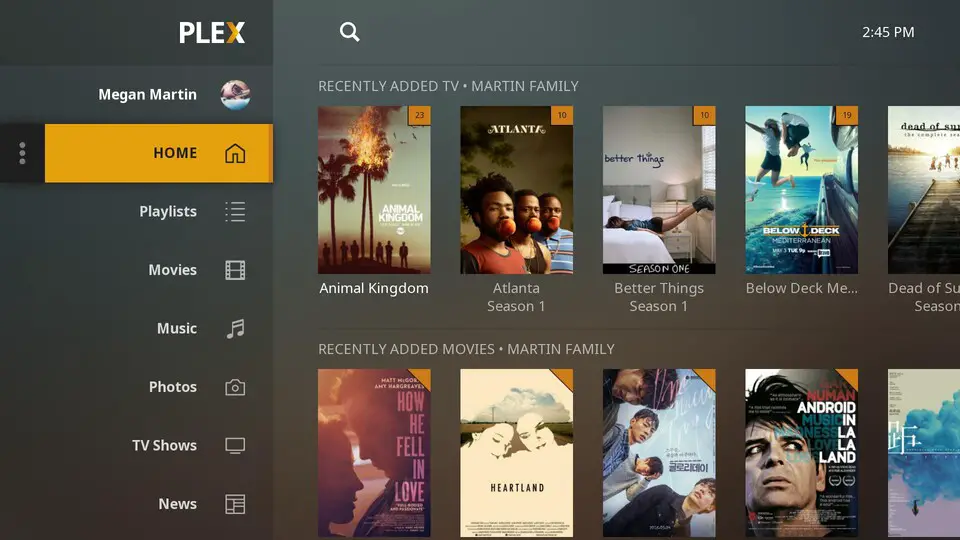




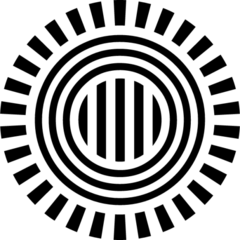
Was ist Ihr Lieblings-Hotkey für Plex (Windows) ? Habt ihr dazu nützliche Tipps? Informieren Sie unten andere Benutzer darüber.
1088766
488887
406639
350558
297279
270003
11 hours ago
12 hours ago
14 hours ago Aktualisiert!
22 hours ago Aktualisiert!
24 hours ago Aktualisiert!
24 hours ago Aktualisiert!
Neueste Artikel