Werbung
|
|
Open Settings menu |
||
|
|
Pause/Resume Advancement phase |
||
|
|
Cancel command |
||
|
|
Set advancement speed of the Advancement phase to 1 (slow) |
||
|
|
Set advancement speed of the Advancement phase to 2 (normal) |
||
|
|
Set advancement speed of the Advancement phase to 3 (fast) |
||
|
|
Switch area boundary display |
||
|
|
Switch force color display |
||
|
|
Switch front line display |
||
|
|
Switch foreign info display |
||
|
|
Switch base info display |
||
|
|
Switch unit info display |
||
|
|
Skip message |
||
|
|
Jump to Adjutant list 1 |
||
|
|
Jump to Adjutant list 2 |
||
|
|
Jump to Adjutant list 3 |
||
|
|
Jump to Adjutant list 4 |
||
|
|
Jump to Adjutant list 5 |
||
|
|
Jump to next base |

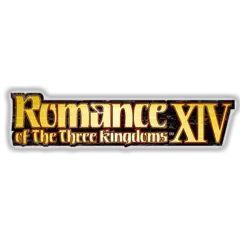
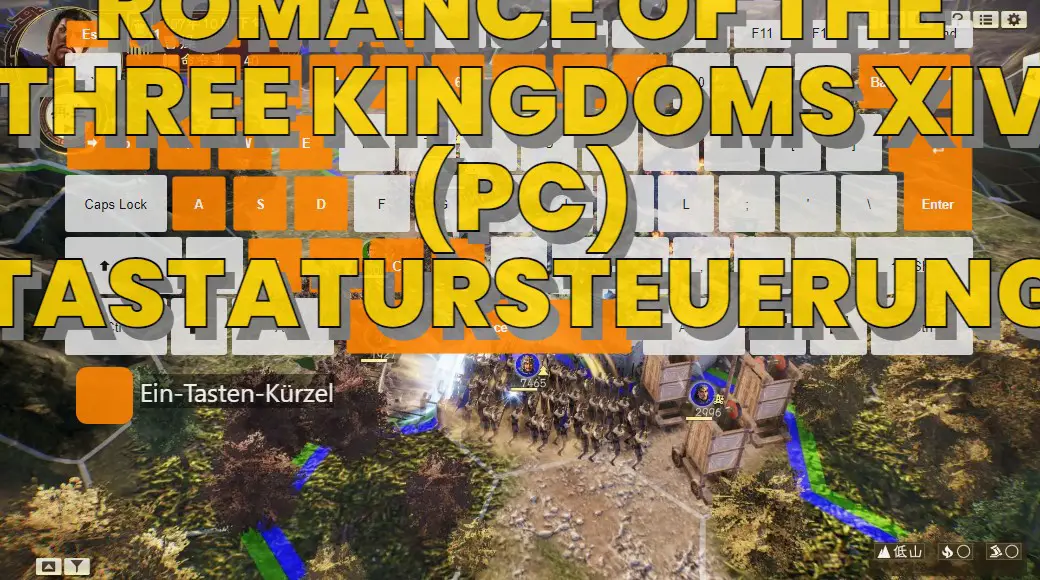



Was ist Ihr Lieblings-Hotkey für Romance of the Three Kingdoms XIV (PC) ? Habt ihr dazu nützliche Tipps? Informieren Sie unten andere Benutzer darüber.
1109400
499338
411810
368063
308188
278653
13 hours ago
15 hours ago
1 days ago
2 days ago
2 days ago Aktualisiert!
2 days ago Aktualisiert!
Neueste Artikel