|
|
Refresh the computer list |
||
|
oder
|
|||
|
|
(macOS) Refresh the computer list |
||
|
|
Expand all groups |
||
|
|
(macOS) Expand all groups |
||
|
|
Collapse all groups |
||
|
oder
|
Werbung
|
|
Switch to a specific monitor |
||
|
|
(macOS) Switch to a specific monitor |
||
|
|
Switch to next monitor |
||
|
|
(macOS) Switch to next monitor |
||
|
|
Switch to previous monitor |
||
|
|
(macOS) Switch to previous monitor |
||
|
|
Full screen on / off |
||
|
|
(macOS) Full screen on / off |
|
The shortcuts in the list above can be disabled by using the Windows Registry.
|
|||
|
This article shows how to do this and provides a .reg file for disabling keyboard shortcuts quickly.
|
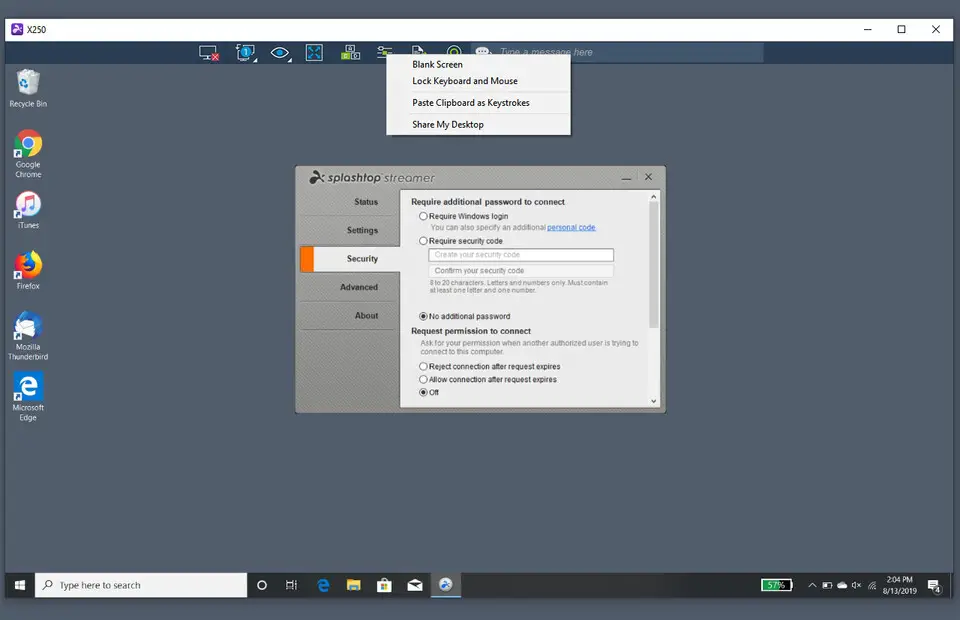





Was ist Ihr Lieblings-Hotkey für SplashTop 3.2.6 ? Habt ihr dazu nützliche Tipps? Informieren Sie unten andere Benutzer darüber.
1094330
491330
408184
355191
300039
271479
2 hours ago
3 hours ago Aktualisiert!
3 hours ago Aktualisiert!
15 hours ago Aktualisiert!
24 hours ago
Yesterday
Neueste Artikel