Werbung
|
You can use these keyboard shortcuts from any area of your site:
|
|||
|
|
Move to the search bar |
||
|
|
Open Switch Project menu |
||
|
|
Open Support Center |
||
|
|
Open My Shortcuts |
||
|
Pressing S while hovering over a task name will instead start a timer for that task.
|
|||
|
Pressing F while hovering over a task name will instead open the file upload modal to attach a file to that task.
|
|
You can use these keyboard shortcuts when you're viewing a specific project:
|
|||
|
|
Open Gantt Chart |
||
|
|
Choose Project Section (Tasks, Milestones, Messages etc.) |
||
|
When you hover your mouse over a task, you can use these shortcuts:
|
|||
|
|
Open task details in quick view panel |
||
|
|
Edit task |
||
|
|
Assign task to me (in addition to current people) |
||
|
|
Unassign task from me (other people will remain) |
||
|
|
Assign task to me (unassign from anyone else) |
||
|
|
Assign task to Anyone (unassign the task) |
||
|
|
Complete task |
||
|
|
(while hovering over the task name) Start a timer |
||
|
|
Attach a file |
||
|
|
Duplicate task |
||
|
|
Move task |
||
|
|
Add a comment |
||
|
|
Demote to next subtask level down |
||
|
|
Promote to next task level up |
||
|
|
Move between columns and show the current one as selected |
||
|
|
Move between cards in a column and show the current ones as selected |
||
|
|
Select multiple cards in a column |
|
When you use the keyboard to navigate to a card you'll see it highlighted and you can use the following keyboard shortcuts:
|
|||
|
|
Edit task |
||
|
|
Open task details in quick view panel |
||
|
|
Assign task to me (in addition to current people)* |
||
|
|
Unassign task from me (other people will remain)* |
||
|
|
Assign task to me (unassign from anyone else)* |
||
|
|
Assign task to Anyone (unassign the task)* |
||
|
|
Complete task* |
||
Werbung |
|||
|
|
Duplicate Task |
||
|
|
Add a comment |
||
|
|
Move card to next column |
||
|
|
Move card to previous column |
||
|
* These actions can be used with multiple cards selected
|
|||
|
Source: Teamwork Support
|
|||
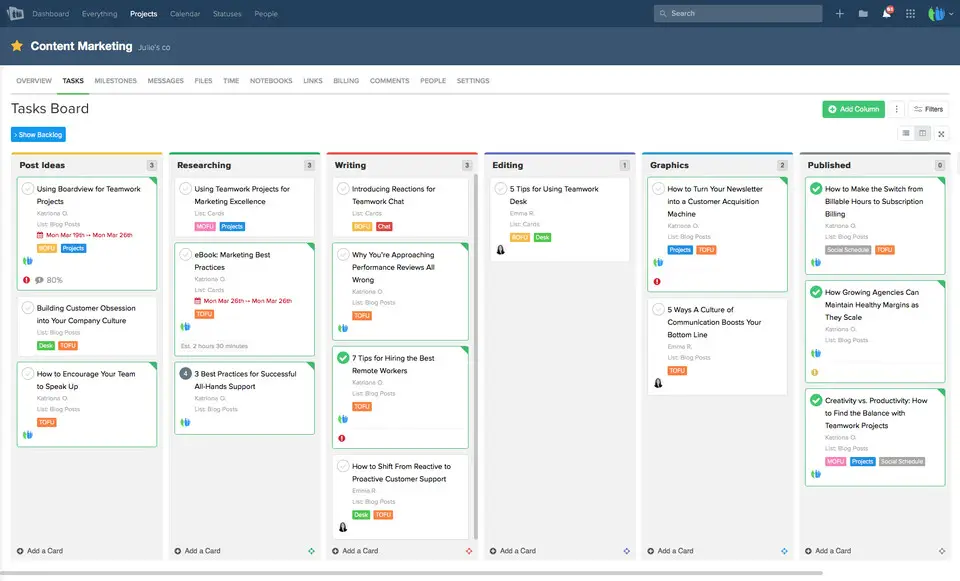

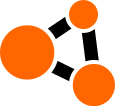

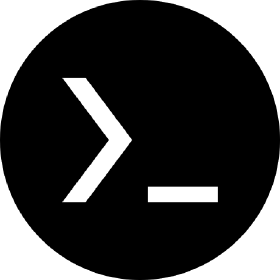

Was ist Ihr Lieblings-Hotkey für Teamwork ? Habt ihr dazu nützliche Tipps? Informieren Sie unten andere Benutzer darüber.
1103675
496798
410581
363616
305369
275909
7 hours ago
7 hours ago
Yesterday
Yesterday
2 days ago Aktualisiert!
2 days ago
Neueste Artikel