|
|
Grow mesh portion |
||
|
|
Shrink mesh portion |
||
|
|
Grow all mesh portion |
||
|
|
Outer Ring visibility |
||
|
|
(press Spacebar without releasing mouse/pen) Move selection or clip area |
||
|
|
(Click Background) Show entire mesh |
||
|
|
Show only selected Polygroup (on fully visible mesh) |
||
|
|
Hide selected Polygroup (on fully visible mesh) |
||
|
|
Hide selected Polygroup (on partially visible mesh) |
||
|
|
(drag background) Reverse visibility |
||
|
|
(with Lasso option selected, press this shortcut on edge that crosses loop) Hide edge loop |
||
|
|
ClipCurve add soft direction change |
||
|
|
ClipCurve add sharp direction change |
||
|
|
(hold) Reverse clip area |
Werbung
|
|
Preview Adaptive Skin |
| + |
(drag Zsphere) Add a child ZSphere |
||
|
|
(click Zsphere) Delete ZSphere |
||
| + |
(then press Shift) Add a child ZSphere at same size |
||
| + |
(drag to size new ZSphere) Add a child ZSphere and scale Link Spheres |
||
|
(Click Link-Sphere) Insert ZSphere |
|||
With Tool>Adaptive Skin>Use ClassicSkinning on |
|||
|
|
(Click Link-Sphere) Sphere Define magnet/ break mesh |
||
|
|
(with a ZSphere armature in Edit mode) Activate ZSketch Edit mode |
||
|
|
Preview Unified Skin |
|
|
(hold) Reverse 2.5D brush effect |
||
|
|
Crop And Fill |
||
|
|
Grab Texture From Document |
|
Markers will only show when Edit is turned off
|
|||
|
|
Remove Marker |
||
|
(click on the Timeline) Place a new key frame |
|||
|
(click on the key frame dot) Select an existing key frame |
|||
|
(click on selected key frame dot) Zoom Timeline in/out |
|||
| + |
(drag dot to new position (dragging off end will delete)) Move selected key frame |
||
|
|
(click on the key frame dot) Store new data in existing key frame |
||
| + |
(drag dot off the Timeline) Delete a key frame |
||
|
|
(click on the Timeline at the point where you want the copy) Copy selected key frame |
||
|
|
(click on all the key frames dots to be copied, then Shift + click the Timeline at the point where you want the copies) Copy multiple key frames |
||
|
|
(click on an existing key frame dot) Create Transition key frame |
||
|
|
(click on an existing key frame dot) Create Rigid key frame |
||
|
|
Go to Previous Camera key frame |
||
|
|
Go to Next Camera key frame |
||
|
|
(click on the Timeline cursor) Play the Timeline (will play as a loop) |
||
|
|
Stop the Timeline playing |
||
|
|
(click on the Timeline cursor) Record Timeline as a Movie (set the cursor to the start first using the LEFT ARROW) |
|
|
Snapshot to Movie |
|
|
Best Preview Render (BPR) |
||
|
|
Render All |
||
|
|
Cursor Selective Render |
|
|
(when Enable Customize is switched on) Move item to custom interface position |
||
|
|
(drag to Canvas (when Enable Customize is on)) Remove item from custom interface position |
||
|
|
Store Configuration File |
||
|
|
Load User Interface Configuration File |
||
|
|
Save User Interface Configuration File |
|
|
Load ZScript |
||
|
|
Reload ZScript |
||
|
|
Show/Hide ZScript window |
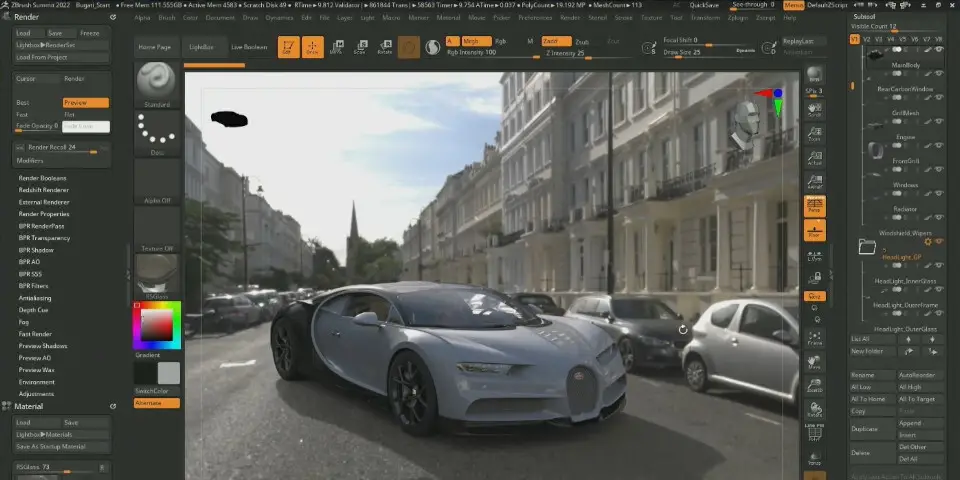
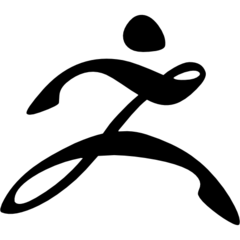
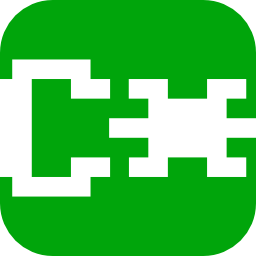

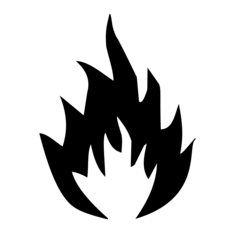
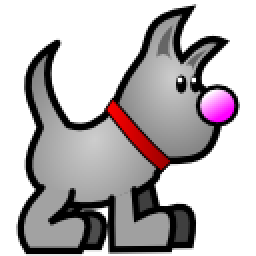

Was ist Ihr Lieblings-Hotkey für Zbrush 2023.1 ? Habt ihr dazu nützliche Tipps? Informieren Sie unten andere Benutzer darüber.
1058833
477900
397319
329794
281615
261621
3 days ago Aktualisiert!
3 days ago Aktualisiert!
4 days ago
6 days ago
7 days ago
8 days ago Aktualisiert!
Neueste Artikel