|
|
Select the text in the previous cell |
||
|
|
(Click the selected cell) Stop editing the cell and select the table |
||
|
|
(When editing text) Insert a tab |
||
|
|
Insert a line break (soft return) when editing text in a cell |
||
|
|
Insert a paragraph break (hard return) when editing text in a cell |
||
|
|
Insert a paragraph break (hard return) when editing text in a cell and “Return key moves to next cell” isn’t selected in the Table inspector |
||
|
|
(Click the table) Open the table formatting menu for a selected table or cells |
||
|
|
(click Table in the toolbar, then drag to size) Create a table by dragging |
||
|
|
Open the Formula Editor for the selected nonformula cell |
||
|
|
Open the Formula Editor for the cell containing the formula or formatted number |
||
|
or
|
|||
| or | |||
|
|
In the Formula Editor, save changes |
||
|
or
|
|||
|
|
In the Formula Editor, discard changes |
Advertisement
|
|
Navigate to and select a single cell |
||
|
|
Extend or shrink a selected cell reference |
||
|
|
Navigate to the first or last nonheader cell in a row or column |
||
|
|
Insert a line break |
||
|
|
Insert a tab |
||
|
|
(or press Option + Shift and an arrow key to select cells) Refer to another table below or above the current table |
||
|
or
|
|||
|
|
Specify absolute and relative attributes of selected cell references |
||
|
or
|
|||
|
|
Specify absolute and relative attributes of the first and last cells of selected cell references |
||
|
|
Edit chart data |
||
|
|
Show or hide the Chart Data Editor |
||
|
|
Complete a cell entry and move the selection down |
||
|
|
Complete a cell entry and move the selection up |
||
|
|
Complete a cell entry and move the selection to the right |
||
|
|
Complete a cell entry and move the selection to the left |
||
|
|
(When editing text) Move one character left, right, to the beginning of text (up), or to the end of text (down) |
||
|
|
Complete a cell entry and select the cell |
||
|
|
(From a selected cell) Move one cell in a given direction |
||
|
|
Move to the last nonblank cell at the end of the row |
||
|
|
Extend the selection by one cell |
||
|
|
Extend the selection to the end of the row |
| then |
(Click the shape, then click again) Make a custom shape editable |
||
|
|
Draw a custom shape with the Pen tool |
||
|
then |
(Click on a point, then press delete) Delete a point of an editable shape |
||
|
|
(Click the shape border where you want to add a point) Add a point to an editable shape |
||
|
(Double-click the corner point) Change a corner point of an editable shape into a curve point |
|||
|
(Double-click the corner point) Change a curve point of an editable shape into a corner point |
|
|
Open a new book |
||
|
|
Open a new book from the Template Chooser |
||
|
|
Open an existing book |
||
|
|
Preview a selection of a book or the entire book (depending on the setting in General preferences) |
||
|
|
Publish a book |
||
|
|
Save a book |
||
|
|
Print a book |
||
|
|
Open iBooks Author Help |
||
|
|
Find |
||
|
|
Find next |
||
|
|
Find previous |
||
|
|
Check spelling |
||
|
|
Show the Spelling window |
||
Advertisement |
|||
|
|
Close a window |
||
|
|
Minimize a window |
||
|
|
Enter full-screen view |
||
|
|
Zoom in |
||
|
|
Zoom out |
||
|
|
Show the Preferences window |
||
|
|
Show the Inspector window |
||
|
|
Show the document rulers |
||
|
|
Show or hide layout boundaries |
||
|
|
Choose scrolling view (landscape template only) |
||
|
|
Show formatting characters (invisibles) |
||
|
|
Show the Colors window |
||
|
|
Hide or show the toolbar |
||
|
|
Hide or show the format bar |
||
|
|
Hide or show the glossary toolbar |
||
|
|
Hide iBooks Author |
||
|
|
Hide other windows |
||
|
|
Undo the last action |
||
|
|
Redo the last action |
||
|
|
Quit iBooks Author |
||
|
Source: Apple Support
|
|||
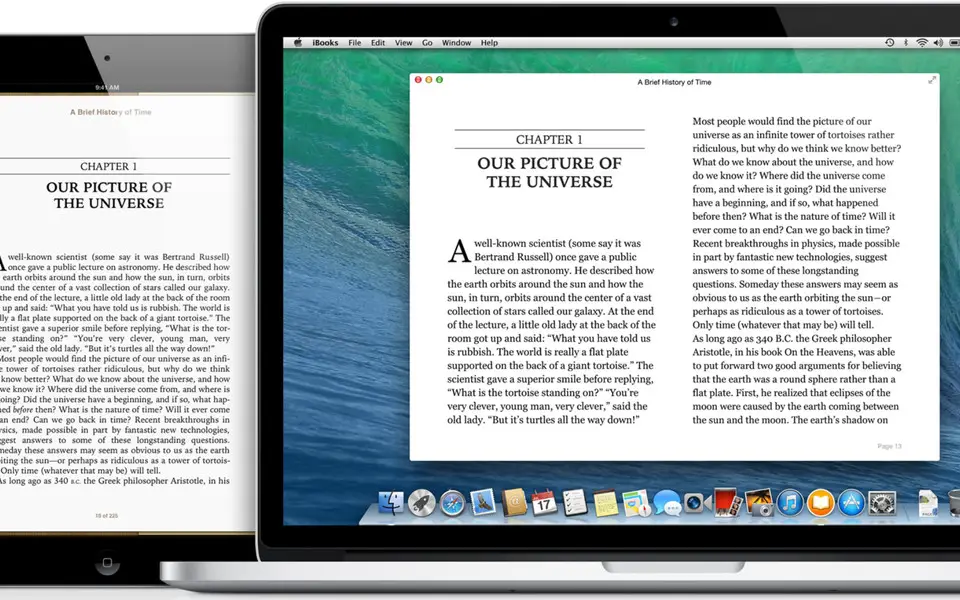
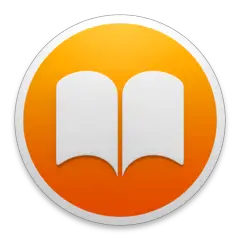


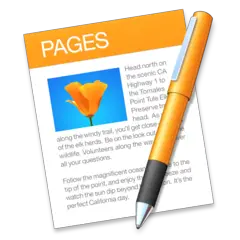

What is your favorite Apple iBooks hotkey? Do you have any useful tips for it? Let other users know below.
1104365
497159
410705
364136
305770
276264
50 minutes ago
10 hours ago Updated!
3 days ago
3 days ago
4 days ago
4 days ago
Latest articles