Advertisement
|
Note: To momentarily activate a tool with a single-letter keyboard shortcut, hold down the key; release the key to return to the previously active tool. To activate a tool and keep it active, press the key and immediately release it.
|
|
(Note: Also goes to beginning, end, or base frame of Roto Brush span if viewing Roto Brush in Layer panel.)
|
|
Double-click mask with Selection tool or select mask in Timeline panel and press Ctrl+T: Enter free-transform mask editing mode
|
|
Ctrl+drag, then release Ctrl while dragging: Set brush hardness for a paint tool
|
|
Select Path property in Timeline panel and press Ctrl+T: Enter free-transform path editing mode
|
|
Source: Adobe
|
|||
|
|
Move the camera and its point of interest to look at selected 3D layers |
||
|
|
Decrease Scale of selected layers by 10% |
||
|
|
Increase or decrease Opacity (or Intensity for light layers) of selected layers by 1% |
||
|
or
|
|||
|
|
Increase or decrease Opacity (or Intensity for light layers) of selected layers by 10% |
||
|
or
|
|||
|
|
Increase Scale of selected layers by 10% |
||
|
|
Preview number of frames specified by Alternate Preview preference (defaults to 5) |
||
|
|
Move application window or floating window to main monitor; resize window to fit screen. (Press again to resize window so that contents fill the screen.) |
||
|
|
Purge All Memory |
||
|
|
Decrease Scale of selected layers by 1% |
||
|
|
Move selected layers, masks, effects, or render items to top (front) or bottom (back) of stacking order |
||
|
|
Increase or decrease baseline shift by 10 units |
||
|
|
Set marker at current time and open marker dialog box |
||
|
|
Preview only audio, in work area |
||
|
|
Go to previous In point or Out point |
||
|
|
Go to next In point or Out point |
||
|
|
Apply most recently applied effect to selected layers |
||
|
|
Set vertical scale to 100% for selected text |
||
|
|
(drag with with Clone Stamp tool) Show and move overlay (change Offset value of aligned Clone Stamp tool or change Source Position value of unaligned Clone Stamp tool) |
||
|
|
(drag vertex) Redraw Bezier handles |
||
|
|
Toggle selection of layer (1-999) by its number (enter digits rapidly for two-digit and three-digit numbers) |
||
|
|
New Composition from selection |
||
|
|
Apply most recently applied animation preset to selected layers |
||
|
|
Auto leading for selected text |
||
|
|
Decrease or increase font size of selected text by 10 units |
||
|
or
|
|||
|
|
Select next or previous mask |
||
|
|
New camera |
||
|
|
Deselect all keyframes, properties, and property groups |
||
Advertisement |
|||
|
|
Increment and save project |
||
|
|
Move keyframe 10 frames earlier or later |
||
|
|
(press property shortcut letter) Add or remove keyframe at current time. For property shortcuts, see Showing properties and groups in the Timeline panel (keyboard shortcuts). |
||
|
|
Import multiple files or image sequences |
||
|
|
Increase Scale of selected layers by 10% |
||
|
|
Decrease Scale of selected layers by 10% |
||
|
|
Move selected layers 10 frames earlier or later |
||
|
|
(hit the property shortcut key) Add or remove keyframe at current time |
||
|
|
Go to beginning or end of work area |
||
|
|
(hold down while starting After Effects) Restore default preferences settings |
||
|
|
Open Project Settings dialog box |
||
|
|
Set Quality to Best, Draft, or Wireframe for selected layers |
||
|
|
Lock or unlock guides |
||
|
|
Justify paragraph; right align last line |
||
|
|
Turn Subscript on or off for selected text |
||
|
|
Turn Small Caps on or off for selected text |
||
|
|
Increase or decrease leading by 10 units |
||
|
|
Increase or decrease baseline shift by 2 units |
||
|
|
Decrease or increase kerning or tracking 100 units (100/1000 ems) |
||
|
|
Set flow for a paint tool to 100% |
||
|
|
Move feature region and search region 10 pixels at current magnification |
||
|
|
(drag footage item from Project panel onto selected layer) Replace source for a selected layer |
||
|
|
Manually preview (scrub) video |
||
|
|
Select layer (1-999) by its number (enter digits rapidly for two-digit and three-digit numbers) |
||
|
|
Increase or decrease Rotation (Z Rotation) of selected layers by 10° |
||
|
or
|
|||
|
|
Move selected layers 1 frame earlier or later |
||
|
|
Increase Scale of selected layers by 1% |
||
|
or
|
|||
|
|
Decrease Scale of selected layers by 1% |
||
|
|
Move selected layers, masks, effects, or render items up (forward) down (back) in stacking order |
||
|
|
Go to beginning of composition, layer, or footage item |
||
|
|
Go to end of composition, layer, or footage item |
||
|
|
Start or stop preview |
||
|
|
Turn display color management on or off for active view |
||
|
|
Open most recent project |
||
|
|
New null layer |
||
|
|
(click marker) Remove marker |
||
|
|
Select next or previous mask |
||
|
|
Scale and reposition selected layers to fit composition height, preserving image aspect ratio for each layer |
||
|
|
New light |
||
|
|
Scale and reposition selected layers to fit composition |
||
|
|
Move keyframe 1 frame earlier or later |
||
|
|
Select all visible keyframes and properties |
||
|
|
Turn Casts Shadows property on or off for selected 3D layers |
||
|
|
Decrease or increase kerning or tracking 20 units (20/1000 ems) |
||
| then |
(quadruple-click with Type tool) Select paragraph |
||
| then then |
(quintuple-click with Type tool) Select entire text frame |
||
|
|
Decrease or increase leading by 2 units |
||
|
|
(for example, 9=90%, 1=10%) Set flow for a paint tool |
||
|
|
Move feature region and search region 1 pixel at current magnification |
||
|
|
Add current frame to render queue |
||
|
|
Set and number a composition marker (0-9) at the current time |
||
|
|
Remember footage interpretation |
||
|
|
Reverse selected layers in time |
||
|
|
Delete a footage item without a warning |
||
|
|
Increase or decrease Rotation (Z Rotation) of selected layers by 1° |
||
|
or
|
|||
|
|
Show only modified properties |
||
|
|
Show only paint strokes, Roto Brush strokes, and Puppet pins |
||
|
|
Show only audio waveform |
||
|
|
Show only instances of missing effects |
||
|
|
Show only mask property groups |
||
|
|
Show only expressions |
||
|
|
Show only Mask Opacity property |
||
|
|
Display filename corresponding to the frame at the current time in the Info panel |
||
|
|
Resize application window or floating window to fit screen. (Press again to resize window so that contents fill the screen.) |
||
|
|
Cycle to previous or next panel in active frame (for example, cycle through open Timeline panels) |
||
|
or
|
|||
|
|
Show colorized red, green, or blue channel |
||
|
or
|
|||
|
or
|
|||
|
|
Toggle showing straight RGB color |
||
|
|
Fast Previews > Off |
||
|
|
Fast Previews > Adaptive Resolution |
||
|
|
Fast Previews > Draft |
||
|
|
Fast Previews > Fast Draft |
||
|
|
Fast Previews > Wireframe |
||
|
|
Toggle Mercury Transmit video preview |
||
|
|
Temporarily activate Pen tool when the Selection tool is selected and pointer is over a path (Add Vertex tool when pointer is over a segment; Convert Vertex tool when pointer is over a vertex) |
||
|
|
Activate and cycle through Puppet tools |
||
|
|
(in shape layer) Temporarily convert Selection tool to Shape Duplication tool |
||
|
|
(when Zoom In tool is active) Activate Zoom Out tool |
||
|
|
Split the frame containing the active viewer and create a viewer with opposite locked/unlocked state |
||
|
|
New folder in Project panel |
||
|
|
Show or hide guides |
||
|
|
Turn Video (eyeball) switch on or off for selected layers |
||
|
|
Toggle paragraph composer |
||
|
|
New text layer |
||
|
|
Scale and reposition selected layers to fit composition width, preserving image aspect ratio for each layer |
||
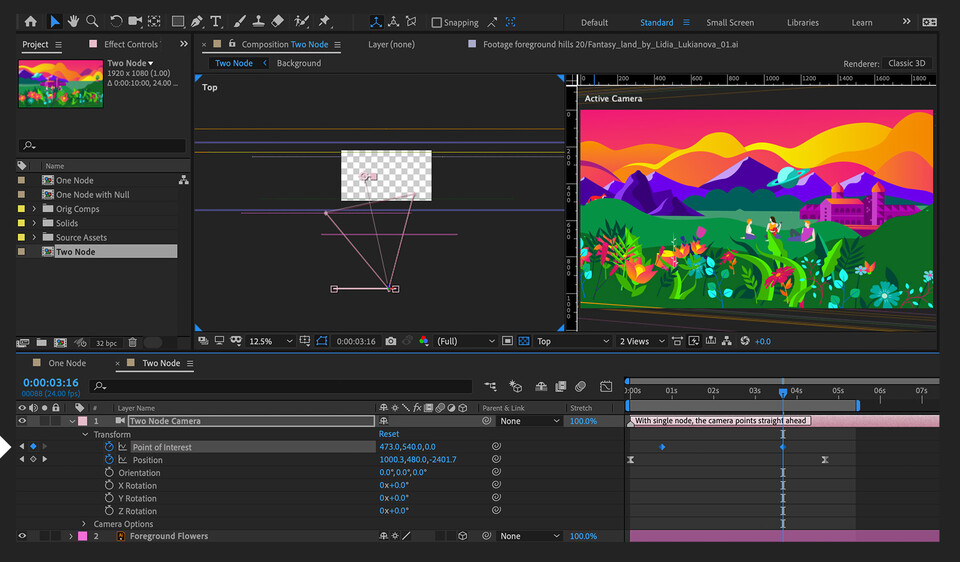


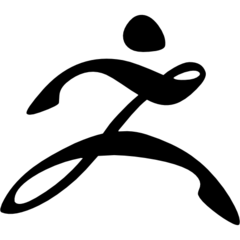
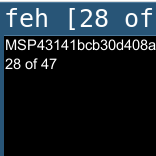
What is your favorite Adobe After Effects 2021 hotkey? Do you have any useful tips for it? Let other users know below.
1107370
498481
411364
366526
307197
277628
22 minutes ago
9 hours ago
15 hours ago
Yesterday Updated!
Yesterday Updated!
1 days ago
Latest articles