|
|
Go to Dashboard tab |
||
|
|
Go to Tickets tab |
||
|
|
Go to Social tab |
||
|
|
Go to Solutions tab |
||
|
|
Go to Forums tab |
||
|
|
Go to Customers tab |
||
|
|
Go to Reports tab |
||
|
|
Go to Admin tab |
||
|
|
Open New ticket form |
||
|
|
Open Outbound email |
||
|
|
Place the cursor in the Search box |
||
|
|
View the list of keyboard shortcuts available |
Advertisement
|
After you open a ticket, you can use these shortcuts to perform actions.
|
|||
|
|
Go to the next ticket |
||
|
|
Go to the previous ticket |
||
|
|
Reply to a ticket |
||
|
|
Forward a ticket |
||
|
|
Add note to a ticket |
||
|
|
Send the content in the text editor |
||
|
|
Opens the 'Send' dropdown in the text editor for applying a Status change (Example: 'Send and Set as Pending') |
||
|
|
Add yourself as a watcher to a ticket |
||
|
|
Add time to a ticket |
||
|
|
Priority |
||
|
|
Assign the ticket to yourself |
||
|
|
Delete a ticket |
||
|
|
Close a ticket |
||
|
|
Mark a ticket as spam |
||
|
|
Expand the conversations in a ticket |
||
|
|
View the activities of the ticket |
||
|
Source: Freshdesk
|
|||
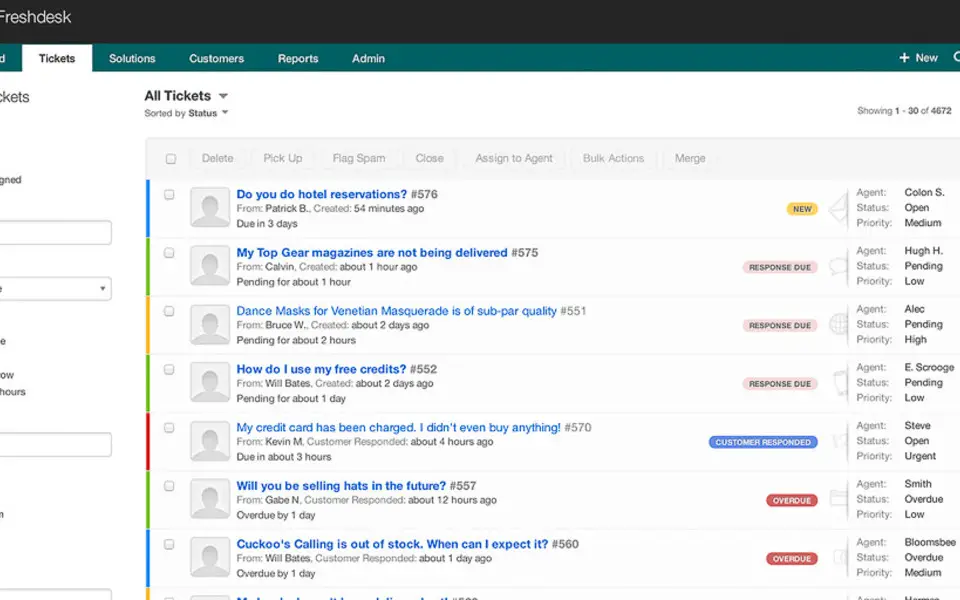


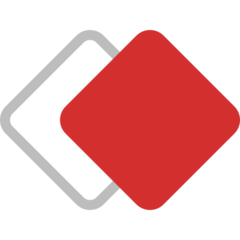


What is your favorite Freshdesk hotkey? Do you have any useful tips for it? Let other users know below.
1088428
488689
406504
350269
297036
269909
53 minutes ago
2 hours ago Updated!
10 hours ago Updated!
12 hours ago Updated!
12 hours ago Updated!
Yesterday Updated!
Latest articles