|
|
Go to Dashboard tab |
||
|
|
Go to Tickets tab |
||
|
|
Go to Social tab |
||
|
|
Go to Solutions tab |
||
|
|
Go to Forums tab |
||
|
|
Go to Customers tab |
||
|
|
Go to Reports tab |
||
|
|
Go to Admin tab |
||
|
|
Open New ticket form |
||
|
|
Open Outbound email |
||
|
|
Place the cursor in the Search box |
||
|
|
View the list of keyboard shortcuts available |
Advertisement
|
After you open a ticket, you can use these shortcuts to perform actions.
|
|||
|
|
Go to the next ticket |
||
|
|
Go to the previous ticket |
||
|
|
Reply to a ticket |
||
|
|
Forward a ticket |
||
|
|
Add note to a ticket |
||
|
|
Send the content in the text editor |
||
|
|
Opens the 'Send' dropdown in the text editor for applying a Status change (Example: 'Send and Set as Pending') |
||
|
|
Add yourself as a watcher to a ticket |
||
|
|
Add time to a ticket |
||
|
|
Priority |
||
|
|
Assign the ticket to yourself |
||
|
|
Delete a ticket |
||
|
|
Close a ticket |
||
|
|
Mark a ticket as spam |
||
|
|
Expand the conversations in a ticket |
||
|
|
View the activities of the ticket |
||
|
Source: Freshdesk
|
|||
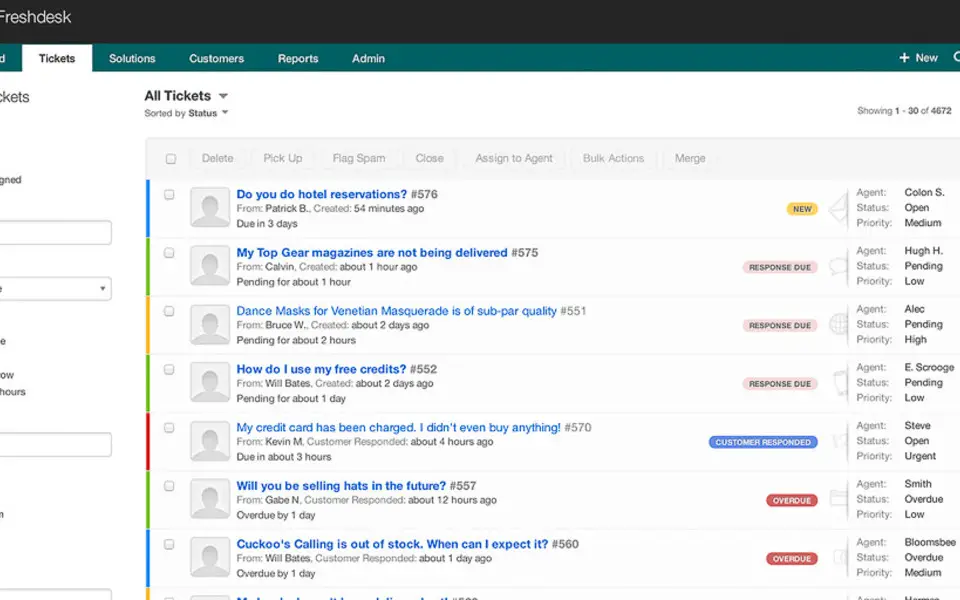





What is your favorite Freshdesk hotkey? Do you have any useful tips for it? Let other users know below.
1110107
499624
411963
368513
308601
279017
13 hours ago
14 hours ago
2 days ago
2 days ago
2 days ago Updated!
3 days ago
Latest articles