|
|
Opens the image in full screen mode |
||
|
|
Opens the Open files dialog box, in which you can select one or more images to open in the ACDSee Free window |
||
|
|
Copies the currently displayed image to the Clipboard |
||
|
|
Opens the Save Image As dialog box, in which you can save your image with a different name or file format |
||
|
|
Opens the current image in the ACDSee Free Print utility |
||
|
|
Rotates the current image 90° counterclockwise |
||
|
|
Rotates the current image 90° clockwise |
||
|
|
Increases the magnification of the current image (zooms in) |
||
|
|
Zooms the image to fit the height within the ACDSee Free window. Does not enlarge, only reduces |
||
|
|
Zooms the image to fit the width within the ACDSee Free window. Does not enlarge, only reduces |
||
|
|
Closes ACDSee Free |
||
|
|
Opens the ACDSee Free Options dialog box |
||
|
|
Sets the selected image as a centered desktop wallpaper |
||
|
|
Sets the selected image as a tiled desktop wallpaper |
||
|
|
Sets the selected image as a stretched desktop wallpaper |
||
|
|
Restores your desktop wallpaper to the setting you were using before you applied an ACDSee Free wallpaper |
||
|
|
Displays the previous item in the view sequence |
||
|
|
Displays the previous image |
||
|
|
Displays the next image |
||
|
|
Copies the currently displayed image to the Clipboard |
||
|
|
Pastes the contents of the Clipboard |
||
|
|
Increases the magnification of the image (zooms in) |
||
|
|
Decreases the magnification area of the image (zooms out) |
||
|
|
Deletes the current image to your Recycle Bin |
||
|
|
Displays the last of your selected items, or the last item in the current folder |
||
|
|
Displays the first of your selected items, or the first item in the current folder |
||
|
|
Closes ACDSee Free or closes the current dialog box |
||
|
|
Displays the next item |
||
|
|
Displays the previous item |
||
|
|
Displays the next image |
||
|
|
Displays the previous image |
||
|
|
Deletes the current image to your Recycle Bin |
||
|
|
Opens the Save Image As dialog box, in which you can save your image with a different name or file format |
||
|
|
Opens Help |
ACDSee Free raccourcis clavier
ACDSee Free
Publicité
Informations sur le programme
Nom du programme:

Dernière mise à jour: 11/11/2019 20:10 UTC
Comment facile d'appuyer sur les raccourcis: 79%
Plus d'information >>Programmes similaires
Outils
ACDSee Free:Apprendre : accéder à un raccourci aléatoire
Raccourci le plus difficile de ACDSee Free
Autre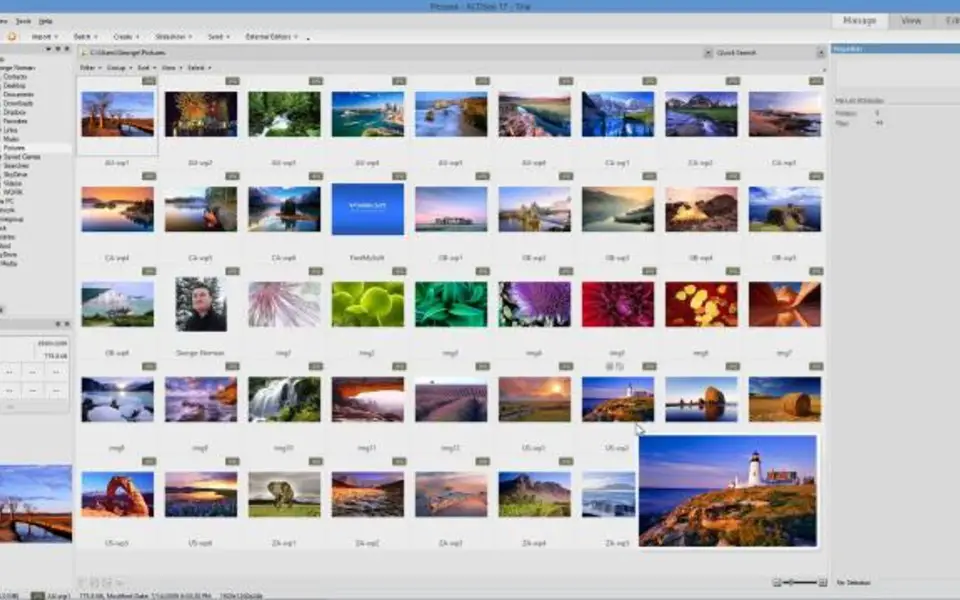




Quel est votre raccourci clavier préféré ACDSee Free Avez-vous des conseils utiles pour le programme ? Faire savoir aux autres.
1088766 62
488887 4
406639 22
350558 5
297279
270003 3
Il y a 4 heures
Il y a 5 heures
Il y a 7 heures Mis à jour !
Il y a 15 heures Mis à jour !
Il y a 16 heures Mis à jour !
Il y a 16 heures Mis à jour !
En son yazılar